Trouble in Simulink Assignments? Quick Fixes for Common Issues
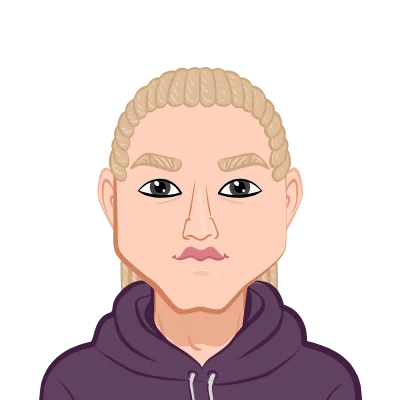
Simulink, a robust tool extensively utilized in engineering and control systems, plays a pivotal role for students to get assistance with Simulink assignment. It serves as a comprehensive platform for modeling, simulating, and analyzing multidomain dynamical systems. Given its intricate nature and diverse feature set, students often seek assistance with Simulink assignments, facing challenges that range from modeling physical systems to designing controllers and simulating system behaviors.
Recognizing the inherent complexities, this blog is dedicated to addressing common issues encountered by students in the realm of Simulink assignments. Our aim is to provide practical solutions, offering quick fixes that empower students to surmount obstacles efficiently. Simulink assignments, by nature, encompass a spectrum of tasks, and students may encounter hurdles such as errors, simulation issues, or challenges in implementing specific functionalities.
As we navigate through the intricacies of Simulink, it becomes evident that the tool, while versatile, demands a nuanced understanding. This understanding is vital for students to unlock its full potential and overcome hurdles seamlessly. By delving into the nuances of common problems and presenting effective solutions, this blog endeavors to serve as a valuable resource for students seeking assistance in mastering Simulink assignments. Whether grappling with modeling intricacies or troubleshooting simulation glitches, the forthcoming sections offer insights and practical fixes to enhance the Simulink experience for students on their academic journey.

Common Issues and Quick Fixes
Simulink stands as a formidable platform, boasting an extensive set of features for system simulation and modeling. The tool's robustness, while empowering, occasionally presents students with a labyrinth of challenges. Navigating this complexity is an intrinsic part of mastering Simulink.
In this exploration, we delve into the prevalent stumbling blocks that students often encounter. These hurdles, ranging from solver intricacies to modeling errors, can momentarily obscure the path to successful simulation assignments. However, fear not – for every challenge, there exists a swift resolution.
This section aims to shed light on these common pitfalls and arm students with quick fixes. By understanding the nuances of solver configurations, meticulous model validation, and adept parameter tuning, students can transform these challenges into opportunities for skill enhancement. So, let's unravel the intricacies together and pave a smoother journey through the dynamic landscape of Simulink assignments.
Solver Issues
Simulink uses numerical solvers to simulate the behavior of systems over time. Students might encounter errors related to solver settings, such as stiff system errors or simulation time discrepancies. To fix this, adjust the solver settings based on the characteristics of your system. Experiment with variable step solvers for accuracy and fixed-step solvers for faster simulations.
Modeling Errors
Building an accurate model is crucial for Simulink assignments. Common modeling errors include incorrect block connections, parameter values, or missing components. The quick fix here is to carefully review the model, validate connections, and double-check parameter values. Utilize Simulink's debugging tools to identify and rectify issues efficiently.
Simulation Stop Time
Students might face challenges related to simulation duration. If the simulation stops prematurely, it could be due to an incorrect stop time setting. Ensure that the stop time is set appropriately to capture the entire system behavior. Additionally, consider using the 'inf' option for continuous simulations without a predefined stop time.
Signal Routing and Bus Errors
Issues with signal routing and bus configurations can lead to simulation failures. Simulink provides tools like the Signal Editor and Bus Editor to streamline these tasks. Carefully define signal paths and use the Bus Editor to manage complex bus signals effectively.
Parameter Tuning
Optimizing controller parameters is a common task in Simulink assignments. If the system response is not as expected, students should revisit the parameter values. Employ Simulink's parameter tuning tools, such as the Response Optimization tool, to automatically adjust parameters and achieve desired system behavior.
Advanced Problem Solving
Simulink assignments frequently extend beyond fundamental concepts, demanding students to venture into the realm of advanced problem-solving techniques. As assignments become more complex, the need for a deeper understanding of Simulink intensifies. This involves tackling intricate modeling and simulation challenges that go beyond the basics.
In this section, we will delve into advanced problem-solving strategies that can significantly enhance your proficiency in Simulink. These techniques are essential for handling sophisticated tasks such as integrating Stateflow charts seamlessly, developing custom blocks with precision, and configuring real-time simulations effectively.
As you progress in your Simulink journey, mastering these advanced strategies becomes instrumental. Not only do they provide solutions to intricate problems, but they also empower you to approach Simulink assignments with a heightened level of confidence and competence. Let's unravel the complexities and elevate your Simulink skills by exploring these advanced problem-solving approaches.
Stateflow Integration
In complex control systems, incorporating Stateflow charts can enhance modeling capabilities. Students may encounter challenges when integrating Stateflow with Simulink. Ensure proper synchronization between Stateflow and Simulink diagrams. Debugging tools like breakpoints and step-by-step simulation can be invaluable for identifying integration issues.
Custom Block Development
For advanced assignments, students might need to create custom blocks. Errors in custom block development can be daunting. Utilize Simulink's S-Function Builder and refer to documentation for clear guidelines. Pay attention to data types, port configurations, and sample times to avoid integration problems.
Real-Time Simulation
In scenarios where real-time simulation is required, configuring hardware interfaces and ensuring real-time workshop settings are accurate becomes crucial. Refer to Simulink Real-Time documentation and collaborate with the hardware support team to troubleshoot real-time simulation issues effectively.
Troubleshooting Simulation Time and Accuracy
Simulink assignments often involve intricate systems that demand a delicate balance between simulation time and accuracy. One frequent challenge is achieving the desired level of precision without compromising simulation speed. Students may encounter issues where simulations take too long or fail to capture intricate details. One effective fix involves adjusting the solver tolerances. By fine-tuning the relative and absolute tolerances in the solver settings, students can strike a balance between accuracy and simulation time. Experimenting with different tolerances allows for optimization based on the specific requirements of the assignment.
Another aspect to consider is the use of variable-step solvers. These solvers automatically adjust the time step during simulation, allocating more computational resources when necessary. Implementing variable-step solvers can significantly enhance simulation accuracy, especially in systems with varying dynamics. However, students should be mindful of potential instability issues and adjust solver settings accordingly.
Debugging Techniques for Efficient Issue Resolution
Debugging is an integral part of any simulation-based task, and Simulink provides a robust set of tools for efficient issue resolution. When faced with unexpected behaviors or errors, students often struggle to pinpoint the root cause. Utilizing Simulink's debugging tools can streamline this process.
The Diagnostic Viewer is a powerful tool that consolidates simulation diagnostics, making it easier to identify warnings and errors. Students should regularly review the Diagnostic Viewer to catch potential issues early in the development process.
Another invaluable tool is the Simulation Data Inspector (SDI). SDI allows users to visualize and compare simulation results easily. If the system behaves unexpectedly, inspecting signals in SDI can provide insights into the dynamics of the system over time, aiding in the identification of anomalies
Furthermore, Simulink offers the ability to set breakpoints and perform step-by-step simulation. These features enable students to pause simulations at specific points, inspect the system's state, and gradually progress through the model. This granular approach to simulation can be immensely helpful in isolating and resolving issues, especially in complex models.
In addition, students can employ assertions and logging within their models. Assertions act as real-time checks on specified conditions, triggering warnings or errors if criteria are not met. Logging, on the other hand, records key information during simulation, facilitating post-simulation analysis.
By integrating these debugging techniques into their workflow, students can enhance their ability to troubleshoot issues systematically and expedite the resolution process, leading to more efficient Simulink assignments.
Deeper Dive into Simulink Challenges and Solutions
Simulink, being a robust tool for system modeling and simulation, presents students with a spectrum of challenges that span beyond the basics. In this section, we will explore more nuanced issues and provide insightful solutions to elevate your Simulink assignment game.
Sensitivity to Initial Conditions
Simulink simulations can be sensitive to initial conditions, especially in systems with nonlinearities. When faced with unexpected behaviors, investigate the impact of initial conditions on your system. Tweak the initial conditions and observe the simulation results. Utilize Simulink's sensitivity analysis tools to understand how small changes in initial conditions affect the overall system response.
Multi-Domain Modeling Complexity
Real-world systems often involve multiple physical domains, such as electrical, mechanical, and thermal. Integrating these domains in Simulink can be challenging. Leverage Simscape, a Simulink add-on, to simplify multi-domain modeling. Simscape provides predefined blocks for common physical components, allowing students to focus on system-level interactions rather than intricate domain-specific details.
Parameter Estimation Challenges
In some assignments, students may need to estimate system parameters based on experimental data. Simulink offers tools like the System Identification Toolbox for parameter estimation. However, improper setup or insufficient data can lead to inaccurate parameter estimates. Thoroughly review the experimental setup, ensure data quality, and explore different estimation algorithms to refine parameter values.
Handling Discontinuities and Events
Systems with abrupt changes or events pose a unique challenge in Simulink. For example, when modeling a mechanical system with a sudden impact, traditional solvers may struggle. Employ specialized solvers like the Variable-Step Variable-Order (VVO) solver or the Variable-Step Fixed-Order (VSFO) solver to handle discontinuities more effectively. Properly configuring event handling settings is crucial for accurate simulations in such scenarios.
Parallel Computing for Large Models
As assignments scale up in complexity, simulations may become time-consuming. Simulink supports parallel computing to accelerate simulations on multicore processors. Explore parallel computing settings and utilize the Parallel Computing Toolbox to distribute the computational load efficiently. This becomes particularly beneficial when dealing with large-scale models or extensive parameter sweeps.
Conclusion
Simulink assignments, while challenging, offer invaluable opportunities for students to develop skills in modeling and simulating complex systems. By understanding and addressing common issues, implementing quick fixes, and exploring advanced problem-solving techniques, students can navigate the intricacies of Simulink with confidence. Remember, persistence and a systematic approach are key to overcoming challenges and mastering the art of Simulink.