Top MATLAB Toolboxes Every Student Must Use in 2025 for Successful Assignments
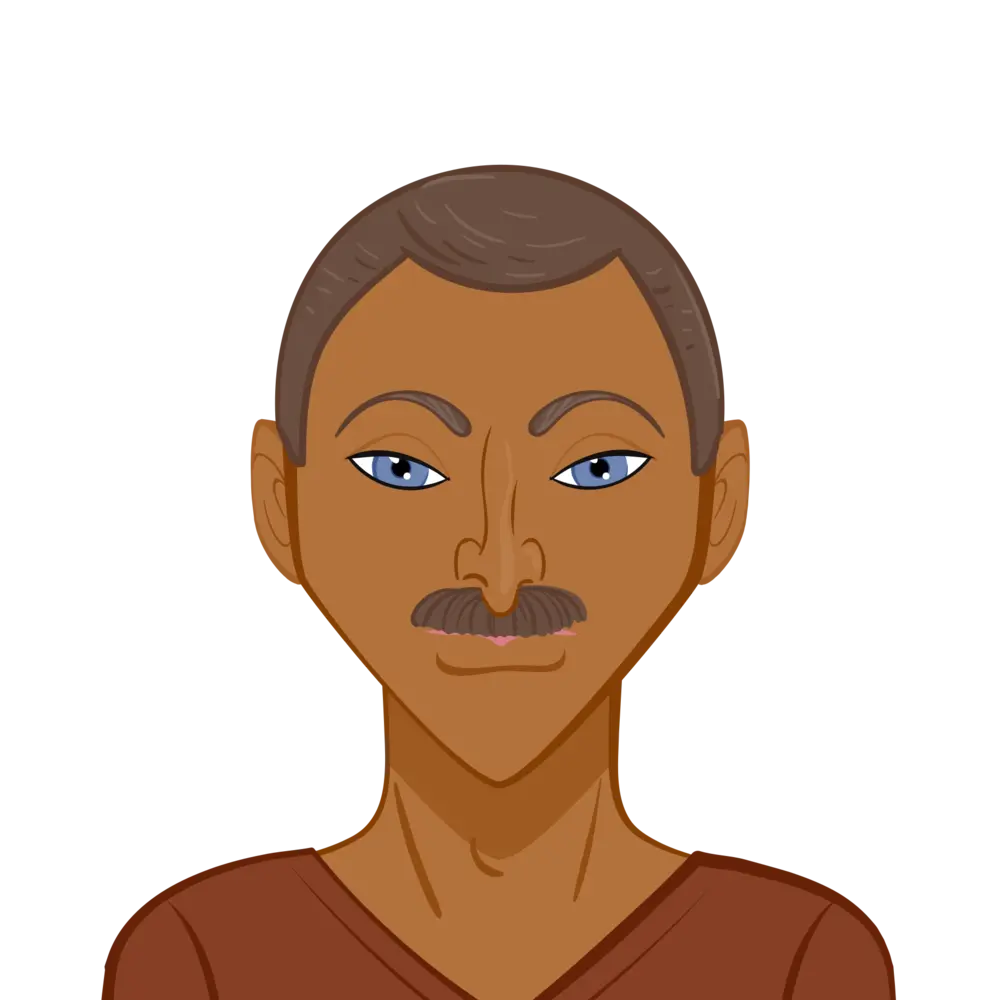
MATLAB (Matrix Laboratory) is one of the most widely used programming languages and environments in academia, engineering, and science. It is known for its powerful computational capabilities, allowing users to solve complex mathematical problems, perform data analysis, and create visualizations. For students, MATLAB can be an indispensable tool for coursework, research, and assignments. However, MATLAB’s functionality is enhanced even further by a range of specialized toolboxes. These toolboxes provide additional functions, algorithms, and capabilities tailored to specific areas of study, making it easier to complete assignments efficiently and accurately.
If you're a student, you might often find yourself struggling with complex tasks, and this is where seeking MATLAB assignment help can be a game-changer. In this blog, we will explore some of the top MATLAB toolboxes every student must use in 2025 to ensure successful and effective completion of their assignments.

What are MATLAB Toolboxes?
MATLAB toolboxes are collections of specialized functions and commands designed to solve problems and conduct research in specific fields. These toolboxes extend the base functionality of MATLAB and provide advanced capabilities for tasks that would otherwise require building custom functions or utilizing third-party software. Toolboxes are essential for tackling problems in areas such as signal processing, machine learning, image processing, and more.
As you progress in your academic journey, the use of these toolboxes becomes increasingly important, allowing you to focus on solving problems rather than spending excessive time on coding. Below, we explore the top MATLAB toolboxes every student should consider using in 2025.
1. MATLAB Compiler Toolbox
The MATLAB Compiler toolbox is vital for students who need to share their MATLAB programs with others who may not have MATLAB installed. It allows you to compile your MATLAB applications into standalone executables or web apps. This feature is incredibly useful for:
- Demonstrating projects to peers and professors
- Deploying applications in academic or industrial settings
- Preserving intellectual property
The Compiler toolbox ensures that your assignments are not only functional but also accessible and professional in presentation.
2. Statistics and Machine Learning Toolbox
In today’s data-driven world, the Statistics and Machine Learning toolbox is a must-have for students tackling projects that involve data analysis, pattern recognition, or predictive modeling. Key features include:
- Built-in algorithms for classification, regression, and clustering
- Tools for feature selection and dimensionality reduction
- Advanced statistical functions like hypothesis testing and probability distribution fitting
For students in fields like computer science, data analytics, or bioinformatics, this toolbox can transform raw data into meaningful insights, making it an essential asset for assignments and research.
3. Simulink
Simulink is one of MATLAB’s most renowned toolboxes, especially for engineering students. It offers a block diagram environment for multidomain simulation and model-based design. Simulink is indispensable for:
- Designing and simulating control systems
- Modeling dynamic systems such as electrical circuits or mechanical systems
- Collaborating on large-scale system designs
Whether you’re working on control theory assignments or robotics projects, Simulink simplifies complex processes and enhances your learning experience.
4. Image Processing Toolbox
With the growing importance of image analysis in fields like computer vision, biomedical engineering, and multimedia, the Image Processing toolbox is a valuable tool. It provides a comprehensive suite of functions for:
- Image enhancement and noise reduction
- Object detection and segmentation
- Feature extraction and morphological operations
Students pursuing research in facial recognition, medical imaging, or remote sensing will find this toolbox indispensable for their coursework and thesis projects.
5. Deep Learning Toolbox
Artificial intelligence and deep learning are transforming industries and academia alike. The Deep Learning toolbox simplifies the process of designing and training neural networks. Key capabilities include:
- Pre-built algorithms for deep learning models such as CNNs, RNNs, and GANs
- Integration with frameworks like TensorFlow and PyTorch
- Visualization tools for network architecture and training progress
For students working on AI-based assignments or projects, this toolbox provides a strong foundation for implementing state-of-the-art solutions.
6. Control System Toolbox
For those delving into control theory, the Control System toolbox is an invaluable resource. It offers tools for analyzing, designing, and tuning control systems. With this toolbox, you can:
- Model linear and nonlinear systems
- Perform frequency-domain and time-domain analyses
- Design controllers and compensators
Electrical, mechanical, and aerospace engineering students will appreciate its ability to simplify complex control system tasks.
7. Optimization Toolbox
Optimization problems are prevalent in various disciplines, from economics to engineering. The Optimization toolbox provides robust tools for solving linear, nonlinear, and mixed-integer optimization problems. Features include:
- Algorithms for constrained and unconstrained optimization
- Solvers for least-squares problems
- Support for multi-objective optimization
This toolbox is especially beneficial for students working on operations research, supply chain management, or resource allocation problems.
8. Signal Processing Toolbox
Signal processing is a cornerstone of many engineering disciplines, and the Signal Processing toolbox offers a comprehensive suite of tools for analyzing, designing, and simulating signal processing systems. Applications include:
- Time-frequency analysis
- Filter design and implementation
- Noise reduction and signal enhancement
Students specializing in telecommunications, audio engineering, or biomedical signal processing will find this toolbox essential for their academic success.
9. Financial Toolbox
For students in finance, economics, or business analytics, the Financial toolbox is a game-changer. It includes functions for:
- Portfolio optimization
- Time-series analysis
- Risk assessment and derivative pricing
Whether you’re working on investment strategies or forecasting market trends, this toolbox provides the analytical tools needed to excel.
10. Bioinformatics Toolbox
The Bioinformatics toolbox caters to students in life sciences and biotechnology. It provides tools for:
- Analyzing biological sequence data
- Visualizing molecular structures
- Conducting phylogenetic analysis
This toolbox is indispensable for assignments and research in genomics, proteomics, and computational biology.
11. Parallel Computing Toolbox
As datasets grow larger and algorithms more complex, computational efficiency becomes a critical concern. The Parallel Computing toolbox enables students to:
- Distribute computations across multiple cores or GPUs
- Perform large-scale simulations efficiently
- Speed up iterative algorithms
This toolbox is especially useful for students working on high-performance computing projects or handling massive datasets.
12. Robotics System Toolbox
Robotics is a rapidly growing field, and the Robotics System toolbox provides an excellent platform for designing and simulating robotic systems. Key features include:
- Tools for robotic kinematics and dynamics
- Path planning and obstacle avoidance algorithms
- Integration with ROS (Robot Operating System)
Whether you’re building a robot for a competition or simulating autonomous systems, this toolbox has you covered.
13. Computer Vision Toolbox
The Computer Vision toolbox extends MATLAB’s capabilities for image and video analysis. It includes tools for:
- Object tracking and motion analysis
- 3D reconstruction
- Feature matching and stereo vision
Students working on projects in surveillance, augmented reality, or autonomous vehicles will find this toolbox immensely helpful.
14. MATLAB Grader
MATLAB Grader is a unique tool aimed at enhancing the learning experience. It allows students and educators to:
- Create and share interactive MATLAB assignments
- Automatically grade assignments with immediate feedback
- Track progress and performance
This toolbox fosters active learning and is ideal for self-study or collaborative coursework.
15. Communication Systems Toolbox
For students studying telecommunications or wireless communication, this toolbox is indispensable. It provides tools for:
- Modulation and demodulation
- Error correction and channel coding
- System-level simulation of communication networks
The Communication Systems toolbox simplifies the design and analysis of modern communication systems, making it a must-have for related assignments.
Why MATLAB Toolboxes Are Essential in 2025
MATLAB toolboxes are more than just add-ons; they are gateways to solving complex academic problems efficiently. By integrating specialized functions and pre-built algorithms, they save time and enable students to focus on the conceptual aspects of their work.
Moreover, many industries use MATLAB and its toolboxes, making proficiency in these tools a valuable skill for students entering the workforce. Incorporating them into your assignments not only enhances your academic performance but also prepares you for real-world challenges.
Getting Started with MATLAB Toolboxes
Here are some tips for effectively using MATLAB toolboxes:
- Identify Your Needs: Determine which toolboxes align with your course requirements or project objectives.
- Leverage Online Resources: MATLAB’s official documentation, forums, and online courses can help you master the toolboxes.
- Seek Expert Guidance: If you’re struggling with a specific toolbox or assignment, consider reaching out for MATLAB assignment help to ensure you’re on the right track.
- Practice Regularly: The more you use MATLAB toolboxes, the more proficient you’ll become. Start with small projects and gradually take on more complex tasks.
Conclusion
MATLAB toolboxes are powerful extensions that enable students to efficiently complete their assignments and gain deeper insights into complex topics. The toolboxes discussed above are some of the most valuable for students in 2025, and their use can significantly enhance your productivity and success in academic tasks.
From MATLAB Statistics and Machine Learning Toolbox for data analysis to the MATLAB Aerospace Toolbox for aerospace systems, there is a specialized toolbox for nearly every discipline. As you progress in your studies, mastering these toolboxes can save you time and effort while allowing you to tackle complex problems with ease. If you find yourself overwhelmed by assignments, don't hesitate to seek MATLAB assignment help to ensure you stay on top of your coursework.
Incorporating these toolboxes into your academic toolkit will set you up for success in 2025 and beyond, helping you complete your assignments effectively and gain the skills necessary for a bright future in science, engineering, and beyond.