Understanding Interpolation: A Theoretical Exploration
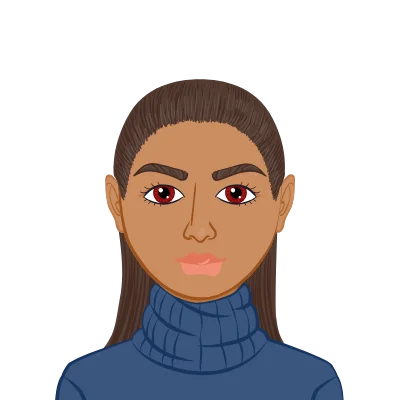
Interpolation is a fundamental concept in mathematics and computer science, often used in various fields such as engineering, computer graphics, and data analysis. In this blog, we will delve into the concept of interpolation and explore the different interpolation methods available in MATLAB. If you are seeking assistance with your Interpolation assignment using MATLAB, this discussion aims to provide university students with a comprehensive understanding of interpolation, enabling them to approach assignments and problems related to this topic with confidence.
What is Interpolation?
Interpolation is a mathematical technique used to estimate the values of data points within a given set of discrete data points. It is particularly useful when you have a limited set of data points but need to estimate values at other points within the same range. Interpolation essentially involves constructing a curve or function that passes through the known data points and can be used to predict values at intermediate points.
Data Approximation:
Interpolation plays a pivotal role in approximating data in scenarios where obtaining precise measurements for all data points is impractical or prohibitively expensive. Here's why data approximation is crucial:
The Need for Interpolation
Interpolation serves several important purposes in various fields:
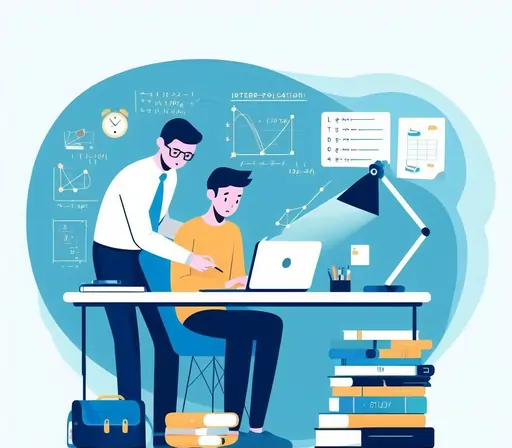
- Sparse Data Sets: In many real-world situations, data collection can be challenging or costly. For instance, gathering weather data across every minute of a year might not be feasible. Interpolation allows us to estimate the missing values between measured points, providing a more complete dataset.
- Data Reconstruction: Sometimes, data is lost due to sensor errors or transmission issues. Interpolation can help reconstruct missing or corrupted data, ensuring that the analysis remains accurate and complete.
- Resource Efficiency: In scientific experiments, collecting data at high frequencies might be costly or time-consuming. Interpolation helps researchers make informed decisions by generating interpolated data points, reducing resource expenditure.
Graphical Representation:
Interpolation is instrumental in creating smooth and continuous representations of discrete data. This graphical continuity aids in visualizing and analyzing trends within data sets. Here's why graphical representation matters:
- Data Visualization: Raw data points may appear jagged and disconnected when plotted. Interpolation smooths out these jagged edges, producing visually appealing and continuous curves or surfaces that make it easier to identify patterns and trends.
- Curve Fitting: In fields such as physics, engineering, and economics, researchers often seek to fit mathematical models to observed data. Interpolation helps generate these fitted curves, enabling a better understanding of underlying relationships.
- Forecasting: Interpolation can be used in forecasting future data points based on historical or existing data. This is invaluable in fields like finance, where it helps predict stock prices or economic trends.
Numerical Analysis:
Interpolation plays a crucial role in numerical analysis, particularly when solving problems related to finding roots or extrema of functions. Here's how interpolation aids in numerical analysis:
- Function Approximation: In numerical analysis, practitioners often work with functions defined by data points. Interpolation can be employed to construct an approximate function that matches the given data points. This function can then be analyzed to find roots or extrema, which are critical in various applications, including optimization and engineering design.
- Interpolation-Based Methods: Many numerical methods rely on interpolation as a fundamental step. For example, the Newton-Raphson method for finding roots of a function utilizes both interpolation and calculus to converge rapidly to accurate solutions.
- Error Estimation: Interpolation methods provide a means to estimate errors in numerical approximations. By comparing the interpolated function to the original data, analysts can gauge the accuracy of their calculations.
In summary, interpolation serves a vital role in numerous fields by addressing the need for data approximation, enhancing graphical representations, and facilitating numerical analysis. It bridges the gap between discrete data points, enabling us to make informed decisions, visualize trends, and solve complex problems that arise in diverse scientific, engineering, and analytical contexts. Understanding interpolation is essential for anyone involved in data analysis, modeling, or scientific research.
Now that we've established why interpolation is important, let's explore the different interpolation methods available in MATLAB.
Interpolation Methods in MATLAB
MATLAB, a widely-used programming language for numerical computing, offers several interpolation methods. Each method has its own advantages and is suited to different types of data and scenarios. Here, we will discuss some common interpolation methods in MATLAB:
Linear Interpolation:
Linear interpolation is one of the most straightforward interpolation techniques. It assumes that the relationship between data points is linear or approximately linear. In this method, a straight line is drawn between two adjacent data points. The interpolated value at any point between these two data points is determined by the equation of the line connecting them.
Linear interpolation is ideal when you have data that appears to change steadily between points. For example, if you have temperature measurements over time, linear interpolation can provide reasonably accurate estimates for points between the measured values.
Polynomial Interpolation:
Polynomial interpolation involves fitting a polynomial function to a set of data points. In MATLAB, you can use functions like polyfit and polyval to perform polynomial interpolation. The degree of the polynomial can be adjusted based on the complexity of the data.
Higher-degree polynomials can closely approximate complex data patterns, but they can also introduce oscillations between data points if not used carefully. Therefore, it's essential to choose the degree of the polynomial wisely to balance accuracy and smoothness.
Spline Interpolation:
Spline interpolation is employed when you desire a smoother curve that passes through the given data points. It helps to reduce oscillations that might occur with high-degree polynomials. MATLAB provides functions like spline and pchip for cubic spline interpolation, which is a common choice.
Cubic splines are particularly popular because they offer a balance between smoothness and accuracy. They consist of piecewise cubic polynomials that smoothly connect data points. This method is often used in applications where a visually pleasing and continuous curve is necessary, such as in computer graphics or creating smooth trajectories for robotics.
Piecewise Hermite Interpolation:
Piecewise Hermite interpolation extends the idea of cubic splines by allowing you to specify both function values and derivatives at data points. This provides greater control over the behavior of the interpolated curve. This method is especially useful when you have prior knowledge of the derivative behavior between data points.
Piecewise Hermite interpolation is commonly used in engineering applications where it's essential to maintain specific physical properties or constraints when interpolating data, such as maintaining constant acceleration in motion planning.
Nearest Neighbor Interpolation:
Nearest neighbor interpolation is the simplest and computationally efficient interpolation method. It assigns the value of the nearest data point to any interpolated point. While this method is straightforward, it may not provide the smoothness that other methods can offer. It's often used when computational speed is crucial, and slight inaccuracies in the interpolated values are acceptable.
Barycentric Interpolation:
Barycentric interpolation is a method designed for evenly spaced data points. It calculates interpolated values by taking weighted averages of the nearby data points. This method can be more computationally efficient than polynomial interpolation and is particularly useful when you have regularly spaced data.
Piecewise Constant Interpolation:
Piecewise constant interpolation is suitable for data that appears as step-like functions. It assigns the value of the nearest data point to all points within a certain interval. While it doesn't provide smooth curves, it accurately represents the step-like nature of the data. This method can be useful in signal processing or representing digital signals.
MATLAB offers a variety of interpolation methods, each with its own strengths and use cases. Choosing the right interpolation method depends on the nature of your data, the smoothness requirements, computational resources available, and any specific constraints or properties that need to be maintained in the interpolated curve. Understanding these different methods empowers university students to make informed decisions when applying interpolation techniques to real-world problems and assignments.
Choosing the Right Interpolation Method
Selecting the appropriate interpolation method in MATLAB depends on the nature of your data and the specific problem you are trying to solve. Here are some considerations to help you choose the right method:
- Data Characteristics: Consider whether your data exhibits linear, polynomial, or non-linear behavior. Choose an interpolation method that aligns with these characteristics.
- Smoothness Requirement: If you need a smooth curve, consider spline or polynomial interpolation methods. For piecewise behavior, piecewise Hermite interpolation may be more appropriate.
- Data Density: The spacing between data points can affect the choice of interpolation method. Some methods work better with evenly spaced data, while others can handle irregularly spaced points.
- Accuracy vs. Efficiency: Some methods, like polynomial interpolation with high degrees, can be computationally expensive. Balance the desired accuracy with computational efficiency.
- Boundary Conditions: Depending on your problem, you may need to specify boundary conditions or constraints. Certain interpolation methods allow for greater flexibility in handling such conditions.
Conclusion
Interpolation is a valuable mathematical tool that plays a crucial role in data analysis, numerical computing, and many scientific disciplines. In MATLAB, you have access to a range of interpolation methods, each with its own strengths and applicability.
Understanding the concept of interpolation and being familiar with these methods equips university students with the knowledge needed to tackle assignments and real-world problems that involve data estimation and curve fitting. By carefully choosing the right interpolation method, students can make accurate predictions and gain deeper insights from their data, ultimately enhancing their problem-solving skills in the world of mathematics and beyond.