Modeling Mastery: Best Practices for Efficient Simulink Design Assignments
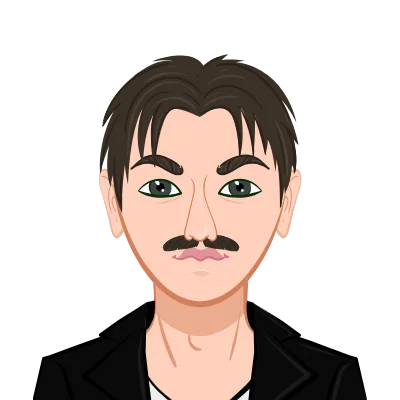
Simulink, an influential simulation and modeling tool crafted by MathWorks, finds extensive use in academic environments for instructing and comprehending diverse engineering principles. Given its significance, students frequently encounter difficulties in mastering Simulink, particularly when grappling with intricate assignments that demand a nuanced understanding. Recognizing the common hurdles faced by students in their journey towards Simulink proficiency, this blog post aims to provide valuable insights and assistance with Simulink assignment. We will delve into a comprehensive exploration of best practices tailored to augment your efficacy in Simulink design tasks, offering support to navigate the complexities inherent in the tool. By implementing these strategies, you will not only enhance your ability to tackle challenging assignments but also elevate your overall academic performance. Our goal is to empower you with the knowledge and skills necessary to conquer Simulink challenges, turning them into opportunities for growth and excellence in your academic pursuits.
Understanding the Foundations of Simulink Design

Prior to immersing ourselves in the intricacies of effective Simulink design, it is imperative to establish a robust grasp of the tool's fundamental principles. Simulink functions within a block-diagram environment, providing users with a platform to model and simulate dynamic systems. In this context, blocks serve as graphical representations of distinct system components, each encapsulating specific functionalities. These blocks are interconnected through lines, symbolizing the flow of data between various elements of the model.
The block-diagram paradigm is foundational to Simulink's methodology, offering a visual and intuitive representation of system dynamics. Understanding the significance of blocks and their connections lays the groundwork for proficient modeling, allowing users to articulate complex systems in a modular and comprehensible manner. This foundational knowledge becomes a cornerstone for efficient Simulink design, enabling users to navigate the software's features with a clear comprehension of how components interact within the simulated environment.
Embrace the Basics
Begin your Simulink journey by familiarizing yourself with basic elements such as blocks, signals, and connectors. Understand the significance of different block shapes and their functions. This foundational knowledge will provide a clear starting point for more advanced concepts.
Explore Sample Models
To gain hands-on experience, explore the plethora of sample models provided by MathWorks. These models cover a wide range of applications, from control systems to signal processing. Studying these samples will expose you to diverse modeling techniques and help you grasp the versatility of Simulink.
Mastering Block Parameters
Each block in Simulink comes with a set of parameters that define its behavior. Invest time in understanding and manipulating these parameters to tailor the model according to your requirements. This level of mastery over block parameters will enable you to create precise and customized simulations.
Leverage Documentation and Tutorials
MathWorks offers extensive documentation and tutorials for Simulink. Take advantage of these resources to deepen your understanding. The documentation provides insights into block functionalities, while tutorials guide you through step-by-step processes. Make these resources your companions on the journey to mastering Simulink.
Establish a Solid Foundation in MATLAB
Simulink integrates seamlessly with MATLAB, and a solid understanding of MATLAB is indispensable. MATLAB scripts can be incorporated into Simulink models, enhancing their functionality. Ensure you are proficient in MATLAB scripting to harness the full potential of Simulink.
Best Practices for Efficient Simulink Design
Having solidified your grasp on the foundational aspects of Simulink, it's now the perfect time to explore strategies that can significantly enhance the efficiency of your Simulink design process. These approaches are designed to simplify the complexity of your assignments, making them more manageable and allowing you to navigate through them with greater ease.
Systematic Approach to Model Building
Start by outlining the system components and their interactions on paper before jumping into Simulink. Having a clear plan will save you time and prevent unnecessary revisions. Break down complex systems into manageable subsystems, making the overall design more modular.
Effective Use of Subsystems
Simulink allows you to create subsystems to encapsulate and organize parts of your model. Utilize this feature to enhance the readability and maintainability of your designs. Well-organized subsystems make it easier to troubleshoot issues and modify specific components without affecting the entire model.
Utilize Model References for Reusability
In larger projects or assignments with repetitive elements, consider using model references. This allows you to create modular components that can be reused across different parts of your project. Changes made to the referenced model automatically propagate to all instances, ensuring consistency and efficiency.
Version Control for Collaborative Projects
If you are working on Simulink assignments as part of a team, implement version control using tools like Git. This ensures that changes made by different team members are tracked, and you can revert to previous versions if needed. Collaborative projects benefit immensely from version control, avoiding conflicts and preserving the integrity of the design.
Simulink Debugger and Profiler
Familiarize yourself with the Simulink debugger and profiler tools. The debugger helps identify and fix issues in your model, while the profiler provides insights into the computational cost of different components. Efficient debugging and profiling contribute to optimized simulation performance.
Advanced Techniques for Optimal Simulink Design
As you advance in your exploration of Simulink, it becomes advantageous to integrate sophisticated techniques that enhance both the caliber and efficiency of your designs. Moving beyond the basics, adopting advanced strategies can significantly elevate the overall quality of your Simulink projects. These techniques not only contribute to the refinement of your models but also streamline the design process, making it more seamless and effective.
Implementing MATLAB Functions
Integrate MATLAB functions into your Simulink models for advanced computations and algorithmic implementations. This allows you to leverage the extensive mathematical capabilities of MATLAB within the Simulink environment, enhancing the sophistication of your designs.
Parameterization for Flexibility
Parameterize your models to enhance flexibility. Instead of hardcoding values, use parameters that can be easily modified. This approach facilitates quick adjustments, promotes model reuse, and allows for systematic exploration of different scenarios without extensive redesign.
Harnessing Simulation Data
Simulink offers powerful tools for analyzing simulation data. Learn to use scopes, data logging, and simulation data inspector to visualize and interpret the results of your simulations. Extracting meaningful insights from simulation data is essential for validating and refining your models.
Continuous Learning and Community Engagement
Simulink is a dynamic tool with continuous updates and improvements. Stay informed about the latest features and enhancements by actively participating in the Simulink community. Engaging with forums, webinars, and workshops will expose you to diverse perspectives and innovative approaches to Simulink design.
Optimization Strategies for Simulink Performance
Guaranteeing the efficient execution of your Simulink models is essential for both meeting assignment deadlines and gaining a profound insight into system dynamics. In the pursuit of optimal Simulink designs, it becomes imperative to delve into strategies that can markedly boost the performance of your models. This journey toward optimization not only accelerates the completion of assignments but also contributes to a more nuanced comprehension of the intricacies of system behavior.
As we embark on the exploration of optimization strategies, our goal is to unlock the full potential of Simulink, ensuring that each simulation runs seamlessly. By implementing these strategies, you not only enhance the speed and responsiveness of your models but also lay the groundwork for a more streamlined and effective design process. From systematic model structuring to leveraging advanced features, these optimization techniques are designed to empower you in creating Simulink models that not only meet the requirements of your assignments but surpass them with efficiency and precision. Join us on this journey of optimization as we uncover the key practices that will elevate your Simulink designs to new heights.
Streamlining Model Complexity
As assignments grow in complexity, it becomes essential to streamline your models. Identify unnecessary blocks, redundant connections, or overcomplicated subsystems that may hinder simulation speed. Simplifying the model structure not only improves performance but also enhances readability and troubleshooting capabilities.
Effective Usage of Solver Settings
Simulink provides various solver options to simulate continuous and discrete systems. Understanding and selecting the appropriate solver settings can significantly impact simulation speed. Experiment with different solvers based on your system's dynamics, striking a balance between accuracy and computational efficiency.
Parallel Computing for Simulation Speedup
For computationally intensive simulations, leverage Simulink's parallel computing capabilities. Enable parallel simulation to distribute the computational load across multiple processor cores, reducing simulation time. This is particularly advantageous for large-scale models that demand substantial computational resources.
Model Configuration Optimization
Carefully configure your Simulink model settings to match the requirements of your assignment. Adjusting sample times, tolerance levels, and other configuration parameters can influence both accuracy and simulation speed. Tailoring these settings to the specifics of your system ensures optimal performance without compromising on result precision.
Integrating Hardware for Real-Time Simulation
Elevating your Simulink assignments to a higher echelon entails delving into the realm of real-time simulation capabilities facilitated by hardware integration. This dynamic approach not only amplifies the authenticity of your models but also unlocks avenues for immersive hands-on experimentation and rigorous validation processes.
By seamlessly integrating your Simulink models with hardware components, you transcend the confines of theoretical simulations. Real-time simulation allows you to emulate the behavior of your system in sync with the actual physical world, providing a more accurate representation of real-world scenarios. This heightened fidelity is invaluable, especially in fields where precision and reliability are paramount.
Moreover, the integration of hardware fosters a conducive environment for practical experimentation. Students can interact with physical systems, observe real-time responses, and validate their Simulink models against tangible outcomes. This hands-on engagement not only reinforces theoretical concepts but also cultivates a deeper understanding of the intricate interplay between theoretical models and practical implementations.
In essence, embracing real-time simulation through hardware integration not only enhances the quality of your Simulink assignments but also transforms them into dynamic learning experiences, bridging the gap between theory and application. This innovative approach empowers students to not just simulate systems theoretically but to tangibly engage with the physical manifestations, fostering a holistic and comprehensive understanding of the subject matter.
Hardware-in-the-Loop (HIL) Simulation
Consider incorporating HIL simulation, where your Simulink model interacts with physical hardware in real-time. This approach is particularly relevant for control systems and mechatronics assignments. Connecting Simulink to external devices allows you to validate your designs in a real-world context, bridging the gap between simulation and practical implementation.
Targeting Embedded Systems
If your assignment involves the deployment of control algorithms on embedded systems, Simulink offers seamless integration with hardware targets. Configure your model to generate code for specific hardware platforms, ensuring compatibility with microcontrollers or processors commonly used in embedded applications. This step not only validates your design but also prepares you for real-world implementation scenarios.
Rapid Prototyping with Simulink Real-Time
Simulink Real-Time provides a dedicated platform for rapid prototyping and testing of control algorithms. By running Simulink models in real-time on dedicated hardware, you can evaluate system behavior, test different control strategies, and iterate quickly. This approach accelerates the development cycle, making it invaluable for time-sensitive assignments.
Incorporating these optimization strategies and exploring hardware integration opens up new dimensions in Simulink design, allowing you to not only meet assignment requirements but also gain practical insights that transcend the boundaries of simulation.
Conclusion
In summary, achieving mastery in Simulink design for assignments demands a synthesis of foundational comprehension, adept application of efficient practices, and incorporation of advanced techniques. Embracing these proven methods not only facilitates a more streamlined navigation through Simulink assignments but also cultivates a skill set with broad applicability across diverse engineering scenarios. The ability to seamlessly translate theoretical concepts into practical simulations becomes a valuable asset, allowing for the creation of sophisticated models that address real-world engineering challenges.
It's crucial to recognize that the journey toward Simulink mastery is perpetual. The field is dynamic, with continuous updates and advancements. Consequently, adopting a mindset of perpetual learning is paramount. Engaging with the Simulink community, staying abreast of the latest features, and actively participating in forums and workshops will fortify your proficiency. As you traverse this ongoing journey, remember that each assignment serves not only as a testing ground but also as an opportunity for refinement and expansion of your expertise.
In essence, the mastery of Simulink extends beyond the confines of academic assignments; it evolves into a dynamic skill set that positions you to excel in a myriad of engineering applications. The fusion of foundational knowledge, efficient practices, and advanced techniques creates a robust framework upon which you can continually build and innovate. So, embrace the perpetual nature of this journey, and let the pursuit of knowledge be your compass in unlocking the full potential of Simulink.