Synergy in Action: Maximizing Results with MATLAB and Simulink
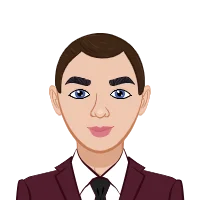
MATLAB and Simulink stand as formidable tools at the forefront of computational engineering, playing a pivotal role in addressing complex problems and streamlining processes across diverse fields. These powerful platforms, developed by MathWorks, have become indispensable in academia, research, and industry, offering a multifaceted approach to problem-solving and optimization. Whether you're seeking help with your Simulink assignment or aiming to leverage its capabilities for modeling and simulation tasks, MATLAB and Simulink provide a comprehensive ecosystem for tackling challenges and driving innovation in engineering disciplines.
In the realm of academia, MATLAB is a ubiquitous presence, providing students and researchers with a versatile environment for numerical analysis, algorithm development, and data visualization. Its intuitive scripting language, coupled with an extensive library of built-in functions, empowers users to implement complex mathematical models with relative ease. This not only accelerates the learning curve for students in engineering and scientific disciplines but also equips researchers with a potent tool for prototyping and validating theories.
Simulink, an integral component of the MATLAB environment, takes the capability a step further by providing a graphical interface for modeling, simulating, and analyzing multidomain dynamical systems. Its block-diagram-based methodology allows users to represent complex systems visually, facilitating a more intuitive understanding of intricate interactions. Simulink's applications span across control systems, signal processing, communications, and beyond, making it a cornerstone in engineering education and research.

Beyond the academic realm, MATLAB and Simulink are driving forces in research and development across various industries. Their adaptability is showcased in disciplines such as aerospace, automotive, telecommunications, and finance. MATLAB's prowess in algorithm development and data analysis caters to the analytical needs of researchers and engineers, while Simulink excels in providing a simulation environment for dynamic systems, enabling thorough testing and refinement before physical implementation.
In the dynamic landscape of industry, where efficiency and accuracy are paramount, MATLAB and Simulink offer unparalleled capabilities for process optimization. Engineers leverage MATLAB's computational power to implement sophisticated algorithms, data analytics, and machine learning techniques to enhance decision-making processes. Simulink's simulation capabilities play a crucial role in validating and refining control systems, ensuring that they meet stringent performance criteria before integration into real-world applications.
Amidst this technological landscape, students often find themselves grappling with the intricacies of Simulink assignments, seeking assistance to navigate its complex features. Whether it involves modeling dynamic systems, implementing control algorithms, or simulating intricate processes, the need for expert guidance becomes apparent. Recognizing the significance of providing assistance with Simulink assignment, platforms like matlabassignmentexperts.com emerge as invaluable resources for students. These services bridge the gap between theoretical knowledge and practical application, offering tailored support to ensure that students not only comprehend the nuances of Simulink but also excel in their academic pursuits.
In conclusion, MATLAB and Simulink transcend the boundaries of conventional computational tools, playing a pivotal role in academia and industry alike. Their symbiotic relationship addresses complex challenges and optimizes processes across diverse domains. As students embark on their academic journeys, the assistance with Simulink assignments becomes a crucial element, fostering a deeper understanding of these powerful tools and paving the way for future innovation and excellence.
Understanding the Synergy:
In the realm of engineering and scientific computations, the synergy between MATLAB and Simulink represents a powerful collaboration that goes beyond the sum of their individual capabilities. Synergy, in this context, refers to the harmonious integration and mutual enhancement of MATLAB's scripting prowess with Simulink's modeling and simulation capabilities. These two tools, developed by MathWorks, seamlessly complement each other, creating a dynamic environment where diverse challenges in engineering and science can be effectively addressed.
MATLAB, with its robust scripting language, provides a versatile platform for algorithm development, data analysis, and mathematical modeling. Its extensive library of built-in functions and toolboxes covers a wide range of mathematical disciplines, making it an indispensable tool for researchers and engineers. Simulink, on the other hand, extends MATLAB's capabilities into the realm of simulation and model-based design. It offers a graphical environment for building, simulating, and analyzing multidomain dynamical systems, providing a visual representation that simplifies complex engineering processes.
The complementarity of MATLAB and Simulink is evident in their seamless integration. MATLAB's scripts can be incorporated into Simulink models, enabling users to leverage the strengths of both tools in a single workflow. MATLAB's algorithms can be directly applied to Simulink models, enhancing the modeling process and allowing for a more comprehensive approach to problem-solving. This collaboration proves invaluable in addressing diverse challenges, such as control system design, signal processing, image processing, and more.
Real-world applications abound where the synergy between MATLAB and Simulink has yielded remarkable results. For instance, in aerospace engineering, Simulink's simulation capabilities combined with MATLAB's optimization algorithms facilitate the design and analysis of intricate flight control systems. In medical imaging, MATLAB's image processing capabilities seamlessly integrate with Simulink's simulation environment to model and optimize medical imaging devices, leading to advancements in diagnostics. The automotive industry benefits from the synergy by employing Simulink for modeling complex vehicle dynamics and MATLAB for algorithm development in autonomous driving systems.
In summary, the synergy between MATLAB and Simulink offers a holistic approach to engineering and scientific challenges. Their collaboration, marked by the integration of scripting and modeling, empowers users to address complex problems with greater efficiency and effectiveness. The real-world applications of this synergy underscore its significance in driving innovation across various industries, making MATLAB and Simulink an indispensable duo for those seeking optimal solutions to multifaceted problems.
Key Features and Capabilities:
MATLAB and Simulink stand out as indispensable tools in the realms of engineering, science, and data analysis, their synergy rooted in a host of key features. MATLAB, renowned for its numerical computing prowess, provides a robust environment for algorithm development, data analysis, and visualization. Simulink, an extension of MATLAB, excels in dynamic system modeling and simulation. Together, they form a dynamic duo that maximizes results across various domains.
One crucial aspect contributing to their synergy lies in MATLAB's powerful scripting capabilities, seamlessly enhancing Simulink's modeling and simulation processes. MATLAB's scripting prowess allows users to automate repetitive tasks, execute complex algorithms, and manipulate data efficiently. This scripting capability significantly accelerates model development and analysis within Simulink, enabling users to focus on refining models and interpreting results rather than getting bogged down by manual and time-consuming tasks.
Moreover, the seamless integration between MATLAB and Simulink is a cornerstone of their collaborative power. MATLAB scripts seamlessly transfer data to Simulink models, allowing for a more comprehensive and iterative approach to problem-solving. This integration facilitates a smooth transition between algorithm development in MATLAB and its implementation in Simulink for system-level simulation. The unified workflow ensures consistency, reduces errors, and promotes efficiency in the design process, leading to more accurate and reliable results.
Furthermore, the interplay of MATLAB and Simulink extends problem-solving capabilities by offering a diverse range of toolboxes and blocks. MATLAB's extensive library of toolboxes provides specialized functions and algorithms, enriching Simulink models with advanced functionalities. Whether tackling control system design, signal processing, image analysis, or machine learning, the seamless connection between MATLAB and Simulink allows users to leverage a comprehensive suite of tools within a unified environment.
In conclusion, the synergy between MATLAB and Simulink is underpinned by their key features, with MATLAB's scripting capabilities acting as a catalyst for enhanced modeling and simulation in Simulink. The seamless integration between these platforms fosters a holistic and efficient problem-solving approach, empowering users to navigate diverse challenges across engineering and scientific domains. This interconnected ecosystem reinforces the position of MATLABAssignmentExperts.com as a reliable resource for students seeking assistance in unleashing the full potential of MATLAB and Simulink for their assignments and projects.
Tips and Tricks for Maximizing Results:
Maximizing efficiency in MATLAB and Simulink requires a nuanced understanding of their features and a strategic approach to problem-solving. One key tip is to leverage MATLAB's scripting capabilities to automate repetitive tasks. By harnessing the power of scripts, users can create reusable code snippets, saving time and ensuring consistency across projects. Additionally, mastering keyboard shortcuts can significantly enhance productivity. Learning and incorporating shortcuts for common actions, such as copying, pasting, and navigating through the code, can streamline the workflow and reduce reliance on the mouse.
In Simulink, adopting a modular approach is essential for managing complex models efficiently. Break down large models into smaller subsystems, making it easier to understand and debug specific components. This practice not only enhances organization but also facilitates collaboration when multiple users are working on different aspects of the model simultaneously. Utilizing Simulink libraries to store commonly used blocks and subsystems further promotes modularity and accelerates the model-building process.
An often-overlooked feature in MATLAB is the publishing functionality, which allows users to create interactive, shareable documents directly from their scripts. By incorporating comments, explanations, and visualizations within the code, users can generate comprehensive reports or tutorials, fostering better collaboration and knowledge transfer. Moreover, optimizing code performance is crucial for large-scale computations. Profiling tools in MATLAB can identify bottlenecks and suggest improvements, ensuring that code runs efficiently.
Exploring MATLAB's extensive ecosystem of toolboxes is another valuable tip. Many users may not be aware of specialized toolboxes that cater to their specific needs, potentially saving time and effort in developing custom solutions. For instance, the Image Processing Toolbox can simplify tasks related to image analysis, while the Signal Processing Toolbox offers a plethora of functions for signal manipulation.
In Simulink, taking advantage of Model Advisor and Code Generation Advisor tools can enhance model quality and facilitate code generation. These tools provide recommendations based on industry best practices, ensuring compliance with modeling standards and easing the transition from simulation to implementation.
Lastly, staying updated with the latest releases and attending MATLAB and Simulink webinars can introduce users to new features and techniques. Regularly exploring the official documentation and engaging with the MATLAB community can provide valuable insights, shortcuts, and best practices shared by experienced users. In conclusion, mastering these practical tips and lesser-known features empowers MATLAB and Simulink users to navigate their projects more efficiently, ultimately maximizing their results and productivity.
Future Trends and Innovations:
Emerging trends in MATLAB and Simulink point toward a future characterized by increased integration, enhanced usability, and broader applications across various domains. As technology evolves, MATLAB and Simulink continue to adapt, fostering innovation and efficiency in engineering, science, and beyond.
One notable trend is the growing emphasis on interoperability. MATLAB and Simulink are increasingly designed to seamlessly integrate with other tools and platforms. This trend caters to the evolving needs of professionals who often work with diverse sets of tools. As the industry moves toward interdisciplinary collaboration, MATLAB and Simulink's enhanced compatibility with external software and hardware ecosystems allows for smoother data exchange and workflow integration.
Machine learning and artificial intelligence (AI) are becoming integral to numerous fields, and MATLAB is at the forefront of incorporating these technologies. The integration of machine learning capabilities within MATLAB allows users to leverage advanced algorithms for data analysis, pattern recognition, and predictive modeling. Simulink, in turn, benefits from these capabilities by enabling the simulation of AI-driven systems, paving the way for the development of intelligent control systems and autonomous technologies.
The future of MATLAB and Simulink also lies in their ability to harness the power of cloud computing. Cloud-based solutions are gaining traction, and MATLAB is adapting to this trend by providing cloud-based services for data storage, collaboration, and computation. Simulink simulations in the cloud facilitate collaborative projects, enable resource scalability, and offer increased accessibility, thereby reshaping the landscape of simulation and modeling.
Furthermore, the development of augmented reality (AR) and virtual reality (VR) technologies is influencing the trajectory of MATLAB and Simulink. These technologies can be integrated into Simulink models to create immersive simulations, enhancing the visualization and understanding of complex systems. This opens up new possibilities for training, prototyping, and testing in a virtual environment before physical implementation.
Looking ahead, innovations such as enhanced automated code generation, increased support for low-code development, and improvements in computational speed and efficiency are anticipated. MATLAB and Simulink are likely to evolve to meet the demands of an ever-expanding user base, incorporating features that simplify complex tasks and facilitate a more intuitive user experience. As industries continue to evolve, the synergy between MATLAB and Simulink will be crucial in driving advancements, making them indispensable tools for engineers, scientists, and researchers across the globe. The future holds a promise of even greater synergy, with MATLAB and Simulink leading the way in shaping the landscape of computational and simulation tools.
Conclusion:
In the blog post, "Synergy in Action: Maximizing Results with MATLAB and Simulink," we delved into the dynamic partnership between MATLAB and Simulink, showcasing their combined capabilities in solving intricate problems and optimizing processes across various industries. The exploration began by defining the synergy in this context, emphasizing how the two platforms complement each other seamlessly. Key features, such as MATLAB's scripting prowess enhancing Simulink modeling and simulation, were highlighted to illustrate the comprehensive approach they offer to problem-solving.
Case studies were presented to underscore the tangible impact of MATLAB and Simulink synergy in real-world applications. These success stories demonstrated how the platforms effectively addressed challenges, providing users with actionable insights into the potential of this powerful combination. The blog also offered practical tips and tricks for readers, equipping them with knowledge to maximize their results when working with MATLAB and Simulink. The inclusion of lesser-known features and best practices aimed to enhance productivity and proficiency.
Looking ahead, the post explored emerging trends and potential innovations within the MATLAB and Simulink landscape. This forward-thinking perspective encouraged readers to stay informed about the latest developments, fostering a sense of continuous learning and adaptability. The blog post aimed to inspire readers to apply the synergy between MATLAB and Simulink in their own projects, leveraging the platforms for enhanced problem-solving and efficiency.
In conclusion, the key takeaways highlighted the transformative potential of MATLAB and Simulink when utilized synergistically. The readers were urged to explore and harness this synergy in their own projects, unlocking new possibilities for innovation and success. As a final call-to-action, readers were invited to reach out for further information or assistance with MATLAB assignments. Whether seeking guidance on specific projects, wanting to delve deeper into the discussed topics, or requiring expert MATLAB assignment help, the readers were encouraged to contact us for personalized support and expertise. Emphasizing our commitment to aiding students in excelling in their assignments, the call-to-action served as an open invitation for collaboration and assistance in navigating the intricacies of MATLAB