Top Blunders Students Commit in Electrical Engineering Assignments with Matlab

Electrical engineering students frequently struggle to complete assignments with Matlab. Matlab is a flexible tool for numerical calculations and data analysis, but it can be intimidating for beginners to use. This blog aims to draw attention to the most typical mistakes that students make when using Matlab for their electrical engineering assignments. Students can increase their productivity and get better grades on their assignments by identifying these errors and learning how to avoid them.
The complexity of Matlab is one of the main problems that students run into when using it. The vast array of features and functions may overwhelm students, resulting in errors in their code and inaccurate results. Another error that is frequently made is not comprehending the syntax of the Matlab language, which can lead to mistakes and inaccurate calculations. Additionally, students might have trouble debugging their code and identifying mistakes in their programs.
Students can become more adept at using Matlab and finish their assignments more quickly by addressing these issues. Students can benefit from the information on this blog by learning how to steer clear of common blunders and succeed in their electrical engineering coursework.
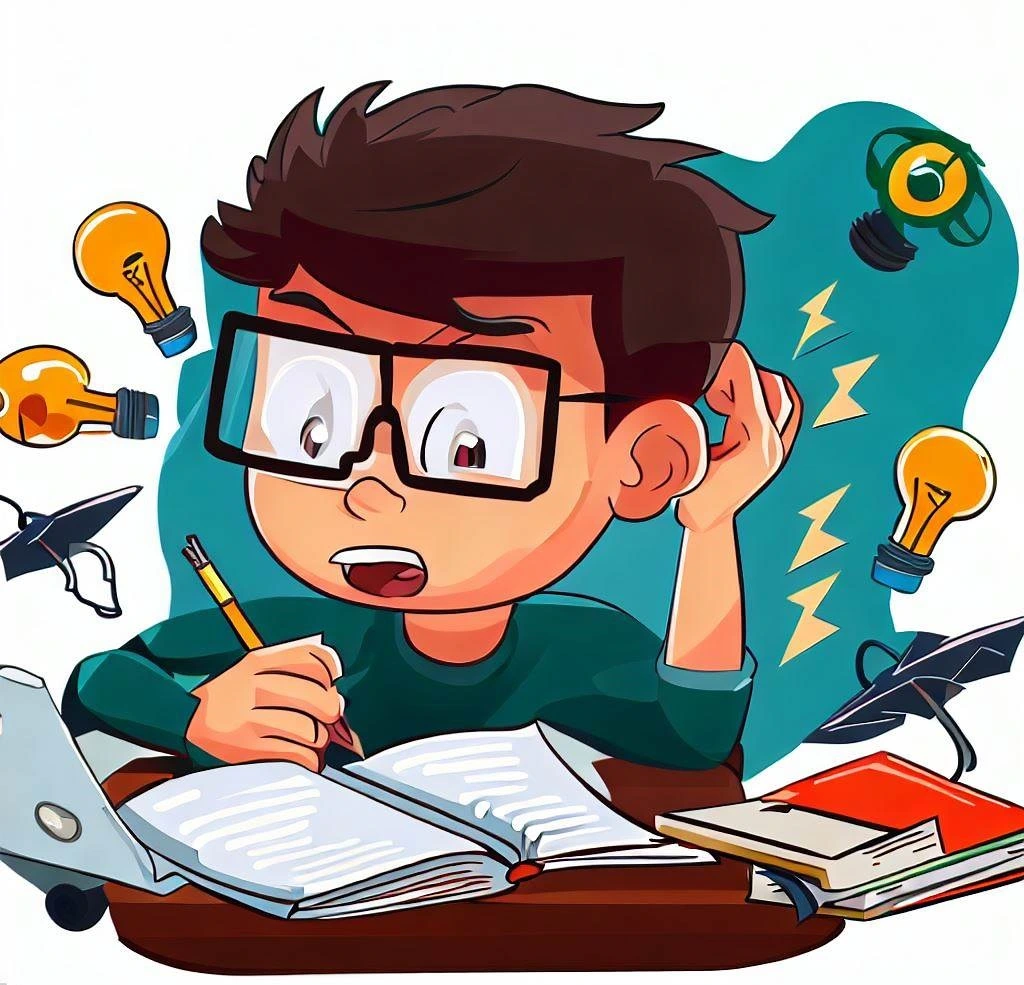
Insufficient Understanding of Matlab Basics
Effective work requires a solid grounding in the fundamentals of Matlab. Coding mistakes and ineffective procedures can occur with relative ease if fundamental concepts are not well understood. It is critical to understand the fundamental ideas behind Matlab in order to maximize productivity and steer clear of pitfalls. One can confidently navigate the complexities of this potent programming language and improve their coding skills by developing a strong understanding. To ensure smooth and effective development processes, it is wise to devote time and effort to learning the fundamentals of Matlab. Here are three mistakes that students frequently make as a result of their ignorance:
Incorrect Syntax
The syntax rules for Matlab are unique compared to those of other programming languages. Students may commit errors like:
- Forgetting to use a semicolon (;) to end statements, resulting in the extra output being displayed.
- Forgetting to use square brackets ([]) to enclose arrays or matrices.
- Misplacing parentheses or brackets, causes calculations to be incorrect.
Students should take the time to become familiar with Matlab's syntax rules and double-check their code for proper formatting to prevent these syntax errors.
Poor Variable Naming
The readability and maintenance of the code need to use meaningful variable names. However, students frequently make the mistake of using ambiguous or deceptive variable names. This can make it challenging to comprehend and debug the code. Choosing one-letter variable names (like "a," "x") without providing context is one common error.
- Naming variables with reserved words, leads to syntax errors.
- Using names that are unclear or unrelated, this makes it difficult to understand the code’s logic.
Students can improve the readability and clarity of their Matlab code by using descriptive variable names that reflect the goal or content of the data.
Lack of Commenting and Documentation
Students frequently undervalue the value of commenting and describing their code. A lack of comments can make it difficult for others to understand the functionality and goal of the code, including the students themselves. One of the most frequent mistakes is forgetting to include explanations for intricate calculations or algorithms.
- Not stating the assumptions, results, and inputs of scripts or functions.
- Failing to update or remove out-of-date comments, which causes confusion.
Students can make their Matlab assignments easier to read and maintain by adding concise and clear comments throughout their code and keeping current documentation.
Inefficient Algorithm Design and Implementation
It is impossible to overstate the importance of creating an efficient algorithm when trying to complete electrical engineering assignments with the best possible results. However, mistakes that students frequently make in this area impede their progress. It is crucial to ensure accuracy and precision when developing algorithms because they serve as the basis for effective problem-solving in this area. Students can improve their proficiency and pave the way for achieving exceptional results in their electrical engineering endeavours by avoiding common mistakes and developing a deep understanding of the principles underlying algorithmic design. Let's talk about two typical errors:
Inefficient Loops
The performance of Matlab code can be significantly impacted by the use of inefficient loop structures. Some typical errors include:
- Employing nested loops when vectorization might offer a more effective answer.
- Executing redundant calculations within loops, this result in computations that are repeated.
- Delaying the execution of loops by failing to preallocate memory for arrays or matrices used within them.
Students should try to use Matlab's built-in functions and vectorization capabilities as often as they can to avoid these inefficiencies. Preallocating memory for variables used inside loops can also speed up execution considerably.
Improper Memory Management
Matlab places a high priority on memory management, and improper handling can result in ineffective code and memory-related errors. Students frequently make the following mistakes:
- Memory overload caused by failing to remove unused variables or data from the workspace.
- Storing intermediate results in excess of what is necessary rather than maximizing memory usage.
- Disregarding the effective use of data structures for memory-intensive operations, such as sparse matrices.
- Not properly releasing system resources after use, such as by closing files or streams.
Students should focus on memory management strategies to prevent memory-related problems and enhance code performance. The effectiveness of Matlab assignments can be greatly increased by removing pointless variables, managing memory, and utilizing the right data structures.
Lack of Error Handling and Debugging
Every programmer must acquire the skills necessary to handle errors and debug code effectively. Unfortunately, students frequently forget about this important component, which leads to frustrating situations and drawn-out problem-solving processes. By underestimating the importance of error handling and debugging, people unintentionally subject themselves to needless frustration and time wastage. However, aspiring programmers can prevent such setbacks and open the door for smoother and more effective coding experiences by realizing the importance of these skills and giving them enough attention. Let's examine three typical mistakes in this area:
Insufficient Error Handling
Students may fail to consider possible execution errors when writing Matlab code. Common errors include: • Failing to use error-checking tools like input validation or boundary checks.
- Failing to handle errors or unforeseen outcomes, which can cause programs to crash or produce inaccurate results.
- Failing to provide clear error messages or notifications to facilitate troubleshooting.
Students can increase the resiliency and user-friendliness of their Matlab assignments by incorporating robust error-handling strategies, such as try-catch blocks and instructive error messages.
Lack of Code Debugging
Code debugging is an essential step in finding and fixing errors. However, effective debugging techniques are frequently difficult for students. Some typical errors include:
- Failing to debug code execution using breakpoints or step-by-step debugging.
- Ignoring the need to print intermediate results for verification using the disp() or fprintf() functions.
- Forgetting to examine error or warning messages in order to gain useful information about the problem.
Students can speed up the debugging process and more quickly fix problems by utilizing the debugging tools offered by Matlab and actively analyzing error messages.
Failure to Test and Validate Code
For Matlab assignments to be accurate and reliable, extensive testing and validation are required. However, it's possible for students to skip or underperform testing, which could result in missed mistakes or incorrect results. Typical errors include:
- Failing to test the code in edge cases or with various input scenarios.
- Forgetting to compare the Matlab results to manual calculations or accepted benchmarks.
- Not checking the code's accuracy against simulations or real-world data.
Students can increase the accuracy and confidence in their Matlab assignments by incorporating thorough testing strategies such as boundary testing, equivalence partitioning, and result verification.
Additional Resources and Tips for Success
By understanding the common mistakes as well as exploring supplemental materials, students can improve their competency and effectiveness in electrical engineering assignments using Matlab. They can increase their knowledge and better understand difficult concepts by doing this. Investigating additional resources provides a wealth of chances to pick up unique viewpoints, useful insights, and cutting-edge skills. Online tutorials, books, research papers, and forums where students can interact with teachers and their peers count among these resources. Students can improve their comprehension and succeed in their electrical engineering assignments with Matlab by actively seeking out these supplemental materials.
1. Online Tutorials and Documentation
There are a tonne of online tutorials, forums, and resources that can assist students in learning and honing their Matlab skills. For students to be guided through various concepts and techniques, websites like MathWorks (the official Matlab website), MATLAB Central, and online learning platforms provide tutorials, examples, and documentation. Students can broaden their understanding and get past particular obstacles in their assignments by using these resources.
2. Collaborative Learning and Peer Support
For students working on Matlab assignments, participating in collaborative learning and seeking out peer support can be extremely beneficial. To exchange ideas, solve problems, and gain new perspectives, consider taking part in study groups, participating in online forums, or getting in touch with classmates. Through collaborative learning, students can benefit from one another's experiences and collectively develop their Matlab skills.
3. Practice and Hands-on Projects
Every skill needs practice to be mastered, and Matlab is no different. Students' proficiency and confidence can be greatly increased by routinely working on practical projects, solving exercises, and practicing Matlab coding. Students can strengthen their understanding, pinpoint their areas of weakness, and develop problem-solving abilities specific to electrical engineering assignments by actively applying Matlab concepts and techniques.
4. Time Management and Planning
Planning ahead and using effective time management is essential for finishing Matlab assignments on time. Students can stay organized and focused by dividing difficult tasks into smaller, more manageable portions, setting deadlines, and developing a structured schedule. The likelihood of rushing or making mistakes is decreased by allotting enough time for understanding the requirements, designing algorithms, coding, debugging, and testing.
5. Seek Guidance from Instructors or Tutors
It is strongly advised that students seek assistance from instructors or tutors if they are having problems or have specific questions about their Matlab assignments. Clarification, insight, and helpful criticism on the effectiveness and efficiency of the code can all be obtained from instructors and tutors. They are there to support you as you learn, so don't be afraid to ask them for help.
Conclusion
Students frequently run into a variety of mistakes when completing Matlab-based electrical engineering assignments, which can impede their progress and degrade the quality of their work. Students can improve their proficiency in Matlab programming and get better results by comprehending and avoiding these common mistakes. Significant lessons from this blog include:
- For effective code development, it is essential to understand the fundamentals of Matlab, including syntax, variable naming, and commenting.
- Optimizing code performance by paying close attention to algorithm design and implementation, emphasizing effective loops and sound memory management.
- Robust and trustworthy code is ensured by the incorporation of error handling, debugging techniques, and exhaustive testing and validation.
Students can avoid common mistakes and succeed in their electrical engineering assignments with Matlab by using these techniques. Remember that mastering Matlab and succeeding in the field requires practice, tenacity, and a readiness to learn from mistakes.