How to Handle Machine Learning Assignments on Speech Emotion Recognition
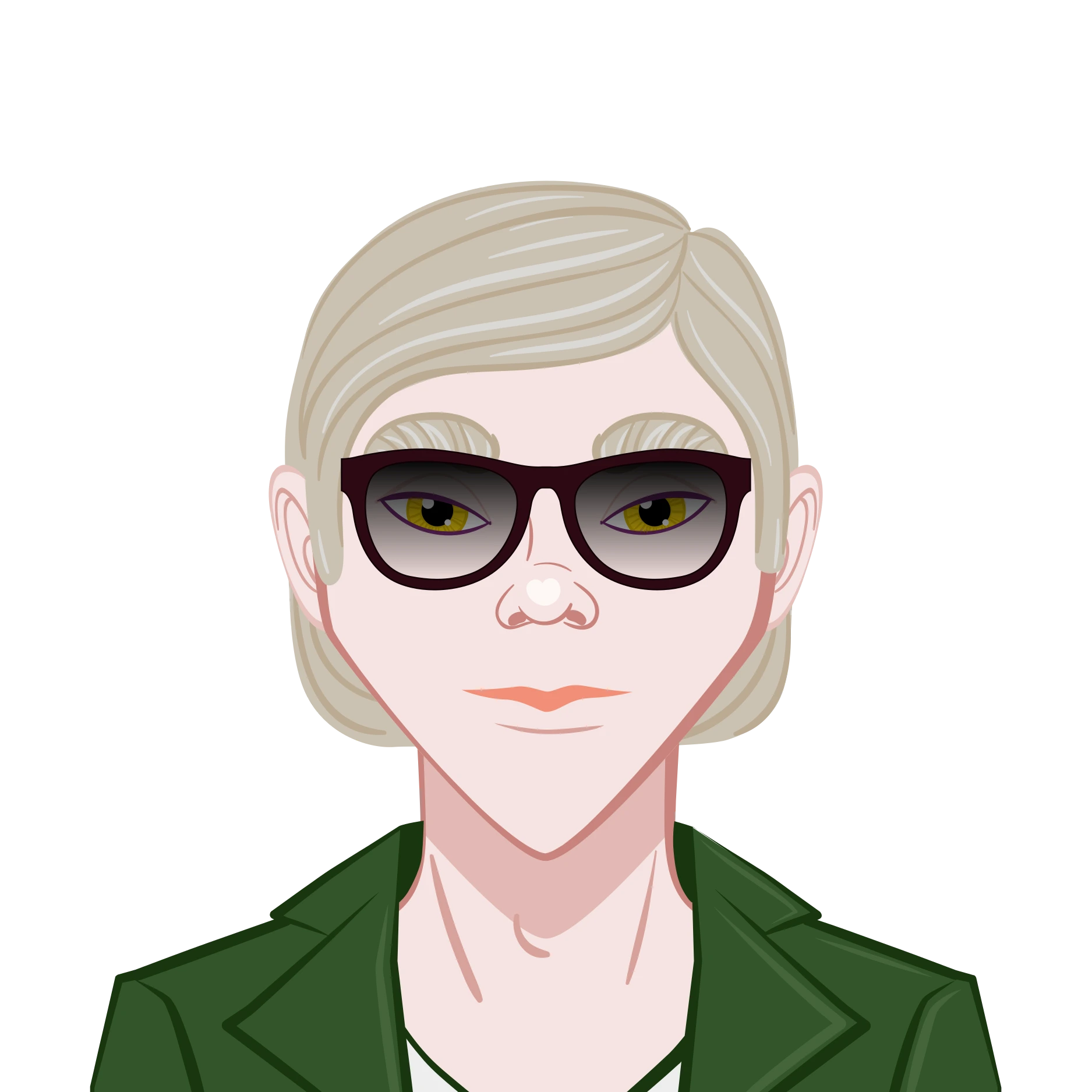
As technology continues to evolve, machine learning has become an essential tool in solving a variety of real-world problems, one of which is speech emotion recognition (SER). MATLAB, with its extensive toolboxes and user-friendly environment, is an ideal platform to solve your machine learning assignment. Whether you’re working on a speech emotion recognition assignment or any similar machine learning task, this blog will guide you through the process of designing, developing, and evaluating a model. We'll take a general approach that can be applied to any such assignment, helping you build your skills while ensuring optimal performance.
In this blog, we'll walk you through the steps involved in building a machine learning model, focusing on speech emotion recognition, but these steps can be used for a variety of assignments involving classification tasks. We'll discuss everything from data preprocessing to model evaluation and even building a user-friendly MATLAB app. Let’s dive in!
Step 1: Understand the Problem Statement and Dataset

The first and most important step in any machine learning project is to understand the problem you are trying to solve. In speech emotion recognition, the goal is to classify spoken audio into different emotion categories. Typically, these categories can include emotions such as happy, sad, angry, neutral, and disgusted. Before jumping into coding, it’s essential to clearly understand the following:
- Objective: In the case of SER, your task is to create a model that can accurately classify emotions based on audio input. Understanding the specific emotions you need to identify will guide your feature selection and model choice.
- Dataset: You will most likely be provided with an audio dataset for training and testing purposes. A popular choice for SER tasks is the CREMA-D dataset, which consists of a wide variety of emotion-labeled audio files. Understanding the structure and content of your dataset is essential for choosing the right features and preprocessing methods.
For example, if you are working with CREMA-D, your dataset will be divided into training and testing sets. Make sure to follow the appropriate data split ratio—an 80:20 split between training and testing data is commonly used. For this, you’ll have 640 files for training and 160 files for testing each emotion.
Step 2: Preprocess the Data
Before feeding audio data into a machine learning model, preprocessing is required to transform raw audio into useful features that a model can learn from. This step is crucial, especially when working with audio files. Common preprocessing tasks include:
- Audio Conversion: Convert the audio files to a standardized format (such as WAV) that MATLAB can easily handle. The audioread function in MATLAB can be used to load audio files into a matrix for processing.
- Feature Extraction: Audio data must be converted into numerical features that the machine learning model can use. Common features for speech emotion recognition include:
- Mel Frequency Cepstral Coefficients (MFCC): These are one of the most widely used features in speech processing. They represent the short-term power spectrum of a sound.
- Pitch and Energy: These are important features for detecting emotions as they can change with the speaker’s emotional state.
In MATLAB, you can use functions such as mfcc to extract these features. The idea is to capture the unique characteristics of each emotion in a form that can be processed by machine learning algorithms.
Step 3: Split the Data
Now that the data is preprocessed, it’s time to split the data into training and testing sets. You’ll want to adhere to a common 80:20 ratio to ensure that the model is trained on a sufficient amount of data but also tested on unseen examples to evaluate its performance. For example:
- Training Set: 640 files per emotion, totaling 3,200 files (for a dataset with 5 emotions).
- Testing Set: 160 files per emotion, totaling 800 files.
By splitting the data, you ensure that the model learns from a diverse set of examples while being evaluated on data it hasn't seen during training.
Step 4: Build the Binary or Multiclass Classification Model
Depending on the project requirements, you may begin by building a binary classifier (for example, distinguishing between "happy" and "sad") and then expand to a multiclass model (e.g., identifying all five emotions).
- Binary Classification: If you’re starting with a binary classification task, you can focus on differentiating between two emotions, such as happy and sad. This is a simpler problem that allows you to fine-tune the model before dealing with more complex multiclass tasks.
- Multiclass Classification: Once you’ve built a binary model and obtained reasonable performance, expand your model to handle multiple emotions. You’ll now have a multiclass classification problem, which is more challenging but can be tackled using techniques like one-vs-all or one-vs-one classification.
Step 5: Experiment with Different Models
Experimenting with different machine learning algorithms is crucial for finding the best model. Here are some common models that you can use in speech emotion recognition:
- Support Vector Machine (SVM): SVM is a powerful classification technique that works well in high-dimensional spaces and is particularly useful for classification problems.
- Random Forest: A versatile algorithm that creates a number of decision trees and uses a majority vote for classification.
- k-Nearest Neighbors (k-NN): A simple yet effective classification algorithm that labels new data based on the majority class of its nearest neighbors.
- Neural Networks: If you have a large amount of data, deep learning models like neural networks may be useful.
Make sure to perform at least 10 experiments, testing various algorithms, and document your results. Keep track of the following for each experiment:
- The algorithm used.
- The features chosen (e.g., MFCC, pitch, tone).
- Any hyperparameters adjusted, such as the number of trees in a random forest or the kernel used in SVM.
Step 6: Hyperparameter Tuning and PCA
To maximize the performance of your model, you’ll likely need to tune the hyperparameters. This includes adjusting parameters such as:
- SVM kernel type (linear, polynomial, RBF).
- Number of trees in a random forest.
- Depth of decision trees in a random forest.
Additionally, Principal Component Analysis (PCA) can be used to reduce the dimensionality of your feature set. PCA helps eliminate redundancy and focuses on the most informative features, which can improve model performance and reduce computation time.
Step 7: Model Evaluation
After training your models, it’s time to evaluate their performance using various metrics. Here are the key evaluation metrics you should track:
- Accuracy: The proportion of correctly predicted instances.
- Precision: The proportion of true positives out of all instances predicted as positive.
- Recall: The proportion of true positives out of all actual positive instances.
- F1-Score: The harmonic mean of precision and recall, providing a balanced evaluation of your model’s performance.
MATLAB offers built-in functions like confusionmat for confusion matrices and roc for plotting ROC curves to assess the performance of your models. Ensure that you track the performance across all emotion classes, not just the binary classes, to ensure that your model is well-balanced.
Step 8: Select the Best Performing Models
Based on the evaluation metrics, select the top 5 models that perform the best. Document the following for each of these models:
- The features used.
- The model type and any specific configurations (e.g., kernel type in SVM).
- The hyperparameters tuned.
- The evaluation metrics such as accuracy, precision, recall, F1-score, confusion matrix, and ROC curves.
These details will be crucial when you write your report or thesis and present your findings.
Step 9: Build a MATLAB Standalone App
Once you’ve identified the best model, it’s time to create a standalone web app using MATLAB App Designer. This app should allow users to upload audio files and predict the emotion based on the model.
Features of the app could include:
- Audio File Upload: Allow the user to upload a WAV audio file.
- Emotion Prediction: Display which emotion the model predicts based on the uploaded audio.
- Waveform Display: Show the audio waveform for a more interactive user experience.
The app should be user-friendly and provide valuable insights to the end-user, allowing them to easily interact with the model and see the results of their uploaded audio file.
Step 10: Documentation and Reporting
Lastly, it’s essential to document your work thoroughly. This includes:
- The steps you took in data preprocessing.
- The models you experimented with and the features used.
- Hyperparameter tuning and PCA, if applicable.
- The performance metrics of the final models, including confusion matrices and ROC curves.
Ensure that your report includes all relevant details, as this will be important for your thesis, presentation, or project report.
Conclusion
Solving machine learning assignments in MATLAB, such as speech emotion recognition, requires a systematic approach that covers data preprocessing, model development, and performance evaluation. By following the steps outlined in this guide, you can approach similar machine learning tasks with confidence. Remember, experimentation is key. By trying different models, tuning hyperparameters, and evaluating your results rigorously, you’ll be able to develop high-performing models that can be used in real-world applications.
By applying these techniques, you’ll not only solve your Matlab assignment but also gain the skills needed for future machine learning projects. So, dive into your assignment, follow these steps, and create your best model yet!