University Students’ Guide to Solving Non-Linear Equations Using Numerical Methods in MATLAB
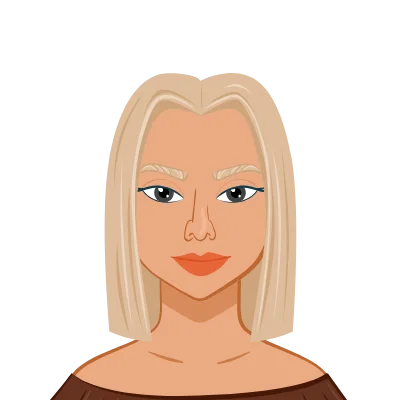
As a university student, you've likely encountered various mathematical problems and assignments that require solving systems of non-linear equations. These systems can be complex and challenging to solve analytically. However, MATLAB, a powerful computational software tool, provides an effective means to tackle such problems numerically and complete your Numerical Methods assignment. In this comprehensive guide, we will delve into the theoretical aspects of solving systems of non-linear equations using numerical methods in MATLAB, equipping you with the knowledge and understanding needed to excel in your assignments.
Understanding Non-Linear Equations
Before we dive into the numerical methods and MATLAB techniques, let's clarify what non-linear equations are. In mathematics, a non-linear equation is one in which the relationship between the variables is not linear, meaning that the highest power of the variables is greater than one. For example, equations like y=x2 or y=ex are non-linear because they involve terms with powers other than one.
Challenges in Solving Non-Linear Equations
Solving non-linear equations analytically can be extremely challenging, if not impossible, for complex systems. This is where numerical methods come to the rescue. Numerical methods provide a way to approximate the solutions of non-linear equations by iteratively refining an initial guess until a sufficiently accurate solution is obtained. MATLAB offers a range of numerical methods to address this challenge.

Selecting an Appropriate Numerical Method
Before we jump into the practical steps in MATLAB, it's crucial to understand the numerical methods available for solving non-linear equations. MATLAB provides several functions for this purpose, including fsolve, fminunc, and fmincon. Each of these functions employs a different algorithm for solving non-linear equations.
- fsolve: This function is suitable for finding the roots of a system of non-linear equations. It uses various iterative methods, such as Newton's method or the Trust Region Reflective algorithm, to converge to a solution.
- fminunc: When your objective is to minimize a non-linear function rather than finding roots, fminunc is the appropriate choice. It employs optimization algorithms like the Quasi-Newton method to find the minimum of the given function.
- fmincon: If you need to solve non-linear constrained optimization problems, fmincon is your go-to function in MATLAB. It handles problems where both equality and inequality constraints are present.
The General Process
Now that we've touched on the numerical methods available in MATLAB, let's outline the general process of solving a system of non-linear equations using these methods:
Define the Equations:
The first step in solving a system of non-linear equations is to clearly define the equations that make up the system. These equations represent the relationships between various variables that you want to find solutions for. In MATLAB, you typically define these equations as a set of anonymous functions or as symbolic expressions, depending on your preference and the complexity of the equations. Ensure that your equations accurately represent the problem you're trying to solve.
Initial Guess:
To initiate the numerical method, you need to provide an initial guess for the values of the unknown variables in your system. This initial guess serves as the starting point for the iterative process that will converge to the solution. The quality of your initial guess can significantly impact the convergence of the method. If your guess is close to the actual solution, the method is likely to converge faster. However, if the guess is far from the solution, it may require more iterations to converge or may even fail to converge.
Select the Appropriate Function:
Choosing the right MATLAB function is crucial and depends on the nature of your problem. Here's a brief recap of the functions mentioned earlier:
- fsolve: Use this function when your objective is to find the roots of a system of non-linear equations. It's suitable for problems where you want to find values of the variables that make the equations equal to zero.
- fminunc: Opt for fminunc when you need to minimize a non-linear objective function. This function is commonly used for optimization problems where you want to find the minimum value of a given function.
- fmincon: If your problem involves non-linear constrained optimization, fmincon is the appropriate choice. It handles problems where you have both equality and inequality constraints.
Invoke the Function:
Once you've defined your equations and initial guess and selected the appropriate MATLAB function, it's time to invoke the chosen function. You'll call the function, passing in the equations, the initial guess you've provided, and any additional parameters or options that are relevant to your problem. MATLAB will take care of the underlying numerical algorithms and computations, making it a user-friendly tool for solving complex non-linear problems.
Iterative Process:
The heart of solving non-linear equations numerically lies in the iterative process. The chosen MATLAB function will iteratively refine the initial guess until it converges to a solution. The specifics of the iteration process, such as the convergence criteria and the algorithm used, are handled internally by MATLAB. You don't need to worry about the mathematical details of the iterations; MATLAB automates this for you.
Interpret the Results:
After the numerical method has converged, MATLAB will return the results. The interpretation of these results depends on the nature of your problem:
- If you used fsolve to find roots, the results will be the values of the variables that make the equations equal to zero.
- If you employed fminunc for optimization, the result will be the minimum value of the objective function, and you can extract the corresponding values of the variables.
- For fmincon, you'll get the minimum value of the objective function and the values of the variables that satisfy both the objective and constraint functions.
Interpreting the results is a critical step, as it allows you to draw conclusions, make decisions, and apply the solutions to your specific problem or assignment.
In summary, solving systems of non-linear equations using numerical methods in MATLAB follows a systematic process that begins with defining your equations and providing an initial guess, selecting the appropriate MATLAB function, invoking it, and allowing MATLAB to handle the iterative refinement of the solution. With a clear understanding of this process, you'll be well-prepared to tackle non-linear equation-solving assignments effectively and confidently.
Tips for Success
Here are some tips to enhance your success when solving non-linear equations using MATLAB:
Check for Convergence:
Convergence is a critical aspect of numerical methods for solving non-linear equations. It refers to the process of the iterative algorithm approaching a stable solution. Here's how you can effectively check for convergence:
- Monitor Iterations: Pay attention to the number of iterations it takes for the algorithm to converge. If it's taking an exceptionally high number of iterations, it might indicate issues with convergence.
- Convergence Criteria: Understand the convergence criteria used by MATLAB's numerical methods. These criteria determine when the algorithm should stop iterating. Common criteria include achieving a certain tolerance or reaching a maximum number of iterations.
- Adjust Initial Guess: If you find that the method is not converging or converging very slowly, consider adjusting your initial guess. A closer initial guess to the actual solution often speeds up convergence.
Understand the Algorithms:
While you don't need to become a numerical analysis expert, having a basic understanding of the algorithms used by MATLAB can be immensely helpful:
- Newton's Method: Many numerical methods, including those in MATLAB, are based on Newton's method. Understanding how Newton's method works can provide insights into the behavior of the algorithm. It relies on linear approximations of the equations and iteratively refines the solution.
- Quasi-Newton Methods: Algorithms like the BFGS method used in fminunc are variations of the Quasi-Newton approach. These methods update the approximation of the Hessian matrix to speed up convergence. Knowing this can help you make informed choices when selecting optimization methods.
- Trust Region Methods: Trust region methods, like the Trust Region Reflective algorithm used in fsolve, manage the trade-off between local and global convergence. Understanding this concept can help you anticipate how the algorithm behaves in different scenarios.
- Global vs. Local Solutions: Be aware that numerical methods may find local minima or maxima, depending on the initial guess and the nature of the problem. Understanding this can help you interpret the results correctly.
Visualization:
MATLAB's powerful plotting capabilities can be a game-changer when solving non-linear equations:
- Plot Equations: Before running the numerical method, plot your non-linear equations and their behavior. Visualizing the equations can give you insights into potential solutions and help you identify any problematic regions.
- Plot Convergence: During the iterative process, create plots that show how the solution is converging. This can help you assess whether the method is converging steadily or encountering issues.
- Verify Accuracy: After obtaining results, use visualizations to verify the accuracy of the solutions. For example, plot the original equations alongside the solutions to see if they align.
- Parameter Tuning: Visualizing the effects of changing parameters or initial guesses can guide you in fine-tuning your approach and achieving better results.
Incorporating these visualization techniques into your workflow not only aids in understanding the problem but also helps in presenting your results effectively, which can be crucial for assignments or reports. By following these tips for success, you can enhance your proficiency in solving non-linear equations using MATLAB. Whether you're working on assignments or real-world problems, a systematic approach that includes checking for convergence, understanding the algorithms, and leveraging visualization can lead to more efficient and accurate solutions.
Conclusion
In conclusion, solving systems of non-linear equations is a common task for university students in various fields of study. MATLAB provides a powerful set of tools and functions for tackling these problems numerically. By understanding the theoretical foundations of numerical methods and following a systematic approach, you can confidently use MATLAB to solve non-linear equations, whether for assignments or real-world applications. Remember to select the appropriate numerical method, provide a reasonable initial guess, and interpret the results in the context of your problem. With practice and a solid theoretical understanding, you'll be well-equipped to excel in your university assignments involving non-linear equations.