Simulink Showdown: How It Stacks Up Against Other Modeling Tools

Simulink, crafted by MathWorks, stands as a pivotal tool for system modeling and simulation, offering indispensable assistance to students working on Simulink assignments. Renowned for its user-friendly design and tight integration with MATLAB, Simulink has become the preferred choice for both engineers and students. Its intuitive graphical interface simplifies the modeling process, while the seamless connection to MATLAB enhances its appeal, especially when seeking help with Simulink assignment. Simulink excels in representing dynamic systems through block diagrams, providing a straightforward yet powerful means for users to model, simulate, and analyze intricate systems effortlessly. For students navigating the complexities of Simulink assignments, this tool proves invaluable, serving as a reliable companion in the pursuit of mastering dynamic system modeling and simulation.
User-Friendly Interface and Integration with MATLAB
One of Simulink's major strengths lies in its user-friendly interface. The drag-and-drop functionality allows users to construct models effortlessly, making it an ideal tool for students tackling assignments involving system dynamics. The seamless integration with MATLAB enhances its capabilities, as users can leverage MATLAB functions within Simulink models, providing a powerful combination for tackling a wide array of engineering problems.
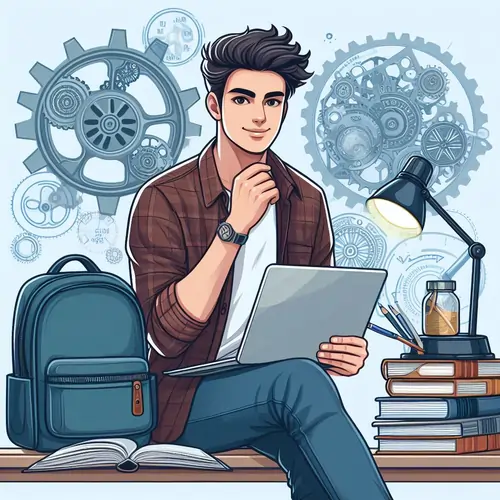
Simulation Capabilities for Realistic Analysis
Simulink's simulation capabilities are a game-changer for students grappling with assignments that require a realistic analysis of dynamic systems. The ability to simulate the behavior of a system under different conditions empowers students to gain valuable insights into the performance of their models. This feature proves invaluable in engineering assignments, enabling students to refine their designs and make informed decisions based on simulation results.
Extensive Library of Blocks for Varied Applications
Simulink boasts an extensive library of pre-built blocks, covering a wide range of domains such as control systems, signal processing, and communication systems. This comprehensive library saves students time and effort in constructing models from scratch, allowing them to focus on the specific aspects of their assignments. The availability of diverse blocks ensures that Simulink remains a versatile tool for modeling systems across different disciplines.
Automatic Code Generation for Streamlined Implementation
For students transitioning from modeling to implementation, Simulink offers a seamless process through automatic code generation. This feature allows users to generate code directly from their models, easing the transition from simulation to real-world application. It proves particularly beneficial for students working on assignments that involve deploying control algorithms or signal processing techniques in embedded systems.
The Competition: A Comparative Analysis
Simulink undoubtedly dominates the modeling and simulation domain, yet a comprehensive assessment involves sizing it up against its counterparts in the market. The landscape is rich with alternatives, each boasting distinct features and applications that warrant exploration.
In this dynamic arena, Simulink's prowess is evident, particularly in its user-friendly interface and seamless integration with MATLAB. However, a discerning approach demands a comparative analysis with other modeling tools vying for attention. Numerous alternatives present themselves, each offering unique strengths and applications.
Modelica, as an open standard, introduces an object-oriented, equation-based modeling style, catering to complex multi-domain systems. OpenModelica, an open-source platform rooted in Modelica, provides flexibility and customization, fostering collaborative development. MATLAB Simscape, extending Simulink's capabilities, specializes in physical modeling, particularly beneficial when assignments revolve around diverse physical domains.
To truly appreciate Simulink's standing, one must navigate the landscape, recognizing the varied strengths and applications of alternative tools. This exploration ensures that students and engineers make informed decisions based on the specific demands of their tasks, selecting the modeling tool that aligns seamlessly with their objectives and preferences.
Modelica: An Open Standard for System Modeling
Modelica, an open standard for modeling and simulation, offers a different approach compared to Simulink. It provides a language for describing physical systems and components, emphasizing a more object-oriented and equation-based modeling style. Modelica's strength lies in its ability to handle complex multi-domain systems, making it a preferred choice for certain engineering applications.
OpenModelica: Combining Open Source Flexibility and Modelica Power
OpenModelica, an open-source modeling and simulation environment, builds upon the Modelica language. It provides a flexible platform for system-level modeling and simulation, allowing users to customize their environments. OpenModelica's open-source nature fosters collaboration and community-driven development, making it an attractive option for those who value flexibility and customization.
MATLAB Simscape: A Native MATLAB Tool for Physical Modeling
MATLAB Simscape, an extension of Simulink, focuses on physical modeling by introducing specialized libraries for electrical, mechanical, and other physical domains. Simscape enables students to model multidomain physical systems directly within the MATLAB environment. This integration with MATLAB ensures a smooth workflow for users familiar with the MATLAB ecosystem.
Choosing the Right Tool for the Assignment
When choosing the optimal modeling tool for assignments, students must carefully assess their specific task requirements. Simulink emerges as a premier option, particularly for assignments demanding a harmonious blend of user-friendly modeling and seamless integration with MATLAB. Simulink's intuitive interface streamlines the modeling process, making it an excellent choice for those seeking a balance between ease of use and robust simulation capabilities.
Conversely, for assignments involving intricate multi-domain systems, Modelica-based tools like OpenModelica present a more fitting platform. OpenModelica's open-source nature proves advantageous for students keen on delving into and contributing to a collaborative modeling environment. This flexibility and transparency in code can enhance the learning experience, especially for those interested in the intricacies of system-level modeling.
In scenarios where assignments predominantly center on physical modeling and students already possess familiarity with MATLAB, MATLAB Simscape emerges as a compelling alternative. Its seamless integration with MATLAB not only simplifies the workflow but also caters to students aiming to leverage the extensive functionality inherent in the MATLAB ecosystem. This native synergy allows for efficient modeling and simulation, particularly for those accustomed to MATLAB's powerful tools and libraries.
A Deeper Dive into Simulink's Simulation Capabilities
Simulink not only excels in its intuitive interface and a rich block library but also showcases remarkable proficiency in simulation. Its prowess extends to a comprehensive array of simulation features, presenting an indispensable asset for students immersed in assignments demanding intricate analysis and optimization. Going beyond mere user-friendly modeling, Simulink empowers students to delve into nuanced aspects of system behavior. The tool's simulation capabilities are tailored to handle the complexities inherent in dynamic systems, enabling students to gain profound insights into various scenarios.
In assignments necessitating in-depth exploration and optimization, Simulink's simulation features emerge as a beacon. The tool facilitates a dynamic examination of system responses under diverse conditions, providing students with a robust platform for refining their models. This depth of simulation not only enhances the learning experience but also equips students with the skills needed to address real-world engineering challenges. Simulink's commitment to comprehensive simulation ensures that students not only create accurate models but also develop a profound understanding of the dynamic interplay within complex systems.
Advanced Solver Options for Precision
Simulink provides a range of advanced solver options, allowing users to tailor the simulation to specific requirements. Whether the assignment demands high precision or faster simulation times, students can leverage Simulink's solver settings to achieve the desired balance. This flexibility ensures that Simulink remains a versatile tool for assignments with varying simulation complexity.
Real-Time Simulation for Hardware-in-the-Loop (HIL) Testing
For students working on assignments involving the integration of control algorithms with physical hardware, Simulink's real-time simulation capabilities come to the forefront. The ability to conduct Hardware-in-the-Loop (HIL) testing allows users to validate their models in real-world scenarios, ensuring that the implemented control strategies perform as intended. This feature proves invaluable in assignments focused on practical applications and system integration.
Parameter Sweeps for Sensitivity Analysis
Simulink simplifies the process of conducting sensitivity analysis through parameter sweeps. Students can explore the impact of different parameter values on system behavior, gaining insights into the robustness and sensitivity of their models. This capability is particularly beneficial for assignments where understanding the influence of varying parameters is crucial to the overall analysis and design process.
Co-Simulation with Other Tools and Environments
In assignments that require collaboration between multiple modeling tools or the integration of external components, Simulink's co-simulation capabilities shine. The tool seamlessly interfaces with other simulation environments, enabling students to leverage the strengths of different tools within a unified modeling framework. This interoperability proves advantageous in assignments demanding a holistic approach or the incorporation of specialized modeling techniques.
Exploring Alternatives: Modelica-Based Tools and Their Unique Features
In the realm of system modeling, Simulink undeniably shines with its exceptional simulation capabilities. However, a nuanced exploration reveals that Modelica-based tools present distinctive features tailored to address specific modeling requirements. By delving into these nuances, students can gain insights that prove invaluable in the selection of the most fitting tool for their assignments.
Modelica, as an open standard for modeling and simulation, introduces a paradigm shift with its emphasis on an object-oriented and equation-based modeling approach. This departure from Simulink's graphical interface offers a unique perspective, especially beneficial for assignments involving intricate multi-domain systems. Modelica's capacity to describe physical systems and components in a language designed for complexity makes it a compelling alternative.
Understanding the distinctions between Simulink's simulation-centric approach and Modelica's equation-based methodology equips students with the knowledge to make informed decisions. Whether the assignment demands intricate multi-domain modeling or requires a different perspective on system representation, recognizing the strengths of Modelica-based tools empowers students to choose the most suitable tool for their specific modeling needs.
Object-Oriented Modeling with Modelica
Modelica, as a language, emphasizes an object-oriented approach to modeling physical systems. This approach allows for a modular and reusable representation of components, making it well-suited for assignments where the emphasis is on creating flexible and scalable models. Students working on projects with a focus on component-based modeling may find Modelica to be a natural fit for their needs.
OpenModelica's Extensibility and Community-Driven Development
OpenModelica's open-source nature fosters extensibility and community-driven development. This aspect is particularly beneficial for students interested in exploring and contributing to the continuous improvement of modeling tools. Assignments that involve customization, extensions, or collaborative development efforts may align well with the ethos of OpenModelica.
MATLAB Simscape: Bridging the Gap Between Physical and Simulink Models
MATLAB Simscape, an extension of Simulink, stands out for its specialized libraries dedicated to physical modeling. For students working on assignments that demand a seamless transition between Simulink's block-diagram-based modeling and a more physics-oriented approach, Simscape offers a bridge between the two paradigms. This integrated approach can enhance the modeling experience for assignments with a strong emphasis on physical systems.
Navigating the Modeling Landscape: Choosing the Right Tool for the Job
As students navigate the modeling landscape, the key lies in understanding the intricacies of each tool and matching them to the specific requirements of their assignments. Simulink's simulation capabilities provide a robust foundation for a wide range of tasks, offering flexibility and ease of use.
However, for assignments demanding a more object-oriented and modular approach, Modelica-based tools such as OpenModelica can open new avenues. The extensibility and collaborative nature of OpenModelica make it an attractive option for those interested in contributing to the development of modeling tools.
On the other hand, MATLAB Simscape caters to assignments where a seamless transition between block-diagram-based modeling and physics-oriented representation is crucial. Its native integration with MATLAB ensures a smooth workflow, particularly beneficial for users already immersed in the MATLAB environment.
Ultimately, the choice between Simulink and its alternatives hinges on the specific demands of the assignment and the preferences of the user. Each tool brings unique strengths to the table, and a thoughtful consideration of these features empowers students to tackle assignments with confidence, knowing they have the right modeling tool for the job.
Conclusion
In summary, the selection between Simulink and its alternative modeling tools is contingent upon the unique demands of the assignment and the user's proficiency with the available tools. Each modeling platform possesses distinctive strengths, and a nuanced comprehension of these attributes equips students with the knowledge needed to make judicious choices, thereby ensuring the effective fulfillment of their assignment objectives.
The diverse landscape of modeling tools caters to a spectrum of preferences and task requirements. Simulink, renowned for its user-friendly interface and seamless integration with MATLAB, is an excellent option for assignments necessitating a balance between ease of use and robust simulation capabilities. Alternatively, for assignments involving intricate multi-domain systems, Modelica-based tools such as OpenModelica may offer a more fitting solution. The open-source nature of OpenModelica can be advantageous for students seeking a collaborative modeling environment.
In instances where the assignment predominantly centers on physical modeling, and users are already well-acquainted with MATLAB, MATLAB Simscape emerges as a compelling choice. Its native integration with MATLAB streamlines workflows, presenting an efficient tool for students looking to leverage the extensive functionality of MATLAB.
Ultimately, students are empowered to make informed decisions by critically assessing the specific demands of their assignments and aligning them with the unique strengths of each modeling tool. This thoughtful consideration ensures that the chosen tool aligns seamlessly with the assignment's objectives, fostering a conducive environment for successful completion and a deeper understanding of the intricate world of system modeling.