Beyond the Classroom: Real-world Applications of Simulink in Assignments
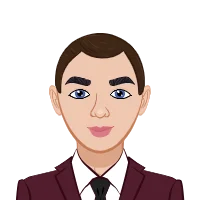
Simulink, an integral part of the MATLAB software suite, is a powerful graphical programming environment that facilitates the modeling, simulation, and analysis of multidomain dynamical systems. Its significance in MATLAB assignments lies in its ability to provide students with a hands-on experience in designing and implementing complex systems, bridging the gap between theoretical concepts and real-world applications. Simulink enables users to visually represent dynamic systems using block diagrams, making it an invaluable tool for tackling a myriad of engineering challenges. If you need assistance with your Simulink assignment, understanding how to leverage Simulink effectively is essential for successfully completing your MATLAB assignments.
In the realm of MATLAB assignments, Simulink serves as a catalyst for enhancing the learning process by offering a practical approach to problem-solving. The graphical nature of Simulink simplifies the representation of mathematical models, fostering a deeper understanding of dynamic systems and their behavior. Students can explore a wide range of engineering disciplines, including electrical, mechanical, and aerospace engineering, gaining proficiency in the application of theoretical concepts to practical scenarios. As assignments often mirror real-world problems, mastering Simulink becomes a critical skill for students aspiring to excel in their academic endeavors and future careers.

The practical applications of Simulink extend far beyond the classroom, finding relevance in various real-world scenarios. In engineering, Simulink is extensively employed for system-level design, control system analysis, and simulation of physical processes. For instance, in electrical engineering, Simulink aids in the design and analysis of electrical circuits, allowing students to comprehend the behavior of complex systems such as power distribution networks. In mechanical engineering, Simulink proves invaluable for modeling and simulating mechanical systems, offering insights into dynamic behaviors and aiding in the optimization of designs.
Simulink's role isn't confined to traditional engineering disciplines; its applications span into data analysis and signal processing. As industries increasingly rely on data-driven insights, students proficient in Simulink gain a competitive edge. The software facilitates the modeling of dynamic systems involved in data processing, enabling students to explore applications like image and signal processing. In this context, assignments incorporating Simulink become a gateway for students to develop skills applicable in cutting-edge fields, such as artificial intelligence and machine learning.
For those seeking assistance with Simulink assignment, the significance of practical applications cannot be overstated. Help with Simulink assignments goes beyond addressing immediate academic needs; it empowers students to grasp the real-world implications of their theoretical knowledge. By providing expert guidance, professionals offering help with Simulink assignments enable students to navigate complex projects, applying Simulink to solve real-world problems with confidence. This assistance not only ensures the successful completion of assignments but also cultivates a deeper understanding of Simulink's role in addressing practical challenges across diverse industries.
In conclusion, Simulink stands as a cornerstone in MATLAB assignments, offering students a dynamic platform to bridge theory and practice. Its practical applications extend into various engineering disciplines and real-world scenarios, making it an indispensable tool for academic and professional development. For those seeking help with Simulink assignments, expert assistance becomes a conduit for unlocking the full potential of Simulink, fostering a seamless transition from classroom concepts to real-world problem-solving.
Understanding Simulink Basics
Simulink is a powerful graphical programming environment and simulation tool that extends the capabilities of MATLAB, primarily focusing on the modeling and simulation of dynamic systems. Geared towards engineers, scientists, and researchers, Simulink enables users to design, simulate, and analyze complex multidomain systems in a visually intuitive manner. At its core, Simulink employs a block-diagram approach, where various system components are represented as interconnected blocks, facilitating a visual representation of the system's behavior.
The fundamental building blocks in Simulink are the elements within the block diagrams. These blocks, ranging from mathematical operations to physical system components, encapsulate functionalities essential to system modeling. Users can drag and drop these blocks onto the Simulink canvas, connecting them with lines to define the flow of information or signals between them. This visual representation helps users conceptualize the relationships and interactions within a system, offering a practical and intuitive approach to system modeling.
Signals are another integral aspect of Simulink, representing the flow of information between different blocks in the block diagram. Signals can be continuous or discrete, reflecting the nature of the physical or mathematical elements they connect. Understanding signal flow is crucial in comprehending the dynamic behavior of a system, making it easier for users to analyze and optimize their models.
Simulink's simulation environment provides users with the ability to test and validate their models before implementing them in the real world. The simulation engine solves the mathematical equations represented by the interconnected blocks, providing insights into how the system behaves over time. This iterative process allows users to refine their models, ensuring they accurately represent the real-world dynamics of the system under consideration.
Moreover, Simulink supports a wide range of domains, including control systems, signal processing, communications, and more. Its versatility makes it applicable in various fields, allowing users to model and simulate systems from different domains within the same environment. This capability is particularly advantageous for interdisciplinary projects, where multiple engineering disciplines converge.
Real-world Applications in Engineering
Simulink, a powerful simulation and modeling tool within the MATLAB environment, plays a crucial role in diverse engineering fields, including electrical, mechanical, and aerospace. In the realm of electrical engineering, Simulink is frequently employed for system-level modeling of complex electrical systems. For instance, it can be used to simulate and analyze the behavior of intricate control systems in power electronics, ensuring stability and optimal performance. Engineers can model and simulate power distribution networks, control algorithms, and electrical circuits, enabling them to identify potential issues and refine designs before implementation.
In the field of mechanical engineering, Simulink serves as an indispensable tool for dynamic system modeling and simulation. Engineers can create detailed models of mechanical components and systems, simulating their behavior under various conditions. This is particularly valuable in designing and optimizing mechanical systems like robotic arms, suspension systems in automobiles, or even biomechanical systems. Simulink enables engineers to analyze the impact of different parameters, such as forces, friction, and material properties, on the overall system performance. Through simulation, potential design flaws can be identified and rectified early in the development process, saving time and resources.
In aerospace engineering, Simulink is widely employed for designing and analyzing complex systems related to aircraft and spacecraft. For instance, it can be used to model the flight dynamics of an aircraft, taking into account aerodynamic forces, propulsion systems, and control mechanisms. This simulation allows aerospace engineers to predict the behavior of the aircraft under various conditions, aiding in the optimization of control algorithms and overall performance. Simulink is also applied in the design and analysis of guidance and navigation systems for spacecraft, ensuring precise control during critical phases of a mission.
Specific examples of Simulink applications in engineering abound. In electrical engineering, Simulink can model and simulate the performance of a renewable energy system, such as a solar power plant, accounting for variable environmental conditions. In mechanical engineering, Simulink can simulate the dynamics of a complex mechanical assembly, such as a robotic exoskeleton, considering factors like joint movements and external loads. Aerospace engineers might use Simulink to model the flight control system of a drone, optimizing its stability and responsiveness.
Simulink in Data Analysis and Signal Processing
Simulink, a powerful graphical programming environment in MATLAB, plays a pivotal role in data analysis and signal processing tasks, offering a versatile platform for engineers and scientists. One compelling example of Simulink's application in data analysis is its use in the field of biomedical signal processing. Researchers employ Simulink to model and simulate physiological systems, enabling the analysis of complex biological signals such as electrocardiograms (ECGs) or electroencephalograms (EEGs). By utilizing Simulink's intuitive block diagrams, researchers can design intricate models that replicate physiological processes, allowing for a deeper understanding of the underlying mechanisms.
In the realm of communication systems, Simulink is instrumental in signal processing applications. For instance, in the design and analysis of digital communication systems, Simulink facilitates the modeling of various modulation schemes, channel impairments, and noise effects. Engineers can simulate the entire communication system, helping them optimize parameters such as signal-to-noise ratio and bit error rate. This practical approach allows for the refinement of communication system designs before implementation, reducing the likelihood of errors in real-world applications.
Simulink's prowess extends to the burgeoning field of autonomous systems, where it is employed for sensor data fusion and decision-making processes. Autonomous vehicles, for example, rely on Simulink to process data from various sensors, such as cameras and radar, to make informed decisions in real-time. Simulink's ability to model complex algorithms and control systems provides a valuable tool for engineers working on the forefront of autonomous technology.
In the academic sphere, Simulink serves as a valuable aid in teaching data analysis and signal processing concepts. Educators utilize Simulink to create interactive simulations and demonstrations that enhance students' understanding of theoretical concepts. This hands-on approach not only reinforces classroom learning but also equips students with practical skills that are directly transferable to real-world scenarios.
In conclusion, Simulink's applications in data analysis and signal processing are vast and varied. From biomedical research to communication systems and autonomous technologies, Simulink proves indispensable in handling and processing data. Its versatility not only contributes to the advancement of various scientific and engineering fields but also enriches educational experiences by bridging the gap between theoretical concepts and real-world applications. Through Simulink, researchers, engineers, and students alike can explore, analyze, and innovate in the dynamic landscape of data and signal processing.
Tips for Incorporating Simulink in Assignments
Effectively utilizing Simulink in MATLAB assignments requires a strategic approach to maximize its potential and enhance learning outcomes. Firstly, students should start by gaining a solid understanding of Simulink's basics, ensuring familiarity with its graphical interface, various blocks, and signal flow. This foundational knowledge serves as a springboard for more advanced applications.
A crucial aspect of successful Simulink use is breaking down complex problems into manageable components. Encourage students to decompose their assignments into smaller subsystems, implementing each one independently before integrating them into the larger model. This modular approach not only facilitates troubleshooting but also fosters a clearer understanding of the overall system.
Moreover, documentation plays a pivotal role in Simulink assignments. Students should annotate their models comprehensively, providing comments on block functionalities, parameter values, and rationale behind design choices. This not only aids in self-review but also assists instructors in evaluating the thought process behind the solutions.
Version control is another best practice that often gets overlooked. Encouraging students to use version control systems like Git ensures that they can track changes, collaborate seamlessly, and revert to previous versions if needed. This practice enhances collaboration and facilitates a more organized development process.
To deepen their Simulink proficiency, students should explore additional learning resources beyond the classroom. Recommending relevant textbooks, online tutorials, and documentation can empower them to grasp advanced concepts and techniques. The MathWorks website, in particular, offers a wealth of tutorials, examples, and documentation to support students in their Simulink journey.
Furthermore, engaging in practical projects outside of assignments can significantly enhance students' skills. Encourage them to work on real-world problems or participate in relevant competitions that leverage Simulink. This hands-on experience not only reinforces theoretical knowledge but also cultivates problem-solving skills applicable in diverse contexts.
In addition to self-paced learning, students should actively participate in forums and communities dedicated to MATLAB and Simulink. These platforms provide opportunities to seek advice, share experiences, and collaborate with a broader community of MATLAB enthusiasts. The exchange of ideas fosters a supportive learning environment and exposes students to different perspectives on problem-solving.
Conclusion
In the blog post titled "Beyond the Classroom: Real-world Applications of Simulink in Assignments," we delved into the multifaceted world of Simulink, a pivotal component of MATLAB, and its extensive applications beyond traditional classroom settings. The exploration began with a foundational understanding of Simulink, elucidating its core components like blocks, signals, and the simulation environment for those new to this powerful tool. As we ventured into the real-world applications, the focus broadened to various engineering disciplines where Simulink plays a transformative role. Examples from electrical, mechanical, and aerospace engineering illustrated how Simulink is not merely an academic tool but an indispensable asset in solving complex, real-world challenges.
The narrative seamlessly transitioned to the realm of data analysis and signal processing, showcasing how Simulink is a versatile ally in handling and processing data. This section underscored the tool's significance in projects requiring sophisticated data manipulation. Importantly, the blog seamlessly integrated Simulink into the fabric of MATLAB assignments, presenting compelling case studies that bridge the gap between theoretical classroom learning and hands-on, practical applications. These examples illuminated how Simulink is not confined to hypothetical scenarios but is actively employed in addressing tangible problems.
To empower students further, the blog offered valuable tips on effectively incorporating Simulink into their assignments. Best practices and additional resources were shared to enhance their understanding and proficiency in utilizing Simulink's capabilities. The narrative then shifted to the future, exploring emerging trends and innovations in Simulink and MATLAB. By discussing potential advancements, the blog provided readers with a glimpse into the evolving landscape of these tools and their implications for future assignments.
In conclusion, the blog emphasized the symbiotic relationship between classroom knowledge and real-world applications, positioning Simulink as a bridge between theory and practice. Readers were encouraged to explore the vast potential of Simulink in their MATLAB assignments, leveraging its capabilities to tackle challenges and innovate in diverse fields. The call-to-action invited readers to explore the website, matlabassignmentexperts.com, for comprehensive MATLAB assignment help, where they could harness the practical applications of Simulink to excel in their academic endeavors and beyond.