How to Solve Partial Differential Equations (PDEs) in MATLAB
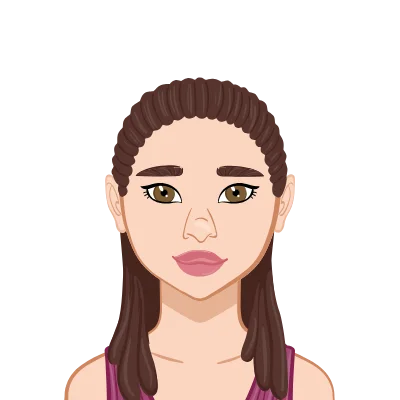
Partial Differential Equations (PDEs) are fundamental in various scientific and engineering fields, including physics, engineering, and mathematics. MATLAB, a powerful computational tool widely used in academia and industry, offers numerous numerical techniques for solving PDEs. In this blog post, we will delve into the theoretical aspects of solving PDEs in MATLAB, focusing on two prominent methods: Finite Difference Methods and Finite Element Methods. If you're struggling to complete your Partial Differential Equations assignment, understanding these methods in MATLAB can be a valuable resource to help you excel in your coursework.
Understanding PDEs
Before delving into numerical techniques, let's briefly recap what PDEs are. PDEs describe the behavior of functions involving multiple independent variables, typically space and time. They are categorized into elliptic, parabolic, and hyperbolic, depending on their characteristics. Solving PDEs analytically can be challenging or even impossible for many real-world problems, which is where numerical methods come into play.

Numerical Techniques for Solving PDEs in MATLAB
Finite Difference Methods (FDM)
Finite Difference Methods (FDM) are a family of numerical techniques widely used for solving PDEs. They are based on the idea of discretizing both the spatial and temporal domains, converting the continuous PDE into a discrete form suitable for computer-based simulations. Here's a detailed breakdown of the key steps involved in using FDM in MATLAB:
- Grid Discretization:
- Discretization of Derivatives:
- Discretized PDE:
- Solution:
- Direct Solvers: MATLAB offers built-in functions like the backslash operator () to solve linear systems of equations directly. These solvers are efficient for smaller problems.
- Iterative Methods: For larger or more complex problems, iterative methods like the Gauss-Seidel method can be used. These methods iteratively refine the solution until a convergence criterion is met.
- Time-stepping Schemes: If the PDE is time-dependent, MATLAB also provides various time-stepping schemes, such as the explicit or implicit Euler methods or the Crank-Nicolson method, to advance the solution in time.
In FDM, the first step is to discretize the spatial and, if applicable, the temporal domain. This involves dividing the problem domain into a grid of discrete points. The spatial domain is usually divided into a mesh of nodes, forming a grid. If the problem is time-dependent, the time domain is also discretized into time steps. This grid provides the framework for approximating the solution to the PDE.
One of the core principles of FDM is the approximation of derivatives using finite differences. Derivatives in the PDE are replaced with finite difference formulas. For example, the first-order derivative with respect to space, ∂u/∂x, can be approximated as follows:
∂u/∂x ≈ (u_i+1 - u_i) / Δx
Here, u_i represents the solution at the ith spatial point, and Δx is the grid spacing (the distance between adjacent grid points along the x-axis). Similarly, time derivatives are discretized using finite differences when the PDE is time-dependent.
By replacing derivatives in the original PDE with their finite difference approximations, you transform the continuous PDE into a system of algebraic equations. These equations relate the values of the solution at different grid points and time steps. The resulting system of equations can be linear or nonlinear, depending on the nature of the PDE.
For example, a simple 1D heat conduction equation ∂u/∂t = α∂^2u/∂x^2 can be discretized in both time and space using finite differences to create a system of equations relating u at different grid points and time steps.
Once you have the discretized system of equations, MATLAB provides various methods for solving it. These methods include:
The choice of solution method depends on the specific characteristics of the problem, including its size, linearity, stability requirements, and computational resources.
Finite Difference Methods (FDM) in MATLAB are a powerful tool for solving PDEs by discretizing the spatial and temporal domains, approximating derivatives using finite differences, converting the PDE into a system of algebraic equations, and then applying appropriate solution techniques. FDM is particularly well-suited for problems with regular geometries and can be a straightforward approach for university students beginning their journey into numerical PDE solving with MATLAB.
Finite Element Methods (FEM)
Finite Element Methods are another widely used approach for solving PDEs in MATLAB. FEM involves breaking the problem domain into smaller subdomains, called elements, and approximating the solution within each element. Here's how it works:
- Mesh Generation:
- Element Approximation:
- Assembly of Global System:
- Boundary Conditions:
- Dirichlet Boundary Conditions: These conditions prescribe the values of the solution at specific nodes along the domain's boundaries. They are typically incorporated directly into the global system of equations.
- Neumann Boundary Conditions: Neumann conditions specify the flux or derivative values at the boundaries. They are integrated into the formulation of the global system through the assembly of the stiffness matrix.
- Solution:
The initial step in FEM is to divide the problem domain into a mesh of elements. Unlike the structured grids in Finite Difference Methods (FDM), FEM allows for unstructured meshes, making it adaptable to irregular and complex geometries. Nodes are placed at the corners of these elements, forming the framework for approximating the solution.
Within each element of the mesh, the solution is approximated using piecewise functions, typically represented as polynomials. These functions are referred to as basis functions or shape functions. The choice of basis functions can vary depending on the type of elements (e.g., linear, quadratic, or cubic). The accuracy of the approximation depends on the order of these basis functions.
The contributions from each element are combined to formulate a global system of equations that represents the entire problem domain. This process involves integrating the element-level approximations over the entire domain. The resulting equations relate nodal values of the solution to each other and define how they interact across element boundaries.
Boundary conditions play a critical role in solving PDEs using FEM. These conditions represent the constraints imposed by the problem and are applied to the global system. There are two primary types of boundary conditions:
Once the global system of equations is established, MATLAB's FEM toolbox provides a range of efficient solvers to solve the resulting linear or nonlinear system. These solvers take into account the assembled stiffness matrix, load vector, and boundary conditions. Common methods include direct solvers for smaller problems and iterative solvers such as the conjugate gradient method for larger, sparse systems.
Other Considerations:
- Adaptive Mesh Refinement: FEM allows for adaptive mesh refinement, where the mesh can be adjusted to concentrate elements in regions where higher accuracy is needed. This adaptivity can improve solution accuracy while minimizing computational resources.
- Parallel Computing: For large-scale problems, parallel computing can be leveraged to distribute the computational load across multiple processors, reducing solution time.
- Error Estimation: FEM provides tools for estimating the error in the numerical solution, helping users assess the accuracy of their results and guide mesh refinement.
- Visualization: MATLAB offers robust visualization capabilities, allowing users to create contour plots, surface plots, and animations to visualize the results of their FEM simulations.
Choosing Between FDM and FEM
The choice between Finite Difference Methods and Finite Element Methods depends on the specific characteristics of the problem:
- Geometry:
- Accuracy:
- Ease of Implementation:
- Computational Resources:
Finite Difference Methods (FDM): FDM is well-suited for problems with regular and simple geometries. In cases where the domain is a rectangular grid or a straightforward shape, setting up the grid for FDM is relatively straightforward. The simplicity of mesh generation makes FDM an excellent choice when dealing with problems that have regular and well-defined boundaries.
Finite Element Methods (FEM): FEM shines when dealing with complex and irregular geometries. It allows for greater flexibility in mesh generation, as elements can adapt to the specific shape of the domain. FEM can handle problems involving irregular boundaries or domains with holes and can be applied to a wider range of geometrical configurations. This versatility makes it a preferred choice for problems in structural mechanics, fluid dynamics, and other fields where the domain's geometry can be intricate.
Finite Difference Methods (FDM): FDM is typically first-order accurate in space and time. This means that its accuracy increases as you refine the grid (i.e., decrease the grid spacing). However, for problems requiring high accuracy or involving rapidly changing phenomena, FDM may require an extremely fine grid, which can be computationally expensive.
Finite Element Methods (FEM): FEM can offer higher accuracy due to its ability to use higher-order basis functions within elements. By employing higher-order approximations for the solution, FEM can achieve better accuracy even with relatively coarse meshes. This makes FEM a preferred choice when precision is critical or when dealing with problems that involve intricate physical phenomena.
Finite Difference Methods (FDM): FDM is often more straightforward to implement, especially for beginners. The concept of finite differences is relatively easy to grasp, and the method lends itself to simple matrix formulations. This simplicity makes it an attractive choice for educational purposes or when a quick solution is needed for relatively simple problems.
Finite Element Methods (FEM): FEM can be more complex to set up, particularly for those new to the method. It involves defining the geometry, selecting appropriate elements, specifying boundary conditions, and assembling a global stiffness matrix. However, FEM's complexity is often offset by the powerful tools and libraries available in MATLAB for FEM simulations. Once the initial learning curve is overcome, FEM offers greater versatility for tackling a wide range of problems.
Finite Difference Methods (FDM): FDM can be more memory-intensive, especially when using fine grids to achieve accuracy. For problems with a large number of grid points, memory requirements can become a limiting factor. However, FDM is typically less computationally expensive in terms of processing power.
Finite Element Methods (FEM): FEM can be computationally expensive, particularly for problems involving a large number of elements. The increased computational cost arises from the assembly of the global stiffness matrix and the solution of the resulting system of equations. While FEM may demand more computational resources, it is well-suited for problems where accuracy and flexibility are paramount.
The choice between Finite Difference Methods and Finite Element Methods when solving PDEs in MATLAB depends on the specific characteristics of the problem at hand. Consider the geometry, required accuracy, ease of implementation, and available computational resources to make an informed decision. Both methods have their strengths and can be valuable tools in a computational scientist's toolkit, depending on the nature of the problem.
Conclusion
In this theoretical exploration, we've discussed two numerical techniques, Finite Difference Methods and Finite Element Methods, for solving Partial Differential Equations in MATLAB. Both methods have their strengths and are suitable for different types of problems. The choice between them depends on the problem's complexity, accuracy requirements, and available computational resources. As university students working on assignments, understanding these theoretical concepts will empower you to choose the most appropriate numerical technique when tackling real-world PDE problems in MATLAB.