Modeling Electromagnetic Wave Transmission through Various Materials with MATLAB

Explore the intricate world of electromagnetic wave transmission through diverse materials using MATLAB. This comprehensive guide equips students with essential skills to not only understand but also excel in assignments related to electromagnetic waves and MATLAB. Uncover the nuances of defining material properties, crafting incident waves, calculating reflection and transmission coefficients, and visualizing wave behavior. With MATLAB as your ally, unravel the secrets of wave propagation in various materials and conquer assignments effortlessly. Whether you aim to investigate the impact of frequency, delve into multiple material interfaces, or calculate power transmissions, this tutorial empowers you to tailor your model to the task at hand. Mastering these fundamentals not only aids academic success but also lays the foundation for real-world applications in telecommunications, medical imaging, and beyond. Elevate your understanding of electromagnetic waves and receive valuable help with assignments on electromagnetic wave transmission using MATLABalong the way.
Understanding Electromagnetic Waves
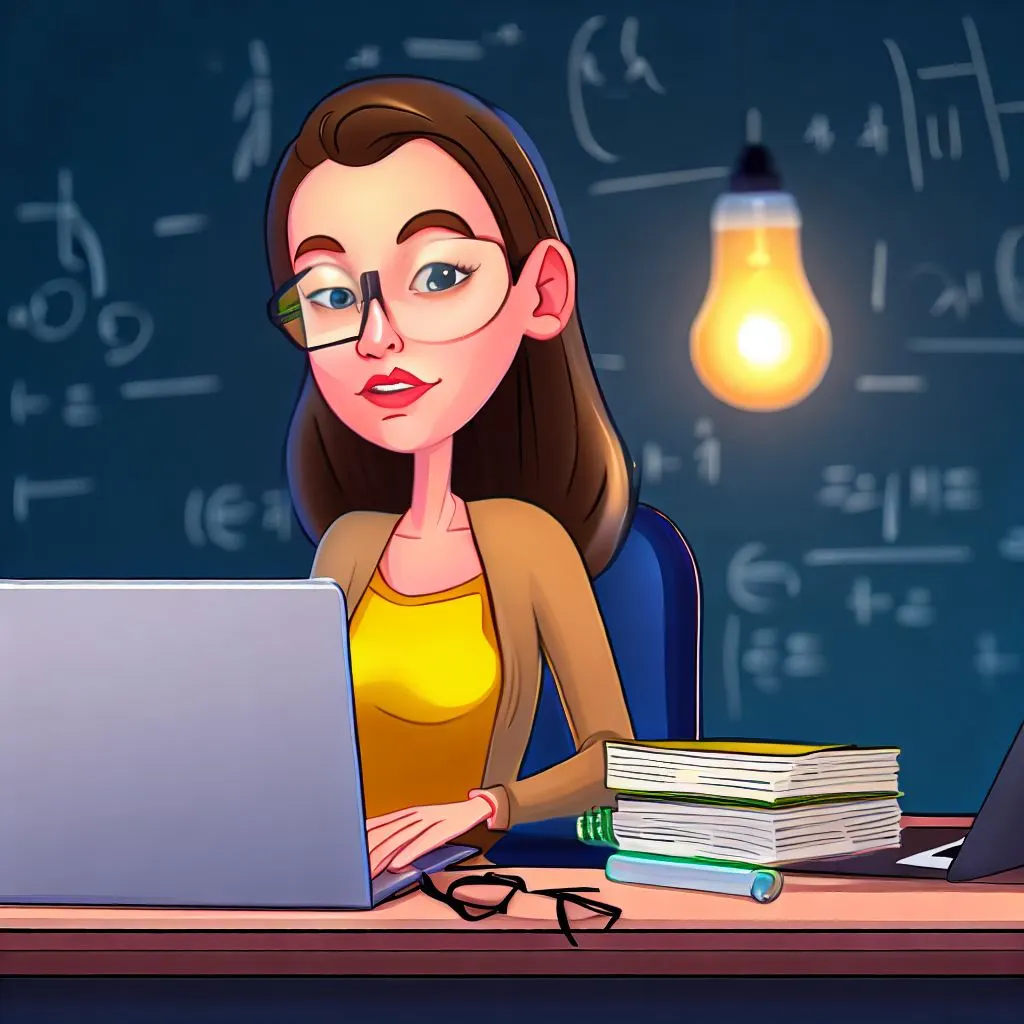
Before we dive into MATLAB modeling, let's briefly review some key concepts related to electromagnetic waves. Electromagnetic waves consist of oscillating electric and magnetic fields that propagate through space. They can travel through a vacuum (like outer space), as well as various materials, including dielectrics and conductors. Electromagnetic waves exhibit properties such as wavelength, frequency, amplitude, and polarization, which affect how they interact with different materials.
When an electromagnetic wave encounters a material, it can undergo several processes, including reflection, transmission, and absorption. These processes depend on the properties of both the material and the incident wave. For modeling purposes, we'll focus on the transmission of electromagnetic waves through different materials.
Modeling Electromagnetic Wave Transmission with MATLAB
MATLAB, recognized for its versatility and precision, serves as an invaluable instrument for simulating and dissecting electromagnetic wave transmission through diverse materials. This blog meticulously deconstructs the modeling process into discrete steps, serving as a beacon of clarity for students seeking to grasp this intricate subject. By employing MATLAB, we bridge the gap between theoretical concepts and practical applications, facilitating a profound comprehension of electromagnetic wave transmission. Each step outlined in this tutorial empowers students to confidently undertake assignments within this domain, as they unravel the complexities of wave behavior and gain practical problem-solving skills.
Step 1: Define the Material Properties
To model electromagnetic wave transmission accurately, we need to start by defining the properties of the material through which the waves will pass. These properties include:
- Permittivity (ε): A measure of a material's ability to permit the flow of electric field lines. It determines how the material affects the electric field component of the electromagnetic wave.
- Permeability (μ): A measure of a material's ability to permit the flow of magnetic field lines. It affects the magnetic field component of the electromagnetic wave.
The combination of these properties determines the speed of light in the material, which can differ from its speed in a vacuum (c ≈ 3 x 10^8 m/s). For most dielectric materials, both ε and μ are greater than their values in a vacuum, resulting in a slower wave propagation speed.
For example, if you were modeling electromagnetic waves passing through a common dielectric material like glass, you would define its permittivity and permeability.
% Define material properties for glass
epsilon = 8.854e-12; % Permittivity in F/m
mu = 4*pi*1e-7; % Permeability in H/m
Step 2: Define the Incident Electromagnetic Wave
Next, we define the properties of the incident electromagnetic wave. These properties include:
- Frequency (f): The number of oscillations per second, usually measured in Hertz (Hz).
- Wavelength (λ): The spatial extent of one complete cycle of the wave, often measured in meters.
- Amplitude (A): The maximum magnitude of the wave's electric and magnetic fields.
- Polarization: The orientation of the electric field vector with respect to the wave's direction of propagation.
For example, let's define a simple electromagnetic wave with a frequency of 1 GHz, a wavelength of 0.3 meters, an amplitude of 1 V/m, and linear polarization along the x-axis.
% Define incident wave properties
frequency = 1e9; % 1 GHz
wavelength = 0.3; % 0.3 meters
amplitude = 1; % 1 V/m
polarization = 'x'; % Linear polarization along x-axis
Step 3: Calculate the Wave Vector and Phase Velocity
The wave vector (k) describes the direction and magnitude of the wave's propagation in a given medium. In a homogeneous and isotropic material, the wave vector is given by:
K = 2π/λˆn
Where:
k is the wave vector.
λ is the wavelength.
^n is the unit vector in the direction of wave propagation.
The phase velocity (vp) of the wave in the material is given by:
Vp = c/(√εμ)
Where:
c is the speed of light in a vacuum.
ϵ is the permittivity of the material.
μ is the permeability of the material.
In MATLAB, we can calculate the wave vector and phase velocity as follows:
% Calculate wave vector
k = 2*pi / wavelength;
% Calculate phase velocity
vp = c / sqrt(epsilon * mu);
Step 4: Calculate the Reflection and Transmission Coefficients
When an electromagnetic wave encounters an interface between two materials with different properties, part of the wave is reflected back into the first material, and part is transmitted into the second material. The reflection coefficient (R) and transmission coefficient (T) describe the ratios of the reflected and transmitted amplitudes to the incident amplitude, respectively. For normal incidence (i.e., the wave approaches the interface perpendicularly), these coefficients can be calculated using the following equations:
R = [(Z1-Z2)/(Z1+Z2)]2
T = 1- R
Z1= √(μ1/ϵ1) is the impedance of the first material.
Z1= √(μ2/ϵ2) is the impedance of the second material.
In MATLAB, we can calculate the reflection and transmission coefficients as follows:
% Define the properties of the two materials (e.g., air and glass)
epsilon1 = epsilon; % Permittivity of the first material (air)
mu1 = mu; % Permeability of the first material (air)
epsilon2 = 7*epsilon; % Permittivity of the second material (glass)
mu2 = mu; % Permeability of the second material (glass)
% Calculate impedances
Z1 = sqrt(mu1 / epsilon1);
Z2 = sqrt(mu2 / epsilon2);
% Calculate reflection and transmission coefficients
R = abs((Z1 - Z2) / (Z1 + Z2))^2;
T = 1 - R;
Step 5: Visualize the Electromagnetic Wave Propagation
To gain a deeper understanding of the electromagnetic wave's behavior as it passes through the material interface, it can be helpful to visualize the wave's electric field intensity. MATLAB provides various tools for creating visualizations, including plots and animations.
% Define the spatial coordinates (e.g., from -0.5m to 0.5m)
x = linspace(-0.5, 0.5, 1000);
% Calculate the electric field intensity as a function of position
E_incident = amplitude * exp(1i * k * x); % Incident wave
E_reflected = amplitude * R * exp(-1i * k * x); % Reflected wave
E_transmitted = amplitude * T * exp(1i * k * x); % Transmitted wave
% Create a plot to visualize the electric field intensity
figure;
plot(x, abs(E_incident), 'b', 'LineWidth', 2, 'DisplayName', 'Incident Wave');
hold on;
plot(x, abs(E_reflected), 'r', 'LineWidth', 2, 'DisplayName', 'Reflected Wave');
plot(x, abs(E_transmitted), 'g', 'LineWidth', 2, 'DisplayName', 'Transmitted Wave');
xlabel('Position (m)');
ylabel('Electric Field Intensity (V/m)');
title('Electromagnetic Wave Propagation');
legend;
grid on;
This code generates a plot showing how the electric field intensity changes as the wave interacts with the material interface. Students can use similar code to visualize other aspects of wave propagation, such as phase, polarization, and more.
Step 6: Customize the Model for Specific Assignments
Depending on the assignment, students may need to customize the model to address specific scenarios or questions. For example, they might be asked to:
Investigate the impact of changing the incident wave's frequency or polarization.
Analyze the behavior of waves at different angles of incidence.
Explore the effects of multiple material interfaces.
Calculate the power transmitted or reflected by the interface.
MATLAB provides a versatile platform for making such modifications and conducting more advanced simulations.
Step 7: Analyzing the Impact of Frequency and Polarization
One fascinating aspect of electromagnetic wave transmission is how it depends on the wave's frequency and polarization. Students can investigate how changes in these parameters affect wave behavior and interaction with materials.
For instance, students can create MATLAB scripts to generate plots that showcase the transmission and reflection coefficients at varying frequencies for materials with different permittivities and permeabilities. This analysis can reveal resonance phenomena, where certain frequencies are preferentially transmitted or reflected.
Similarly, exploring different polarization states (e.g., linear, circular, elliptical) can provide insights into how the orientation of the electric field affects the transmission process. MATLAB's flexibility allows students to visualize and analyze these effects with ease.
Step 8: Angle of Incidence and Snell's Law
In many real-world scenarios, electromagnetic waves strike material interfaces at an angle, not just perpendicularly. To address this, students can extend their MATLAB model to accommodate different angles of incidence.
Snell's law, which relates the angles of incidence and refraction to the refractive indices of the materials involved, becomes crucial in such cases. MATLAB can be used to calculate and visualize the angles of refraction and the resulting wave vectors for varying incident angles.
% Calculate the angle of refraction using Snell's law
n1 = sqrt(epsilon1 * mu1); % Refractive index of the first material
n2 = sqrt(epsilon2 * mu2); % Refractive index of the second material
theta1 = asin(sin(theta_incident) * n1 / n2); % Angle of refraction
Students can plot how the transmission coefficient changes with the angle of incidence, creating a graph that resembles the classic Snell's law diagram. This exercise provides a deeper understanding of how electromagnetic waves change direction as they pass through materials with varying refractive indices.
Step 9: Multiple Material Interfaces and Layered Structures
In practical applications, electromagnetic waves often encounter layered structures composed of different materials. To model such scenarios, students can expand their MATLAB model to handle multiple material interfaces.
This involves calculating the reflection and transmission coefficients at each interface and iteratively applying them to describe wave propagation through the layered structure. MATLAB's ability to create loops and store intermediate results makes this process manageable.
% Define properties for each layer
epsilon_layers = [epsilon1, epsilon2, epsilon3];
mu_layers = [mu1, mu2, mu3];
% Initialize variables for cumulative coefficients
R_cumulative = 1;
T_cumulative = 1;
% Calculate cumulative coefficients for each layer
for i = 1:length(epsilon_layers) - 1
% Calculate reflection and transmission coefficients for this interface
R_layer = ... % Calculate R for this layer
T_layer = ... % Calculate T for this layer
% Update cumulative coefficients
R_cumulative = R_cumulative * R_layer;
T_cumulative = T_cumulative * T_layer;
End
By simulating the propagation of electromagnetic waves through complex structures, students can tackle assignments involving optical devices like lenses, prisms, and multilayer coatings.
Conclusion
Modeling the transmission of electromagnetic waves through different materials using MATLAB is a valuable skill for students studying electromagnetics and related fields. In this blog, we've covered the essential steps for setting up a basic simulation, including defining material properties, incident waves, calculating coefficients, and visualizing the results. By mastering these fundamentals, students can apply their knowledge to a wide range of assignments, from studying wave behavior at material interfaces to designing innovative devices and systems that rely on electromagnetic wave transmission. Electromagnetic wave propagation is a rich and evolving field, offering endless opportunities for exploration and discovery, and MATLAB is an indispensable tool for these endeavors.