How to Solve MATLAB Simulink Assignments with Fuzzy Logic and Predictive Modeling
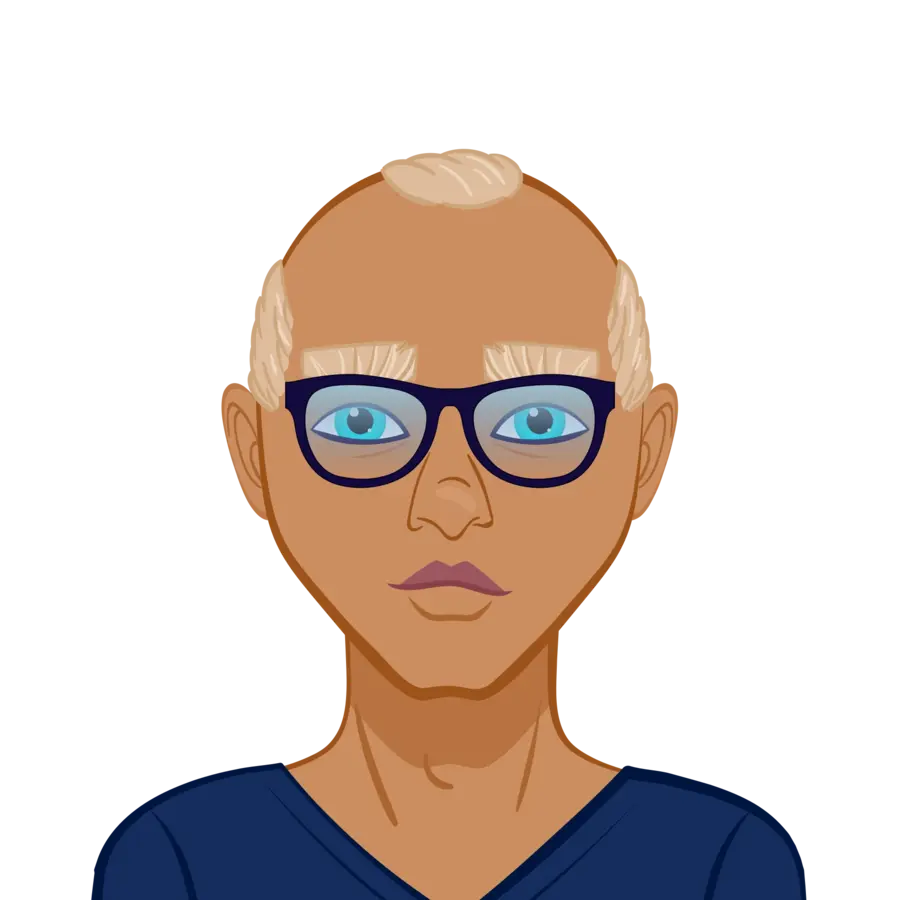
Creating an effective MATLAB-Simulink assignment can be a challenging yet rewarding experience, especially when the task involves advanced concepts such as fuzzy logic, control strategies, and predictive modeling. Whether you're working on a specific problem like muscle relaxation or a more general assignment, it's essential to approach your work methodically and demonstrate a thorough understanding of both the theoretical concepts and practical implementation. This blog will provide you with a comprehensive guide to solve your Simulink assignment, including useful tips and strategies to handle similar tasks.
Understanding the Assignment Requirements
Before diving into the technical aspects of your MATLAB-Simulink assignment, it's crucial to carefully read and understand the assignment guidelines. This helps ensure that you fulfill all the necessary requirements and avoid any mistakes that could affect your grade. Most assignments include specific instructions about the deliverables (e.g., reports, simulations, and MATLAB code), and you should focus on these requirements from the very beginning.

For example, in the muscle relaxation assignment, students are tasked with modeling a process and designing controllers using MATLAB-Simulink, with several steps involving simulation, control design, and performance evaluation. Understanding these instructions upfront will guide to approach and get help with your Matlab assignment and break down the task into manageable steps.
Step 1: Initial Setup
The first step in tackling any MATLAB-Simulink assignment is setting up the required environment. You need to make sure that all the necessary software, toolboxes, and files are installed and available. In the case of the example assignment, this includes MATLAB and Simulink, along with any additional toolboxes for fuzzy logic and predictive modeling.
Once you've confirmed that everything is set up, the next step is reviewing any provided files or data. For instance, in this assignment, you will likely be given specific files, such as "acs323assignmentdata.mat," which contains the industrial data you'll work with. It's essential to load these files into MATLAB and familiarize yourself with the structure of the data before you proceed.
Step 2: Simulating the System
With your environment ready, the next task is to simulate the system. In the example assignment, you're asked to simulate a closed-loop control process related to muscle relaxation. To do this, you will need to first implement a simple negative feedback loop in Simulink and simulate the process.
In this part of the assignment, you'll focus on:
- Understanding the mathematical model: The given equations describe the system's behavior, including inputs and outputs. You must interpret these equations correctly and translate them into MATLAB code and Simulink models. This might involve manipulating transfer functions, defining system parameters, and ensuring that the equations are implemented accurately.
- Building the Simulink model: Once you understand the mathematical model, you can proceed to build the corresponding Simulink model. This involves connecting blocks in the Simulink environment to represent the different components of the system. For instance, you might need blocks for the system dynamics, feedback loop, and controllers.
- Running the simulation: After constructing the model, run the simulation to check if the system behaves as expected. Pay attention to the results and compare the simulated output with the desired target to determine if the closed-loop control system works as intended. If not, troubleshoot the model and adjust parameters accordingly.
Step 3: Designing a Fuzzy PI Controller
Once you've simulated the basic system, the next challenge is to design a fuzzy PI-type controller. Fuzzy logic controllers are particularly useful for handling nonlinear systems or systems with uncertainty, as they can model imprecise or vague knowledge in the form of fuzzy rules.
For this part of the assignment, follow these steps:
- Define the fuzzy rule base: You need to create a fuzzy rule base, which consists of fuzzy IF-THEN rules that describe the relationship between the inputs and outputs. In this case, the rules will govern how the controller should respond to changes in the error and error rate. You can define these rules in terms of linguistic terms (e.g., "small," "medium," and "large").
- Choose appropriate membership functions: Fuzzy logic controllers rely on membership functions to map input values to fuzzy sets. In this assignment, you're asked to use Gaussian membership functions, but there are other types available, such as triangular or trapezoidal membership functions. The Gaussian membership function has the advantage of smooth transitions between fuzzy sets, which can lead to better control performance.
- Tune the fuzzy controller: Tuning the fuzzy controller is essential to achieve the desired performance. In this step, you'll adjust the fuzzy rule base and membership functions to minimize the error and improve the system's response. You can use the fuzzy 3D surface to visualize the effect of different fuzzy rules and membership functions on the controller's behavior.
- Simulate the fuzzy PI controller: After designing the fuzzy controller, integrate it into the Simulink model and simulate the system. Evaluate the performance of the controller by analyzing the output and comparing it with the target relaxation value. Look for any overshoot, settling time, or steady-state error, and adjust the fuzzy rules and parameters to improve the performance.
Step 4: Transforming to a Fuzzy PD Controller
Once you've designed the fuzzy PI controller, the next task is to convert it into a fuzzy PD-type controller. A fuzzy PD controller is similar to a fuzzy PI controller, but it uses the derivative of the error instead of the integral of the error to determine the control output. This can lead to faster response times and reduced overshoot.
To convert your fuzzy PI controller to a fuzzy PD controller:
- Modify the rule base: You need to update the fuzzy rule base to incorporate the derivative of the error (i.e., the rate of change of the error). This requires defining new fuzzy rules that govern how the controller should respond to the error rate in addition to the error itself.
- Tune the fuzzy PD controller: Just like with the fuzzy PI controller, you must tune the fuzzy PD controller to minimize overshoot, rise time, and settling time. Use the fuzzy 3D surface to adjust the fuzzy rules and membership functions to achieve the best performance.
- Simulate the fuzzy PD controller: Integrate the fuzzy PD controller into the Simulink model and simulate the system again. Compare the performance of the fuzzy PD controller with the fuzzy PI controller and evaluate which one provides better control.
Step 5: Implementing an ANFIS-based Controller
In addition to designing fuzzy logic controllers, you can also explore using adaptive neuro-fuzzy inference systems (ANFIS) to control the system. ANFIS combines the benefits of fuzzy logic and neural networks to create a controller that can adapt to changing conditions and learn from data.
To implement an ANFIS-based controller:
- Load the data: The first step is to load the provided data file ("acs323assignmentdata.mat") and analyze the dataset. This data will serve as the basis for training the ANFIS model.
- Preprocess the data: Before using the data in ANFIS, you may need to preprocess it, such as normalizing or scaling the inputs and outputs to improve the performance of the model.
- Train the ANFIS model: Use the ANFIS tool in MATLAB to train the model. This involves selecting the appropriate membership functions, the number of epochs, and the learning algorithm. The training process will allow the model to learn the relationship between the inputs and outputs based on the given data.
- Evaluate the ANFIS controller: After training the ANFIS model, simulate the system using the ANFIS controller and evaluate its performance. Compare the results with those obtained using the fuzzy PI and fuzzy PD controllers.
Step 6: Comparing Controller Performance
Once you've implemented the different controllers (fuzzy PI, fuzzy PD, and ANFIS), the final task is to compare their performance. The goal is to assess the flexibility and accuracy of each controller type and determine which one provides the best control performance.
To compare the controllers:
- Use performance indices: Common performance indices include Mean Absolute Error (MAE), Mean Square Error (MSE), and Root Mean Square Error (RMSE). These indices measure the accuracy of the control system by comparing the predicted output with the desired output.
- Evaluate flexibility and accuracy: Compare the controllers in terms of both their flexibility (i.e., the ability to adapt to different system dynamics) and accuracy (i.e., the ability to minimize error). You may find that one controller type performs better than the others in certain aspects, such as minimizing overshoot or settling time.
Step 7: Fuzzy Predictive Modeling
In addition to control design, the assignment also involves fuzzy predictive modeling. This involves using fuzzy logic to create a predictive model that can forecast the output based on input values.
- ANFIS modeling: Use the ANFIS tool to create a fuzzy predictive model based on the provided data. This model will predict the output for various input values, allowing you to make predictions about the system's behavior.
- Evaluate the model: Assess the performance of the predictive model using performance indices such as RMSE, MSE, or MAE. Compare the predictions with actual values and evaluate how well the model generalizes to new data.
Conclusion
Solving a MATLAB-Simulink assignment requires a structured approach, starting with understanding the problem statement and configuring the simulation environment. Carefully setting up your system ensures accurate results and smooth implementation. Defining the equations, selecting the right controllers, and establishing performance criteria are crucial steps in achieving the desired outcome. To complete your Fuzzy Logic assignment effectively, focus on designing an appropriate rule-based system, tuning membership functions, and refining parameters for optimal control. Whether implementing a Fuzzy PI or PD controller, ensure proper evaluation of system responses using performance indices like MSE or RMSE. A well-structured fuzzy logic model can significantly improve control accuracy and stability.
By following these steps, you can confidently handle MATLAB-Simulink assignments involving control systems or predictive modeling. Analyzing simulation results, fine-tuning parameters, and comparing controller performance will help achieve the best possible outcome for your project.