How to Simulate and Analyze System Responses in MATLAB

MATLAB provides a powerful environment for simulating and analyzing complex systems. Whether you're working on a MATLAB assignment involving experimental validation, examining the effects of damping, or analyzing how different end masses and materials impact system behavior, MATLAB offers robust tools to perform these tasks. In this blog, we will walk you through the essential steps to simulate and analyze system responses effectively.
Setting Up the Simulation Environment
Launching the Simulation Software
Begin by opening MATLAB and loading the specific Virtual Instrument (VI) or script necessary for your assignment. For example, you might use a VI like "VIBSIMv9" to start your simulation process.
Configuring Simulation Parameters
Input accurate values for the parameters required in your simulations assignment. Typical parameters might include:
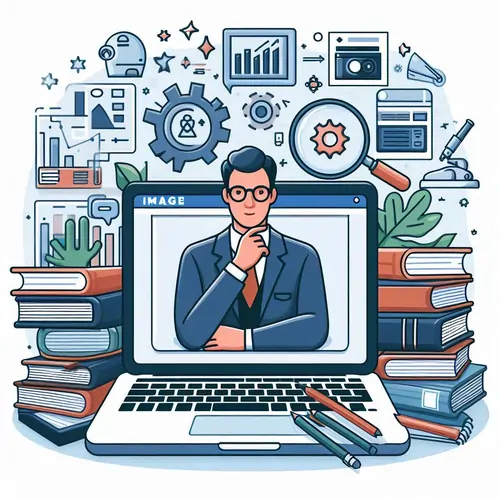
- Length of the Beam: Start with an initial value (e.g., 16 inches or 406.4 mm) and adjust as needed.
- Width and Thickness: Set these dimensions according to the specifications of your beam.
- Damping Coefficient: Begin with a standard value (e.g., 0.01) and vary it to observe its effects.
- End Weight: Set this value to zero initially and adjust for different scenarios.
- Material Type: Input the type of material (e.g., Carbon Steel) to be used in the simulation.
Running the Simulation
Once the parameters are set, proceed with running the simulation:
- Experimental Validation:
- Set the simulation parameters to match the experimental conditions.
- Run the simulation to collect data.
- Save the results in text files, including voltage vs. time and voltage vs. frequency.
- Effects of Damping:
- Adjust the damping coefficient to various values (e.g., 1.00, 3, 5, 7, and 9) and observe how these changes affect the system's frequency response.
- Effects of End Mass and Material Type:
- Vary the end mass and material type, running the simulation for each set of conditions to determine their impact on system performance.
Analyzing the Simulation Data
Collecting Data
During the simulation, focus on the following aspects:
- Magnitude Ratio and Phase Angle: Toggle between these options to analyze how the system's natural frequency and phase lag are influenced by different parameters.
Plotting and Interpreting Results
- Frequency Response vs. End Mass:
- Create plots to visualize how different end masses affect the system's frequency response.
- Compare the system’s behavior with various end weights and discuss the results.
- Frequency Response vs. Damping Coefficient:
- Generate plots to examine how varying damping coefficients impact the system’s performance.
- Analyze how changes in damping affect the amplitude and frequency response.
- Phase Lag vs. Damping Coefficient:
- Plot the phase lag data for different damping coefficients to understand how damping affects phase shift.
- Discuss the implications of these changes on system behavior and performance.
Theoretical Comparison
- Calculate Theoretical Natural Frequencies:
- Use relevant formulas to compute theoretical natural frequencies based on beam properties.
- Compare these theoretical values with your simulation results to assess accuracy.
- Compare Results:
- Evaluate the consistency between your simulation data and theoretical predictions.
- Use experimental data for further validation when possible.
Practical Considerations
Ensuring Accuracy
To achieve accurate results:
- Update the Simulation Routine: Run the simulation multiple times to verify the accuracy of the data.
- Cross-Check with Experimental Data: Whenever feasible, compare your simulation results with experimental observations.
Documenting and Reporting
- Documentation:
- Keep detailed notes on the simulation setup, parameters used, and any observations made during the process.
- Record any changes and their impact on the system’s behavior.
- Report Preparation:
- Prepare a report that includes graphs, calculations, and interpretations of your findings.
- Ensure that your report is comprehensive and clearly presents the results and conclusions.
Analyzing Practical Implications
- Impact of Damping:
- Discuss how varying damping coefficients affect the amplitude of the system's natural frequency.
- Explain the significance of damping in the context of engineering design and system performance.
- Effects of End Mass and Material Type:
- Analyze how different end masses and materials impact the system’s behavior.
- Explore the practical implications of these factors in real-world applications and engineering systems.
Conclusion
Simulating and analyzing system responses in MATLAB involves setting up your simulation environment, running simulations with varying parameters, and analyzing the resulting data. By carefully following the steps outlined in this blog, you can effectively manage similar tasks and gain valuable insights into system behavior. With practice and attention to detail, you can enhance your proficiency in using MATLAB for complex simulations and data analysis.