MATLAB-Based Design of Recursive Filters for College Assignments
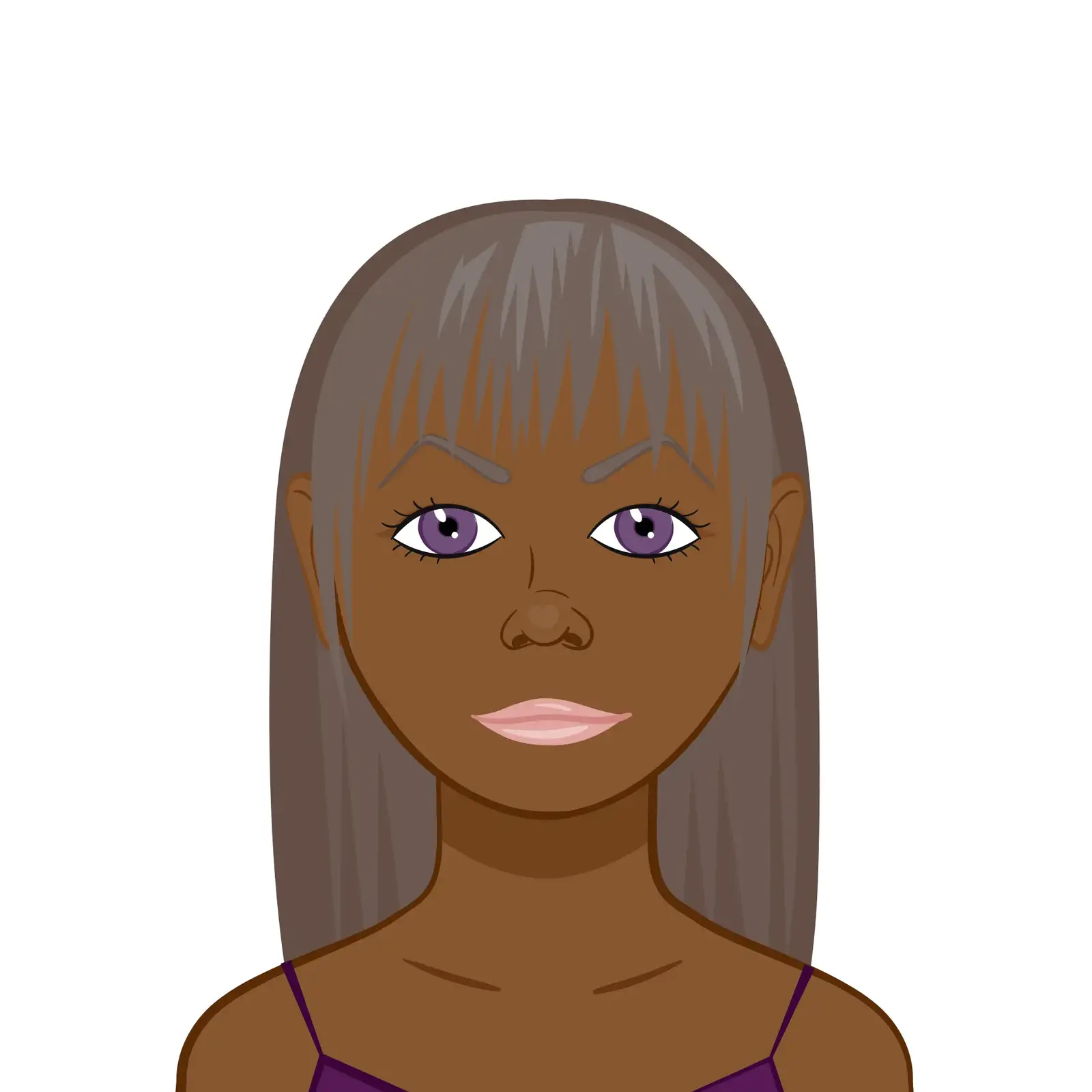
The field of digital signal processing (DSP) is pivotal in modern electronics and communication systems. Among its numerous applications, the design of digital filters stands out due to its extensive usage in noise reduction, signal separation, and system analysis. Recursive filters, a type of digital filter, are particularly crucial due to their efficiency and practical relevance. For college students tackling DSP topics, mastering the design of recursive filters can be challenging yet rewarding. This is where tools like MATLAB prove invaluable, offering a comprehensive environment for implementing and analyzing filter designs. If you’re a student searching for MATLAB assignment help, this guide will assist you in understanding the concepts and applications of recursive filter design in MATLAB.
Introduction to Recursive Filters
Recursive filters, also known as Infinite Impulse Response (IIR) filters, utilize feedback in their structure. This feedback mechanism allows the filter to use past outputs in conjunction with current and past inputs to compute the output signal. Recursive filters are characterized by their efficiency in achieving sharp frequency responses with a minimal filter order compared to their counterparts, the Finite Impulse Response (FIR) filters.
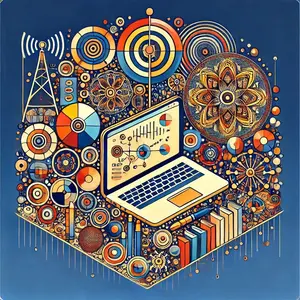
Recursive filters are widely used in audio processing, communication systems, biomedical signal processing, and other domains where real-time filtering is essential. For students working on signal processing assignments, understanding recursive filter design is indispensable. If you’re looking for Filter Design assignment help, MATLAB Assignment Experts serves as a powerful ally in this journey.
Types of Recursive Filters
Recursive filters can be classified based on their frequency response characteristics. Common types include:
- Low-Pass Filters: Allow signals below a cutoff frequency to pass while attenuating higher frequencies.
- High-Pass Filters: Pass signals above a cutoff frequency and attenuate lower frequencies.
- Band-Pass Filters: Allow a specific range of frequencies to pass and attenuate frequencies outside this range.
- Band-Stop (Notch) Filters: Attenuate a specific range of frequencies while allowing others to pass.
Each type has its applications and requires different design considerations.
The Importance of MATLAB in Filter Design
MATLAB is a high-level language and interactive environment used widely for numerical computation, visualization, and programming. Its specialized toolboxes, such as the Signal Processing Toolbox, provide a rich set of functions for designing, analyzing, and visualizing digital filters. Here’s why MATLAB is preferred for recursive filter design:
- Ease of Implementation: MATLAB’s built-in functions like butter, cheby1, and ellip simplify the design of common recursive filters.
- Visualization Tools: MATLAB offers functions like freqz and zplane to analyze frequency response and pole-zero plots.
- Real-World Simulations: It enables testing of filter designs with real or synthetic signals.
- Educational Value: Its intuitive interface and extensive documentation make it ideal for learning and completing assignments.
For students seeking Digital Signal Processing assignment help, MATLAB Assignment Expert not only aids in understanding the theoretical aspects but also allows practical experimentation.
Steps to Design Recursive Filters in MATLAB
- Define Filter Specifications
- Filter Type: Low-pass, high-pass, band-pass, or band-stop.
- Cutoff Frequencies: These define the frequency range of interest.
- Sampling Frequency: The rate at which the signal is sampled.
- Filter Order: Higher-order filters offer better performance but are computationally intensive.
- Choose a Filter Design Method
- Butterworth Filter: Known for a maximally flat frequency response.
- Chebyshev Filter: Offers steeper roll-off but introduces ripples in the passband (Chebyshev Type I) or stopband (Chebyshev Type II).
- Elliptic Filter: Provides the sharpest roll-off for a given order but with ripples in both the passband and stopband.
- Analyze Filter Characteristics
- Frequency Response: Use freqz to plot the magnitude and phase response.
- Pole-Zero Plot: Use zplane to analyze filter stability.
- Test the Filter
- Optimize the Filter Design
The first step in designing any filter is to define its specifications, which include:
Example:
Fs = 1000; % Sampling frequency
Fc = 100; % Cutoff frequency
Recursive filters are commonly designed using the following methods:
Example (Butterworth Filter):
[b, a] = butter(4, Fc/(Fs/2), 'low');
After designing the filter, analyze its characteristics to ensure it meets the specifications. MATLAB provides several tools for this purpose:
Example:
freqz(b, a);
zplane(b, a);
Apply the designed filter to test signals and observe its performance. MATLAB’s filter function allows you to implement the filter on input data.
Example:
t = 0:1/Fs:1; % Time vector
x = sin(2*pi*50*t) + 0.5*sin(2*pi*200*t); % Test signal
y = filter(b, a, x); % Filtered signal
Iterate through the design process by modifying parameters like filter order or cutoff frequencies to achieve the desired performance.
Practical Example: Designing a Low-Pass Filter
Let’s design a low-pass Butterworth filter in MATLAB for a signal sampled at 1 kHz, with a cutoff frequency of 100 Hz.
1. Define Specifications:
Fs = 1000; % Sampling frequency
Fc = 100; % Cutoff frequency
2. Design the Filter:
[b, a] = butter(4, Fc/(Fs/2), 'low');
3. Analyze Characteristics:
freqz(b, a);
zplane(b, a);
4. Test the Filter:
t = 0:1/Fs:1; % Time vector
x = sin(2*pi*50*t) + 0.5*sin(2*pi*200*t); % Test signal
y = filter(b, a, x); % Filtered signal
5. Visualize Results:
plot(t, x, 'b', t, y, 'r');
legend('Original Signal', 'Filtered Signal');
Challenges in Recursive Filter Design
Despite their advantages, recursive filters come with challenges:
- Stability Issues: Improper pole placement can lead to instability.
- Sensitivity to Coefficients: Small changes in coefficients can significantly affect performance.
- Nonlinear Phase Response: Unlike FIR filters, IIR filters do not have a linear phase response, which may be undesirable in some applications.
To address these challenges, students can rely on MATLAB’s robust tools and seek guidance through filter design assignment help services.
Advanced Topics in Recursive Filter Design
- Real-Time Implementation: MATLAB’s capabilities extend to real-time filtering, allowing students to simulate practical scenarios. The dsp.FIRFilter and dsp.IIRFilter System objects can be used for streaming data.
- Optimization Techniques: Techniques like genetic algorithms or particle swarm optimization can be used to optimize filter parameters for specific applications.
- Multi-Rate Filtering: MATLAB supports multi-rate signal processing, enabling students to design filters for applications requiring sample rate conversion.
Conclusion
Designing recursive filters is an essential skill for students in digital signal processing. MATLAB simplifies this process, offering tools to design, analyze, and implement filters effectively. By following the steps outlined in this guide, students can confidently approach their assignments and deepen their understanding of DSP concepts. If you encounter challenges, remember that MATLAB assignment help and filter design assignment help are readily available to support your learning journey.