MATLAB Image Compression Techniques and Algorithms: A Comprehensive Guide for Assignments
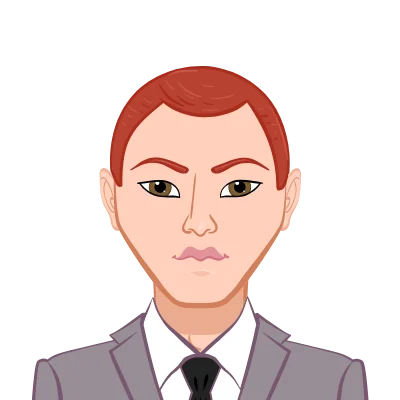
In the domain of digital signal processing and image analysis, MATLAB emerges as an indispensable tool offering invaluable assistance to students and professionals grappling with complex assignments. Particularly beneficial for those seeking help with signal processing assignment, MATLAB addresses the challenges associated with efficiently managing large image datasets, especially concerning storage and transmission. Within this context, the pivotal role of image compression techniques becomes apparent, facilitating the reduction of data size while preserving crucial image features.
This blog serves as a comprehensive guide, focusing on MATLAB's role in image compression techniques and algorithms. It aims to provide students with practical insights and solutions to effectively navigate assignments related to signal processing. Image compression, a central theme in this discussion, revolves around the art of minimizing an image file's size without compromising its essential features. MATLAB's prowess, evident in its extensive array of built-in functions and tools, positions it as an ideal platform for both implementing and experimenting with diverse compression algorithms.

The knowledge gained from exploring these techniques extends beyond the realm of academic assignments. It lays a robust foundation for real-world applications where the efficient storage and transmission of images are paramount concerns. By delving into the intricacies of MATLAB image compression, students not only enhance their problem-solving skills but also acquire practical expertise that proves invaluable in tackling the challenges presented by signal processing assignments.
Huffman Coding in MATLAB
Huffman coding, a pivotal compression technique widely employed in image and data compression, finds a streamlined implementation in MATLAB's versatile programming environment. This algorithm operates by assigning variable-length codes to distinct symbols, prioritizing shorter codes for more frequently occurring symbols. MATLAB further facilitates the practical application of Huffman coding through dedicated functions such as huffmandict and huffmanenco.
For assignments, students are encouraged to immerse themselves in hands-on experimentation using MATLAB. By leveraging these functions, they can delve into the creation of Huffman dictionaries and the efficient encoding of data. This practical engagement extends to working with diverse image datasets, allowing students to conduct in-depth analyses of compression ratios and evaluate the consequent impact on image quality.
This experiential learning approach serves a dual purpose. Firstly, it reinforces theoretical concepts related to Huffman coding, offering students a deeper understanding of its intricacies. Secondly, it nurtures problem-solving skills as students grapple with real-world scenarios, adjusting parameters, and observing the tangible outcomes of their implementations. Ultimately, these assignments not only contribute to academic proficiency but also empower students with valuable skills applicable in professional settings where image compression is a critical facet of data management.
Singular Value Decomposition (SVD) in MATLAB
Singular Value Decomposition (SVD) stands out as a robust technique widely employed in image compression, and MATLAB simplifies its implementation through the user-friendly svd function. This approach entails breaking down the original image matrix into three constituent matrices (U, Σ, and V), with the option to retain only the most crucial singular values. The degree of compression is under the user's control, allowing for the adjustment of the compression ratio by manipulating the number of preserved singular values.
Engaging in assignments centered around SVD compression within the MATLAB environment offers students a tangible grasp of matrix factorization methods and their relevance in the realm of image processing. Through these assignments, students can delve into the nuanced interplay between the number of retained singular values, image quality, and compression efficiency. This hands-on exploration not only deepens their understanding of SVD but also cultivates practical skills essential for navigating the intricate landscape of image compression. As students experiment with varying parameters, analyze diverse datasets, and quantify the trade-offs between compression ratios and image fidelity, they gain valuable insights that extend beyond theoretical knowledge, preparing them for the challenges of real-world applications in image processing.
Wavelet Transform in MATLAB
The Wavelet transform emerges as a versatile and powerful tool within the realm of image compression, offering a unique blend of spatial and frequency domain analysis. In MATLAB, the dedicated Wavelet Toolbox becomes an indispensable resource, providing a rich set of functions tailored for the seamless implementation of wavelet-based compression algorithms.
Within this toolbox, students can delve into specific wavelet functions like wavedec for decomposition and waverec for subsequent reconstruction. This hands-on exploration allows for a nuanced understanding of the intricate processes involved in wavelet-based compression.
Assignments centered around wavelet transform compression present an opportunity for students to engage in meaningful tasks. These tasks may involve comparing various wavelet families, scrutinizing the impact of different decomposition levels, and critically assessing the overall compression performance. Through these assignments, students not only enhance their proficiency in MATLAB but also gain valuable insights into the delicate trade-offs inherent in balancing compression ratios and image quality. This practical experience fosters a deeper appreciation for the intricacies of wavelet-based image compression and equips students with skills essential for navigating the complexities of real-world image processing scenarios.
JPEG Compression in MATLAB
JPEG (Joint Photographic Experts Group) compression stands as a prevalent technique in the realm of image compression, finding a delicate balance between reducing file size and maintaining acceptable image quality. Within the MATLAB environment, the implementation of JPEG compression becomes accessible to students through the versatile imwrite function. This function empowers students to engage in hands-on experimentation with JPEG compression settings, deepening their understanding of this widely used method.
The JPEG compression process, as facilitated by MATLAB, involves a series of steps. Firstly, the image is partitioned into blocks, setting the stage for subsequent compression operations. Discrete Cosine Transform (DCT) is then applied to these blocks, transforming spatial information into frequency components. Subsequently, the transformed coefficients undergo quantization, a critical step in determining the level of compression applied to the image.
Assignments that focus on JPEG compression in MATLAB present students with a valuable opportunity to explore the nuanced effects of varying quantization levels. By systematically adjusting these levels, students can observe the resulting trade-offs between compression ratios and the perceptual quality of the compressed image. This hands-on approach enables a deeper comprehension of how different settings influence the final output, fostering a practical understanding of the intricacies inherent in JPEG compression.
Furthermore, students can delve into the performance analysis of JPEG compression across diverse types of images. By examining the impact on images with varying complexities and characteristics, students gain insights into the strengths and limitations of JPEG compression. This exploration contributes not only to a comprehensive understanding of the JPEG algorithm but also provides students with practical knowledge that can be applied in real-world scenarios where image compression is a critical aspect of data processing and transmission.
Run-Length Encoding in MATLAB
Run-Length Encoding (RLE) emerges as a straightforward yet powerful compression technique in image processing, efficiently mitigating redundancy within image data. MATLAB facilitates the seamless implementation of RLE through dedicated functions such as rle and irle. The algorithm's principle lies in encoding consecutive repetitions of pixel values into concise value-count pairs, thereby drastically reducing data size.
Engaging assignments centered around RLE compression offer students a hands-on exploration of encoding algorithms and underscore the significance of context in optimizing compression efficiency. By working with MATLAB functions, such as rle, students gain practical insights into how consecutive pixel repetitions are identified and encoded. This practical understanding extends to the realm of grayscale and color images, allowing students to discern how image characteristics impact compression outcomes.
Through experimenting with diverse image datasets, students can observe the nuanced effects of RLE on different types of images. This exploration not only reinforces theoretical concepts but also nurtures problem-solving skills as students grapple with the intricacies of adapting compression techniques to various scenarios. Ultimately, these assignments foster critical thinking within the context of image compression, preparing students for the challenges of real-world applications where efficient data storage and transmission are paramount.
Fractal Compression in MATLAB
Fractal image compression presents a distinctive approach harnessing self-replicating patterns inherent in images. In MATLAB, the seamless integration of fractal compression is made possible through dedicated functions like fractalcompression and ifractalcompression. This innovative technique involves an iterative process of transforming and matching image blocks, ultimately achieving compression while maintaining essential image features.
Engaging in assignments focused on fractal compression within MATLAB provides students with a unique opportunity to explore non-conventional methods of image compression. Through practical experimentation, students can analyze the impact of varying iteration levels on compression ratios, gaining insights into the intricacies of fractal compression. Understanding how the inherent self-similarity of images influences the effectiveness of this technique adds a layer of complexity to their comprehension of compression algorithms.
This hands-on exploration not only enhances students' proficiency in MATLAB but also broadens their perspectives on diverse compression techniques that go beyond mainstream methods. By delving into fractal compression, students not only expand their toolkit of image processing techniques but also cultivate a deeper understanding of the role unconventional methods play in the field of image compression. This comprehensive exploration contributes to their overall skill set, preparing them to tackle real-world challenges in the dynamic landscape of digital image processing.
Implementation of Huffman Coding in MATLAB
Huffman coding, a widely utilized compression technique, seamlessly integrates into MATLAB's versatile programming environment. Implementing Huffman coding in MATLAB involves the creation of Huffman dictionaries and efficient data encoding, facilitated by dedicated functions like huffmandict and huffmanenco. These functions offer students a straightforward yet powerful means to incorporate Huffman coding into image compression assignments.
Assignments focusing on Huffman coding provide an opportunity to explore the intricacies of dictionary creation, conduct frequency analysis of symbols, and assess the impact of variable-length codes on compression efficiency. MATLAB serves as a robust platform for students to gain practical insights into the application of Huffman coding, deepening their understanding of information theory and coding algorithms.
Through hands-on experiences with MATLAB, students can fine-tune parameters, experiment with diverse datasets, and analyze the trade-offs between compression ratios and the preservation of image quality. This not only enhances their proficiency in MATLAB but also cultivates a practical understanding of how Huffman coding contributes to the broader field of image compression. In turn, students are better equipped to apply these skills in both academic and real-world scenarios, where efficient image storage and transmission are paramount.
Singular Value Decomposition (SVD): A MATLAB Perspective
Singular Value Decomposition (SVD) stands out as a formidable technique for image compression, and MATLAB streamlines its application through the user-friendly svd function. This method entails the breakdown of the original image matrix into three integral matrices (U, Σ, and V), with a selective retention of significant singular values. MATLAB's intuitive environment facilitates a seamless exploration of the intricacies involved in SVD-based compression.
In assignments centered around SVD, students have the opportunity to engage in practical experimentation with diverse image datasets. They can meticulously analyze the impact of retaining different numbers of singular values, delving into the delicate balance between compression ratios and image quality. This hands-on approach not only strengthens proficiency in MATLAB but also fosters a profound understanding of the underlying mathematical principles governing image compression.
By actively manipulating parameters and assessing outcomes, students not only enhance their practical skills but also cultivate a heightened appreciation for the mathematical foundations that underscore the effectiveness of SVD in image compression. This immersive learning experience equips students with valuable insights, ensuring they are well-prepared to tackle real-world challenges in image processing and compression applications.
Wavelet Transform: Harnessing MATLAB's Capabilities
Wavelet Transform emerges as an invaluable asset for spatial and frequency domain analysis, attaining heightened effectiveness through MATLAB's dedicated Wavelet Toolbox. In this context, MATLAB offers a comprehensive suite of functions, prominently including wavedec for decomposition and waverec for reconstruction. As students engage in assignments centered around Wavelet Transform within the MATLAB environment, they are poised to delve into the intricate facets of wavelet-based compression.
These assignments empower students to venture into the exploration of diverse wavelet families, allowing them to discern the nuances of each and make informed choices. By experimenting with different decomposition levels, students gain a nuanced understanding of how the interplay of parameters influences compression outcomes. Critical analysis becomes a focal point, enabling students to evaluate the impact of their choices on the overall compression performance.
MATLAB's graphical capabilities add an extra layer of depth to these assignments, facilitating visual representations of transformed images. This visual feedback not only aids in grasping the intricacies of the compression process but also enhances the overall learning experience. Through hands-on exploration, students not only sharpen their MATLAB proficiency but also cultivate a holistic understanding of the practical considerations and trade-offs involved in utilizing Wavelet Transform for image compression.
Conclusion
In summary, MATLAB stands as an invaluable resource for delving into a diverse array of image compression techniques and algorithms. Assignments centered on Huffman coding, Singular Value Decomposition, and Wavelet Transform extend beyond theoretical learning, providing students with hands-on experiences that cultivate practical skills crucial for real-world applications.
By actively engaging with MATLAB, students can intricately adjust parameters, conduct experiments using varied datasets, and develop a nuanced understanding of the intricacies inherent in image compression. These assignments, extending beyond conventional theoretical instruction, not only fortify academic knowledge but also serve as a bridge to the challenges professionals face when handling expansive image datasets in diverse and dynamic occupational environments.
Through these practical exercises, students gain not just theoretical prowess but also the ability to navigate the complexities of image compression in real-world scenarios. As they fine-tune parameters and analyze diverse datasets, they acquire a holistic comprehension of how different compression techniques impact image quality and data size.
In essence, these assignments act as a springboard, propelling students into a realm where theoretical concepts seamlessly integrate with practical skills. The skills honed in MATLAB assignments transcend the classroom, preparing students for the multifaceted challenges of managing and optimizing large-scale image data in the ever-evolving landscape of professional applications. Thus, the exploration of image compression in MATLAB not only contributes to academic success but also serves as a pivotal preparation ground for the intricate demands of future professional endeavors.