Effective Ways to Tackle MATLAB Assignment on Simulation of Engineering Systems
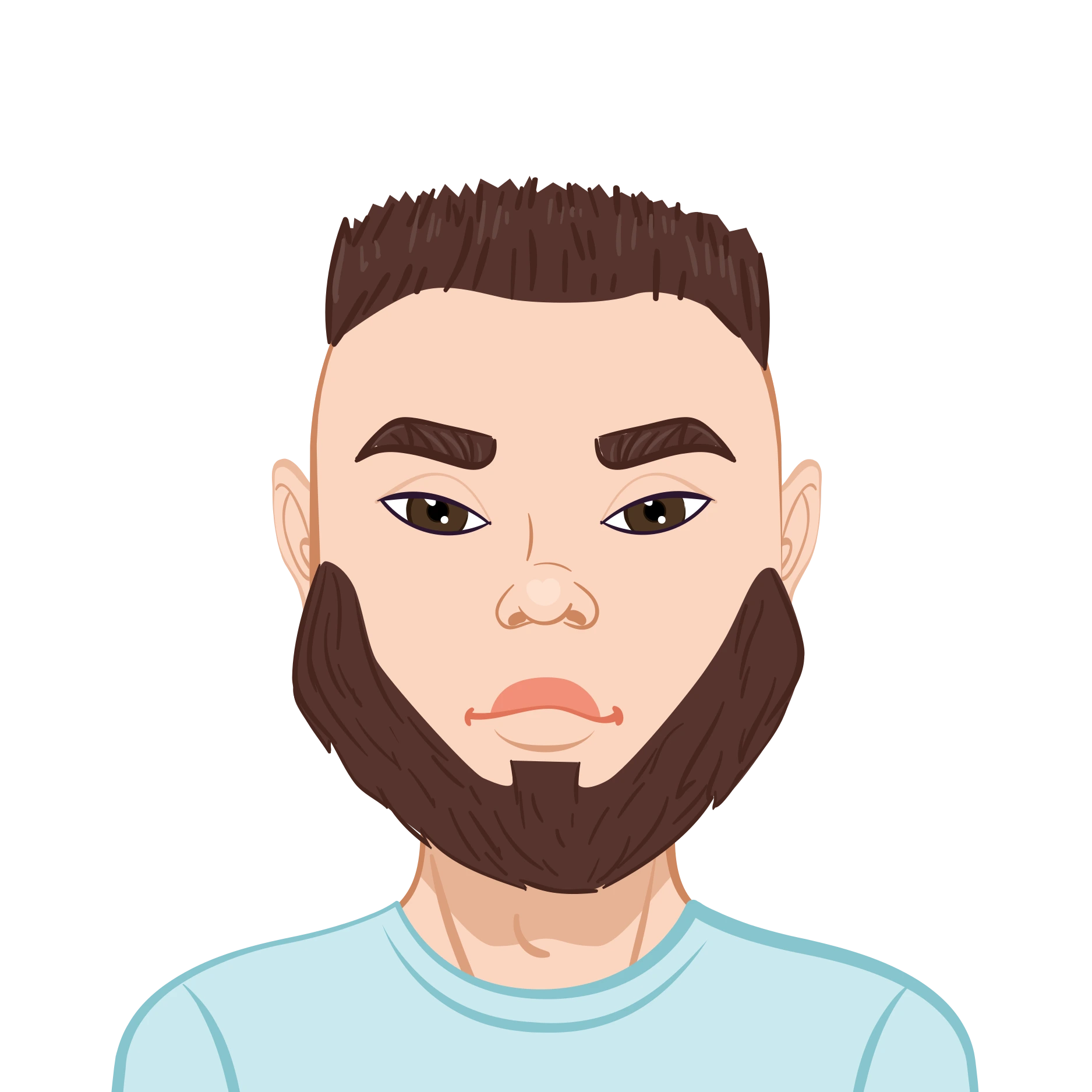
Engineering systems, especially in robotics and control, often involve intricate dynamics that require careful analysis and simulation. Understanding these systems can be challenging, but breaking them down into smaller components makes them easier to model and simulate effectively. A typical example is the Rover Turning Control System, which plays a crucial role in robotic vehicles used for applications such as space exploration, bomb disposal, and automated navigation.
Simulating such a system in MATLAB and Simulink requires a structured approach. It involves defining the system dynamics, creating mathematical models, and implementing simulations to evaluate performance under different conditions. By leveraging MATLAB’s extensive toolboxes and Simulink’s graphical interface, engineers can develop accurate models that mimic real-world behaviors.

This blog provides a comprehensive guide to solve your MATLAB assignment efficiently. We will cover essential steps, including system modeling, defining control parameters, running simulations, and validating results. Understanding these concepts will not only help with simulation assignment but also build foundational knowledge for real-world engineering applications. Whether you are a student or a professional, mastering these skills can enhance your ability to solve complex engineering problems using MATLAB and Simulink.
Introduction to Rover Simulation
In robotic systems, particularly rovers, maneuverability is key. These vehicles need to navigate through harsh environments, often without human intervention. For rovers to perform efficiently, they need accurate and responsive control systems that can regulate their movements, including turning dynamics. The task of modeling and simulating a rover's turning control system involves understanding both the mechanical system and the control algorithms that drive its behavior.
Typically, such a simulation aims to develop a mathematical model for the turning dynamics of a rover, especially for systems with differential wheel motion. In simple terms, the rover moves forward when both left and right wheels are driven at the same speed but turns when there is a speed difference between the two sets of wheels. Understanding these dynamics forms the foundation for creating a simulation that predicts and controls the rover’s heading accurately.
Step 1: Deriving the Mathematical Model
The first step in simulating a rover’s turning system is to create a mathematical model. For many systems like this, differential equations can help describe the behavior of the rover. These equations typically relate variables like velocity, yaw angle (the direction of the rover), and forces exerted by the wheels.
When deriving a model for the turning dynamics of a rover, you’ll need to focus on the geometry of the system, such as the wheel forces and their contributions to the overall motion. This includes understanding the relationship between the forces applied to the wheels and the resulting sway velocity (linear motion) and yaw rate (rotational motion). These factors influence how the rover turns and changes direction.
In addition, the forces produced by the motors driving the wheels are vital. You’ll need to account for parameters like motor torque, resistance, and back electromotive force (EMF) when modeling the motor dynamics. From this, you can derive the necessary equations that describe the system's behavior, including how the difference in wheel speeds causes the rover to rotate and change its heading.
Step 2: Implementing the Model in MATLAB
Once you’ve derived the mathematical model, the next step is to implement it in MATLAB. MATLAB is a powerful tool for numerical computations, and it allows for easy implementation of complex mathematical models.
Start by defining the system parameters, such as the moment of inertia of the motor, the damping coefficient, and the torque constants. These parameters will be provided in most assignments, but if not, they can be estimated from physical principles or known characteristics of similar systems.
Once the parameters are defined, you’ll need to set up the system of differential equations in MATLAB. This typically involves using the state-space representation of the system, where the system states (e.g., velocity, yaw angle) are represented as vectors, and the system’s evolution over time is described by a set of equations. MATLAB’s ability to handle linear and nonlinear equations makes it an excellent tool for this type of modeling.
Numerical methods like Euler’s method or Runge-Kutta methods are typically used to solve these differential equations. MATLAB has built-in solvers, but in some cases, you may need to implement your own solvers, especially if the system is complex or requires custom handling.
Step 3: Simulating the Rover’s Turning Dynamics
Once you’ve implemented the mathematical model, the next step is to simulate the rover’s turning dynamics. In MATLAB, this can be done by solving the system of equations over a given time range.
The key challenge in simulating a rover’s turning system is to accurately model the forces applied to the wheels and how they influence the rover’s motion. The wheel forces are a result of the motor current, which, in turn, is influenced by the voltage applied to the motors. The resulting force affects the rover’s linear and rotational velocities.
You will need to choose appropriate initial conditions for the simulation, such as the initial yaw angle, initial velocities, and initial forces. These conditions will vary depending on the specific scenario you are modeling. You will also need to choose a suitable numerical integration method to solve the system equations. For example, you may use Euler’s method for simplicity, or for greater accuracy, a higher-order method like Runge-Kutta could be used.
The step-size for the numerical integration is also crucial. A small step-size improves accuracy but increases computational load, whereas a larger step-size may introduce errors in the simulation results. A good balance between accuracy and computational efficiency is important.
Step 4: Analyzing the Simulation Results
After running the simulation, the next step is to analyze the results. The goal is to understand how well the model reflects the rover’s turning dynamics and if the control system is effective.
One way to analyze the system is by plotting the results over time. For example, you can plot the yaw angle as a function of time to see how quickly the rover reaches its desired heading. If the rover overshoots or takes too long to adjust its heading, you may need to adjust the proportional gain in the control system or refine the model.
In this step, it’s important to critically assess whether the rover’s turning system is working as expected. For instance, you might notice that the rover doesn't turn in the desired manner or exhibits oscillations. These types of issues are common in control systems and can be addressed by adjusting parameters or improving the model.
Step 5: Simulink Simulation and Block Diagram Representation
While MATLAB is excellent for numerical simulations, Simulink is a tool designed specifically for modeling and simulating dynamic systems with a graphical interface. Simulink uses blocks to represent components in the system, making it an intuitive way to visualize the system.
For the rover turning control system, you can build a block diagram that represents the different parts of the system. This could include blocks for the motor dynamics, control system, wheel forces, and rover dynamics. You can then connect these blocks to model how the system behaves in response to different inputs.
In Simulink, you can use standard blocks like Gain, Sum, and Transfer Function blocks to represent the system components. Once the block diagram is constructed, you can simulate the system in the same way as in MATLAB, but with a more visual and interactive approach.
Step 6: Validating the MATLAB Model with Simulink
The final step in the process is to validate the MATLAB model with the Simulink simulation. The idea is to compare the results from the MATLAB-based simulation with the results from the Simulink block diagram. This serves as a way to ensure that the mathematical model is accurate and that the simulation behaves as expected.
If there are discrepancies between the MATLAB and Simulink simulations, you may need to adjust your MATLAB model or Simulink block diagram to ensure they match. Validation is an essential part of modeling and simulation, as it confirms the reliability of your results.
Conclusion
Modeling and simulating complex systems like a rover turning control system in MATLAB and Simulink require a structured approach. By following the steps outlined in this blog, you can effectively model the rover’s dynamics, simulate its turning behavior, and analyze the results. Additionally, using Simulink for graphical simulation and validation adds an extra layer of verification to ensure the accuracy of your models. For students working on similar assignments, the key to success lies in understanding the underlying system dynamics, implementing an accurate mathematical model, and using the appropriate tools to simulate and validate the system’s behavior. Whether working on a rover turning system or any other engineering system, MATLAB and Simulink provide powerful platforms for tackling complex simulation problems and gaining valuable insights into system behavior. By following these steps and iterating on your simulations, you can enhance your understanding of control systems and the behavior of dynamic systems, setting you on the path to mastering engineering simulations.