Breaking Down Complex Signal Processing Concepts in MATLAB: A Comprehensive Guide for Students

Signal processing is a crucial field with applications ranging from audio and image processing to communication systems. As students delve into this domain, they often encounter complex concepts that can be challenging to grasp. In this comprehensive guide, we will break down intricate signal processing concepts using MATLAB, a powerful tool widely used in academia and industry, to specifically help with Signal Processing assignments. By the end of this blog, students will gain a solid understanding of key concepts, equipping them with the knowledge needed to confidently tackle assignments related to signal processing.
MATLAB, short for Matrix Laboratory, is a high-performance programming language and environment specifically designed for numerical computing and data analysis. Its intuitive syntax and vast array of built-in functions make it an ideal choice for signal processing tasks, offering a valuable resource for students seeking assistance with Signal Processing assignment. Let's explore some fundamental concepts and understand how MATLAB can simplify their implementation, providing students with the support they need to excel in their Signal Processing coursework.
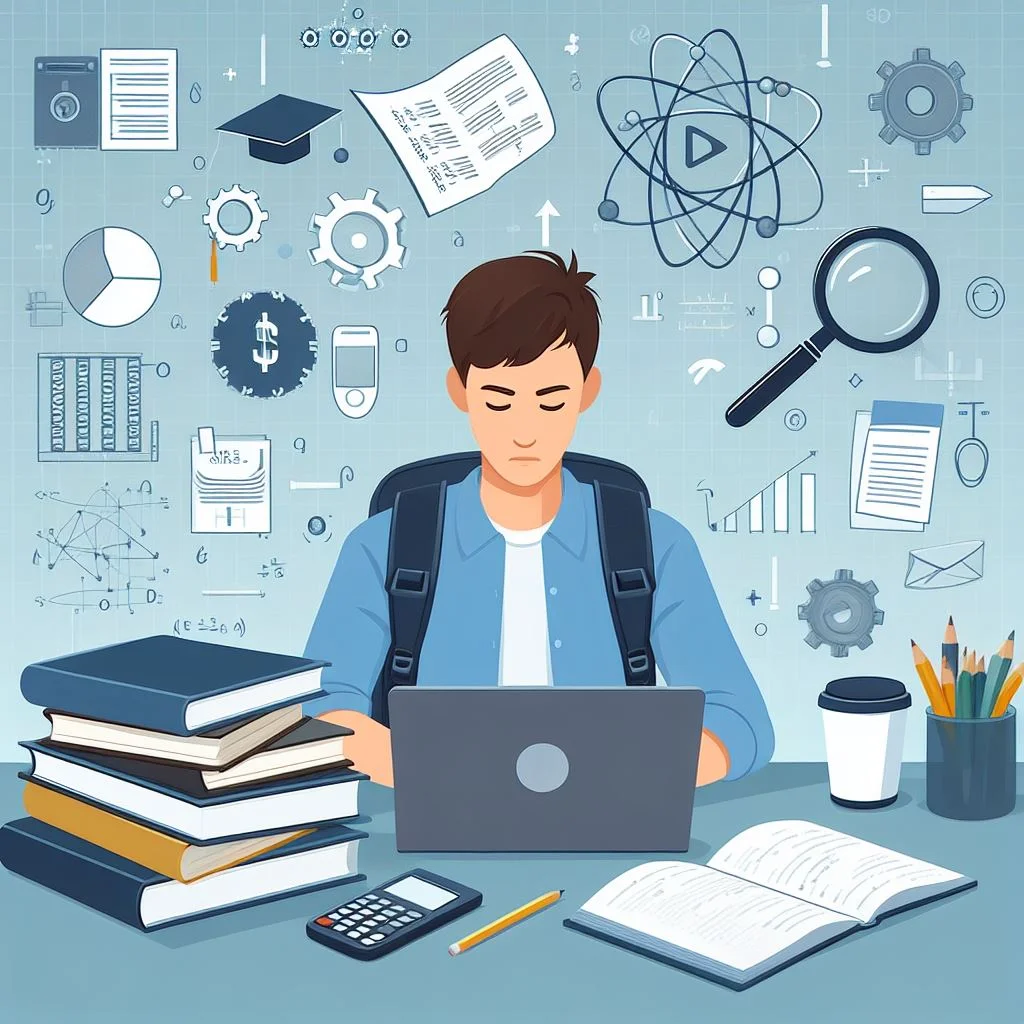
Fundamentals of Signal Processing in MATLAB
Signal processing is a pivotal element in diverse engineering and scientific fields, playing a crucial role in tasks ranging from audio enhancement to data analysis. At the core of unraveling the intricacies of signal processing lies MATLAB, a tool that proves invaluable to students navigating through coursework and assignments. This section is dedicated to exploring the foundational principles of signal processing using MATLAB as the guiding force. Here, we dissect the essential concepts that frequently pose challenges to students, offering a comprehensive breakdown that facilitates a deeper understanding.
MATLAB's prowess in seamlessly transitioning between time and frequency domains is showcased through functions like fft and ifft. The toolbox's extensive set of filtering techniques, including fir1 and butter, empowers students to effortlessly implement and experiment with various filter designs. Additionally, MATLAB's capabilities in handling sampling rates and mitigating aliasing issues further enhance the learning experience in this critical area. By immersing themselves in these fundamental concepts using MATLAB, students not only gain a practical understanding of signal processing but also acquire a versatile skill set that can be applied across a spectrum of real-world applications.
1. Time and Frequency Domains:
Understanding the time and frequency domains is fundamental in signal processing. MATLAB provides functions like fft (Fast Fourier Transform) to seamlessly switch between these domains. Students can visualize how signals transform and analyze the frequency components using MATLAB's plotting capabilities. Utilizing the ifft function, they can also transform signals back into the time domain.
2. Filtering Techniques:
MATLAB's signal processing toolbox offers a plethora of functions for designing and implementing filters. Concepts like low-pass, high-pass, and band-pass filtering can be effortlessly applied using functions such as fir1 (finite impulse response filter design) or butter (Butterworth filter design). Students can experiment with different filter orders and observe their impact on signal characteristics.
3. Sampling and Aliasing:
Understanding the Nyquist theorem is crucial in signal processing to avoid aliasing. MATLAB facilitates this understanding through functions like resample and downsample, allowing students to manipulate sampling rates and witness the effects on signal representation. The ability to visualize aliasing artifacts aids in comprehending the importance of proper sampling.
Advanced Signal Processing Concepts
Signal processing transcends simple filtering and transforms, venturing into advanced techniques crucial in diverse applications. MATLAB, equipped with a comprehensive toolbox, emerges as an exceptional platform for delving into and applying these sophisticated concepts. Its capabilities empower students to navigate the intricacies of signal processing with heightened precision and understanding.
MATLAB's versatility shines as students tackle complex tasks like wavelet transforms, spectral analysis, and adaptive signal processing. The Wavelet Toolbox facilitates seamless exploration of time-frequency analyses, while functions like pwelch aid in dissecting the frequency content of signals. MATLAB's adaptive filter functions, such as nlms, become invaluable in dealing with non-stationary environments, offering a real-time glimpse into adaptive processes.
As students harness MATLAB for assignments involving these advanced techniques, they not only conquer challenges effectively but also cultivate a profound appreciation for the nuanced dimensions of signal processing. MATLAB becomes a trusted ally, transforming intricate concepts into manageable tasks and fostering a deeper mastery of advanced signal processing realms.
1. Wavelet Transform:
Wavelet transform is a powerful tool for time-frequency analysis. MATLAB's Wavelet Toolbox simplifies the implementation of continuous and discrete wavelet transforms. Students can explore the wavelet coefficients, understand multi-resolution analysis, and apply wavelet denoising techniques to enhance their signal processing skills.
2. Spectral Analysis:
MATLAB provides functions like pwelch for estimating power spectral density, enabling students to analyze the frequency content of signals. Understanding windowing functions and their impact on spectral analysis becomes intuitive with MATLAB's visualization tools. This knowledge is valuable in various applications, from analyzing EEG signals to designing communication systems.
3. Adaptive Signal Processing:
Adaptive filtering is essential for processing signals in non-stationary environments. MATLAB's adaptive filter functions, such as nlms (normalized least mean squares), empower students to implement adaptive algorithms for noise cancellation and system identification. The interactive nature of MATLAB allows students to observe the adaptive process in real-time, enhancing their comprehension.
MATLAB Tools for Signal Processing Visualization and Analysis
Within the expansive domain of signal processing, MATLAB emerges as an unparalleled powerhouse. It presents an extensive toolkit designed for visualization and analysis, elevating the student learning experience. The richness of MATLAB's tools not only streamlines intricate processes but also fosters a dynamic environment for students to delve into the complexities of signal processing. This section will unravel the pivotal MATLAB tools, showcasing how they seamlessly facilitate the visualization and analysis of signals, offering students an interactive platform to unravel the nuances of signal processing with unparalleled clarity and efficiency.
1. Signal Visualization with MATLAB Plots:
MATLAB's plotting functions play a pivotal role in signal processing education. The plot function allows students to visualize signals in both time and frequency domains. Through customizable plots, students can observe the impact of various processing techniques on signal characteristics. Utilizing features like labels, legends, and color-coded representations enhances the interpretability of complex signal transformations.
2. MATLAB GUIs for Signal Processing:
One of MATLAB's strengths lies in its ability to create Graphical User Interfaces (GUIs) effortlessly. Students can design interactive interfaces for signal processing tasks using the guide tool. This hands-on approach not only reinforces theoretical concepts but also provides a practical understanding of how signal processing algorithms function in real-time. GUIs make the learning experience more engaging and allow students to experiment with parameters dynamically.
3. Interactive Learning with MATLAB Live Scripts:
MATLAB Live Scripts provide an interactive environment for learning and experimenting with signal processing concepts. These scripts blend code, output, and narrative, allowing students to document their thought process alongside the actual implementation. Live Scripts encourage an exploratory approach, enabling students to modify code snippets and instantly see the effects on signals. This interactive learning experience fosters a deeper understanding of signal processing principles.
Real-world Applications of MATLAB in Signal Processing
Signal processing is integral to numerous real-world applications, spanning telecommunications to biomedical imaging. In these dynamic fields, MATLAB emerges as an indispensable tool for professionals. Its versatility facilitates the seamless implementation of intricate signal processing techniques, enabling professionals to address complex challenges with efficiency. In telecommunications, MATLAB's capabilities shine in the design and analysis of communication systems. Engineers leverage MATLAB to model, simulate, and optimize signal processing algorithms, ensuring robust and reliable communication networks.
Biomedical imaging benefits immensely from MATLAB's prowess. Professionals in this field utilize MATLAB for image enhancement, noise reduction, and the extraction of vital information from complex medical images. The tool's user-friendly interface and extensive libraries empower researchers to develop and implement advanced signal processing algorithms, contributing to breakthroughs in medical diagnostics and treatment. As we delve into the practical applications of signal processing, MATLAB emerges as not just a programming environment but a transformative force driving innovation across diverse industries.
1. Audio Signal Processing:
MATLAB is widely employed in audio signal processing applications. Students can implement algorithms for audio compression, equalization, and noise reduction using MATLAB's functions like audioread and audiowrite. Visualizing the spectrogram of audio signals aids in understanding the frequency content, making MATLAB an invaluable tool for anyone interested in audio processing or music technology.
2. Image Processing with MATLAB:
Image processing is another domain where MATLAB excels. Students can apply concepts like convolution and filtering to enhance or modify images. MATLAB's imshow function facilitates the comparison of original and processed images, enabling students to grasp the impact of various image processing techniques. This hands-on experience is beneficial for students pursuing computer vision or remote sensing applications.
3. Wireless Communication Systems:
MATLAB is extensively used in the design and simulation of wireless communication systems. Students can model communication channels, implement modulation and demodulation schemes, and analyze the performance of communication systems using MATLAB's communication toolbox. This practical application of signal processing concepts in communication systems prepares students for careers in telecommunications and networking.
Conclusion
In summary, the acquisition of signal processing proficiency through MATLAB emerges as a pivotal factor in streamlining the educational journey for students. This guide has offered a preview of MATLAB's extensive capabilities, unveiling its prowess in navigating both fundamental and intricate signal processing concepts. As students actively engage with these principles within MATLAB while addressing their assignments, they are poised not only to adeptly resolve problems but also to cultivate a profound comprehension of the nuanced realm of signal processing. The synergy between MATLAB's dynamic functionality and the conceptual insights imparted by this guide is poised to be a catalyst, empowering students to thrive in the intricacies of signal processing. The amalgamation of MATLAB's adaptability and the conceptual clarity derived from this guide promises to equip students with the tools and understanding necessary to excel in their academic and practical pursuits within the realm of signal processing.