MATLAB Hacks: Streamlining Your Image Processing Assignments
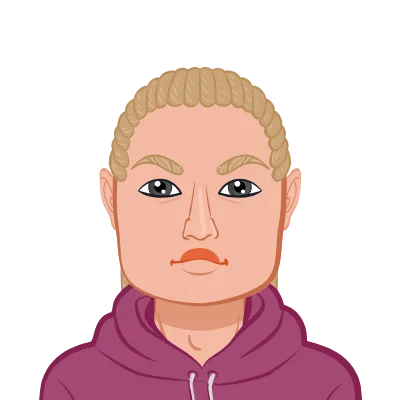
MATLAB, renowned for its prowess in numerical computing, stands as a vital tool for students seeking assistance with Image Processing assignment within academic and industrial contexts. Within the realm of image processing courses, students frequently confront intricate assignments that demand adept handling of MATLAB functionalities. This blog is dedicated to unraveling a series of MATLAB hacks tailored to provide invaluable support in navigating the complexities of Image Processing assignments. The hacks outlined herein are strategically crafted to elevate efficiency, streamline code complexities, and, most importantly, empower students to excel in their coursework.
The power of MATLAB extends seamlessly into the arena of image processing, offering a robust foundation for students grappling with the intricacies of their assignments. Through a deep dive into MATLAB's functionalities, students can uncover a plethora of tools within the Image Processing Toolbox, specifically designed to facilitate and enhance their journey through challenging assignments. By understanding and seamlessly integrating these tools into their code, students not only save valuable time but also gain a heightened sense of confidence in approaching diverse image processing tasks.
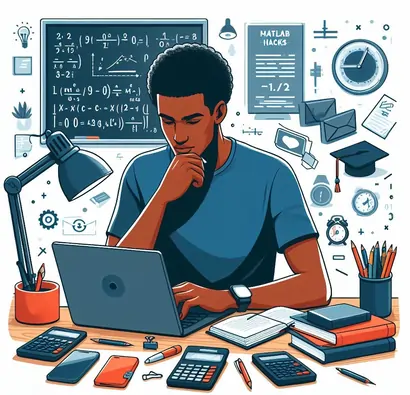
In the dynamic landscape of academic challenges, these MATLAB hacks emerge as indispensable assets for students, equipping them with the means to overcome hurdles and conquer image processing assignments. Whether it's filtering, morphological operations, or feature extraction, the Image Processing Toolbox becomes a reliable companion, offering students a roadmap to navigate and triumph over the complexities embedded in their assignments. The ensuing sections will unravel optimization techniques and the integration of graphical user interfaces, providing students with a holistic toolkit for mastering their Image Processing coursework.
Leveraging MATLAB's Image Processing Toolbox (IPT)
The Image Processing Toolbox (IPT) is a goldmine for students dealing with image processing assignments. This toolbox provides a rich set of functions and tools tailored for image analysis and manipulation. By leveraging the IPT, students can perform tasks like image filtering, morphological operations, and feature extraction with ease. Understanding the functions available in the toolbox and integrating them into your code can save considerable time and effort.
Moreover, MATLAB's documentation for the Image Processing Toolbox is extensive and well-detailed. Students can use it as a valuable resource to understand the functionalities, parameters, and examples of each function. Reading and experimenting with the documentation not only enhances proficiency but also empowers students to approach assignments with confidence.
Optimization Techniques for Image Processing Algorithms
When dealing with large images or complex algorithms, optimization becomes crucial. MATLAB offers various techniques to boost the performance of your code. Vectorization, for instance, allows you to perform operations on entire arrays rather than looping through individual elements. This can lead to significant speed improvements.
Additionally, students can explore parallel computing in MATLAB to harness the power of multicore processors. By distributing tasks across multiple cores, parallel computing can drastically reduce execution time for image processing algorithms. This is especially beneficial for assignments that involve computationally intensive operations.
Proficiency in profiling tools like MATLAB Profiler is another hack to enhance optimization. These tools help identify bottlenecks in your code, allowing you to focus on optimizing specific sections for better overall performance. By adopting these optimization techniques, students can ensure their image processing assignments run efficiently, even for large datasets.
GUIs for Interactive Image Processing
Creating graphical user interfaces (GUIs) is a game-changer for students aiming to make their image processing assignments more interactive and user-friendly. MATLAB's App Designer provides a user-friendly environment for building GUIs without the need for extensive coding knowledge.
For instance, students can design GUIs that allow users to upload images, apply various processing techniques, and visualize the results in real-time. This not only enhances the user experience but also showcases a deeper understanding of the underlying algorithms. It's a practical way to present assignments, especially when dealing with complex image processing pipelines.
Furthermore, GUIs make it easier to experiment with different parameters and see their immediate impact on the results. This interactive approach not only aids in assignment completion but also facilitates a better understanding of the intricacies of image processing algorithms.
Advanced Techniques for Image Enhancement
In the realm of image processing assignments, enhancing image quality is often a critical aspect. MATLAB provides advanced techniques for image enhancement that go beyond basic filters and operations. Students can delve into histogram equalization, contrast stretching, and adaptive filtering to improve the visual clarity of images.
Understanding and implementing these advanced enhancement techniques not only elevate the quality of assignments but also demonstrate a profound grasp of image processing principles. By carefully selecting and combining these techniques, students can tailor their approaches to specific assignment requirements, showcasing a nuanced understanding of image enhancement.
Moreover, MATLAB allows students to visualize the effects of different enhancement methods in real-time, enabling them to make informed decisions about the most suitable techniques for a given task. This level of sophistication not only meets assignment criteria but also prepares students for more complex image processing challenges in their academic and professional journeys.
Machine Learning Integration for Image Classification
In the era of artificial intelligence, incorporating machine learning into image processing assignments is a strategic hack. MATLAB seamlessly integrates with popular machine learning frameworks, making it an ideal platform for students to explore image classification tasks. Leveraging pre-trained models or implementing custom classifiers using MATLAB's Machine Learning Toolbox can add a layer of intelligence to image processing assignments.
Students can explore techniques like transfer learning, where a pre-trained neural network is fine-tuned for a specific image classification task relevant to their assignment. This not only simplifies the implementation process but also allows students to grasp the fundamentals of deep learning without diving into the complexities of training models from scratch.
The ability to integrate machine learning into image processing assignments not only meets modern expectations but also prepares students for the evolving landscape of technology. This hack not only enhances the quality of assignments but also opens doors to cutting-edge applications in image processing and computer vision.
Harnessing Machine Learning for Image Processing Assignments
In the ever-evolving field of image processing, integrating machine learning techniques can provide students with a powerful set of tools for solving assignments more efficiently. MATLAB supports various machine learning libraries, making it an ideal platform for implementing classification, segmentation, and pattern recognition algorithms.
Students can explore pre-trained deep learning models available in MATLAB, such as convolutional neural networks (CNNs), for tasks like image classification. Transfer learning allows them to fine-tune these models on specific datasets relevant to their assignments, saving time and computational resources.
By delving into machine learning approaches, students not only enhance the accuracy of their image processing assignments but also gain valuable insights into the intersection of traditional image processing techniques and cutting-edge AI methodologies.
Integration of External Libraries for Specialized Tasks
While MATLAB is a robust platform, there are instances where external libraries can offer specialized functionalities that enhance the capabilities of image processing assignments. Leveraging these libraries in conjunction with MATLAB can be a game-changer.
For example, if a specific assignment involves advanced image stitching or panoramic construction, students can integrate the capabilities of open-source libraries like OpenCV seamlessly with MATLAB. This not only expands the toolset at their disposal but also exposes them to diverse programming environments.
The ability to integrate external libraries showcases adaptability and resourcefulness, crucial skills in the professional world. By incorporating specialized tools when needed, students can elevate the quality and complexity of their image processing assignments.
Exploring Advanced Image Processing Techniques
Beyond the basic functionalities offered by MATLAB's Image Processing Toolbox, students can elevate their assignments by delving into advanced image processing techniques. Familiarizing yourself with concepts like image segmentation, edge detection, and object recognition opens up a world of possibilities. MATLAB provides dedicated functions for these tasks, empowering students to implement sophisticated algorithms seamlessly.
Understanding the underlying principles of advanced techniques allows students to tailor their solutions to specific assignment requirements. Whether it's identifying objects in medical images or extracting features for pattern recognition, having a grasp of advanced image processing techniques sets students apart in the realm of academic excellence.
Furthermore, MATLAB's support for machine learning integration can be a powerful ally in handling complex image processing assignments. Leveraging pre-trained models or implementing custom machine learning solutions within MATLAB broadens the scope of what can be achieved. This H2 explores how students can go beyond the basics, embracing the intricacies of advanced image processing to tackle assignments with innovation and finesse.
Integration with External Libraries for Enhanced Functionality
MATLAB's prowess extends beyond its native capabilities, allowing seamless integration with external libraries and tools. Students can significantly augment their image processing assignments by tapping into these external resources. For instance, leveraging OpenCV or TensorFlow through MATLAB interfaces enhances the toolkit available for solving complex image processing challenges.
By combining the strengths of MATLAB with external libraries, students can access specialized functions and algorithms that might not be readily available in MATLAB alone. This hybrid approach brings the best of both worlds, enabling a more comprehensive and efficient solution to image processing assignments. This H3 explores the benefits and practicalities of integrating external libraries, showcasing how students can harness a broader set of tools for their assignments.
Conclusion
In conclusion, MATLAB emerges as an indispensable ally for students navigating the intricacies of image processing assignments. Its versatility becomes a beacon, illuminating a path toward streamlined workflows and enriched learning experiences. The potent capabilities housed within the Image Processing Toolbox empower students to transcend the challenges of complex algorithms, offering a robust toolkit to extract meaningful insights from visual data.
The optimization techniques explored, such as vectorization and parallel computing, propel efficiency to new heights, ensuring that image processing tasks, regardless of size or complexity, are executed with remarkable speed. These optimization strategies not only solve immediate assignment hurdles but also instill a foundational understanding of computational efficiency—a skill transferable to diverse scientific and engineering applications.
Beyond algorithmic finesse, the integration of graphical user interfaces (GUIs) marks a paradigm shift in user interaction. Students, armed with the ability to design interfaces that facilitate real-time experimentation and visualization, not only deliver polished assignments but also immerse themselves in a dynamic learning journey. This interactive approach transforms the study of image processing from a mere assignment-solving endeavor into an exploration of the captivating interplay between theory and application.
As these strategies become ingrained in students' practices, the mastery of MATLAB extends beyond the realm of assignments, offering a gateway to broader scientific and engineering landscapes. The proficiency gained in manipulating visual data, optimizing algorithms, and crafting user-friendly interfaces lays a solid foundation for success in various domains. Students, having harnessed these techniques, find themselves not only proficient in solving image processing assignments but excelling as adept practitioners in the captivating world of MATLAB applications.