Elevate Your Digital Signal Processing Assignments with MATLAB Image Filtering and Enhancement Techniques
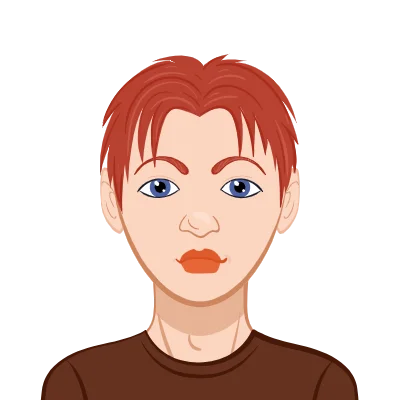
Are your MATLAB assignments for master's students in digital signal processing and image filtering giving you trouble? In that case, you've found the right place! In this blog post from Matlab assignment expert, we'll look at a variety of MATLAB image filtering and enhancement techniques that are crucial for mastering tasks in digital signal processing. This thorough guide will give you the skills you need to succeed in your academic endeavors and assignments, whether you are new to MATLAB or looking to deepen your understanding. In MATLAB, image filtering is accomplished using a variety of spatial and frequency domain techniques, including average, median, and Gaussian filtering. We'll also explore image enhancement methods like adaptive histogram equalization and histogram equalization, which can greatly enhance an image's visual quality. To assist you in evaluating the efficacy of your procedures, we'll also cover evaluation metrics like PSNR and SSIM and how to sharpen filters. You can confidently ace your digital signal processing assignments while honing your image processing abilities with careful planning and the use of MATLAB resources.
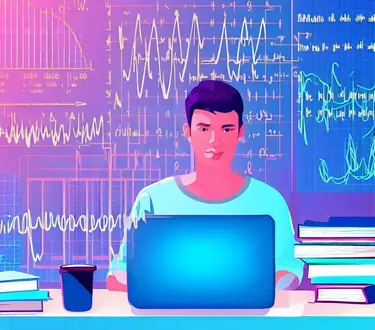
Understanding Image Filtering
Digital image processing's fundamental concept of "image filtering" describes several techniques for altering pixel values to achieve specific objectives. The process of applying a kernel or filter to an image, which modifies pixel intensities based on the values of nearby pixels or predetermined coefficients, is the fundamental component of image filtering. Among the many applications of filtering are noise reduction, edge enhancement, and image smoothing. For both students and researchers, it is essential to comprehend different image filter types and their effects on MATLAB and digital signal processing. Understanding the complexities of spatial and frequency domain filtering allows one to comprehend how MATLAB's built-in functions, such as mean filtering, median filtering, and Gaussian filtering, efficiently manipulate images to produce the desired results. As we examine the theoretical underpinnings and practical applications of image filtering, readers will gain priceless insights into this important area of MATLAB-based image processing.
Spatial Domain Filtering
Individual pixels are altered by spatial domain filtering based on their intensities and surrounding pixels. Typical spatial filters are:
Mean filtering: This technique involves substituting the average of each pixel's surrounding pixels for the value of each pixel. Although it can cause blurring, it is effective at reducing noise. When dealing with images tainted by random variations, mean filtering is especially helpful because it makes smoother versions of the original image.
The median value of each pixel's surrounding pixels is used to replace it in the median filtering technique. It helps to maintain edges while lowering salt-and-pepper noise. As it replaces extreme pixel values with more representative median values and prevents distortion in the overall image, median filtering is the best method for removing impulsive noise from images.
Gaussian Filtering: Using a Gaussian kernel, this filter gives neighboring pixels weights based on how far away the center pixel is from them. It is frequently used to blur images and lessen noise. Gaussian filtering is a popular option for image preprocessing tasks because it effectively eliminates high-frequency noise while maintaining the image's crucial details.
Frequency Domain Filtering
On the other hand, frequency domain filtering entails using the Fast Fourier Transform (FFT) to convert images into the frequency domain and then applying filters to that domain. Important frequency domain filters are:
Low-pass filtering: This method attenuates higher frequencies while allowing low-frequency components to pass through the filter. For image blurring and noise reduction, it is helpful. When the goal is to eliminate high-frequency noise from the image and create a smoother version of it, low-pass filtering is used.
High-pass filtering: High-pass filters block low-frequency regions while allowing high-frequency components to pass through. It improves image edges and minute details. When extracting critical edge information and sharpening the image are the primary goals, high-pass filtering is advantageous.
Band-pass filtering: This technique, which combines low-pass and high-pass filters, isolates particular features by allowing a certain frequency range to pass through. This method is used to extract specific frequency bands that highlight specific patterns or structures in the image.
Enhancing Image Contrast
Enhancing image contrast is a critical aspect of image processing that involves improving the visual difference between light and dark regions within an image. In the realm of digital signal processing, achieving optimal contrast is crucial for better visualization and analysis of image details. MATLAB provides a plethora of powerful tools and techniques to enhance image contrast effectively. Understanding these methods is essential for students and professionals seeking to elevate the quality of their images and extract valuable information from them. Whether it's histogram equalization, adaptive histogram equalization, or other advanced algorithms, MATLAB offers a seamless approach to address contrast enhancement challenges. By applying these techniques intelligently, one can bring out subtle features, eliminate unwanted artifacts, and ensure that the image's overall tonal range is appropriately stretched for enhanced clarity and visibility. Through the exploration of contrast enhancement techniques in MATLAB, this blog empowers image-processing enthusiasts with the knowledge and skills needed to transform dull and low-contrast images into vibrant, visually appealing representations.
Histogram Equalization
Histogram equalization is a widely-used technique for enhancing image contrast. It redistributes pixel intensities to cover the entire dynamic range, thereby making the image visually more appealing. By reassigning pixel values based on their cumulative distribution function, histogram equalization stretches the intensity levels, ensuring that dark regions become darker and bright regions become brighter. This transformation is particularly beneficial when dealing with images suffering from poor contrast, as it brings out details that may have been previously hidden. However, it's essential to exercise caution, as histogram equalization may lead to over-enhancement and unnatural results in certain cases.
Adaptive Histogram Equalization
Unlike traditional histogram equalization, adaptive histogram equalization divides the image into small regions and applies histogram equalization separately to each region. This helps overcome over-enhancement issues faced in global histogram equalization. By locally adjusting the contrast in different parts of the image, adaptive histogram equalization provides a more refined enhancement approach. It is particularly useful when dealing with images containing varying illumination conditions or having regions with significantly different contrast levels. Adaptive histogram equalization allows for better preservation of image details, making it a valuable tool in image processing tasks where maintaining the local contrast is critical.
Edge Detection Techniques
Edge detection is a fundamental process in image processing, playing a crucial role in tasks that require identifying boundaries between objects or regions in an image. The detection of edges allows us to highlight significant changes in pixel intensity, which correspond to the boundaries of distinct objects or structures within the image. In various computer vision and image analysis applications, such as object recognition, segmentation, and feature extraction, accurate edge detection is essential for successful processing and interpretation of visual information. MATLAB offers a variety of edge detection techniques, each tailored to different scenarios and image characteristics. From simple methods like the Sobel operator, which calculates gradients in the x and y directions to highlight edges, to more sophisticated approaches like the Canny edge detection algorithm, capable of detecting a wide range of edges using multi-stage processing, understanding and implementing these techniques empower image processing enthusiasts with the ability to extract meaningful information from complex visual data.
Sobel Operator
The Sobel operator is a popular edge detection technique that calculates gradients in the x and y directions separately. By combining these gradients, we can detect edges effectively. The Sobel operator works by convolving an image with two 3x3 convolution kernels - one for horizontal gradients (Sobel-x) and the other for vertical gradients (Sobel-y). These kernels highlight the intensity changes along the x and y axes, respectively, allowing us to identify areas with rapid changes in pixel values, which correspond to edges. The Sobel operator is computationally efficient and widely used due to its simplicity and effectiveness in detecting edges, especially in scenarios where real-time processing is required, such as robotics, autonomous vehicles, and video surveillance.
Canny Edge Detection
The Canny edge detection algorithm is known for its robustness and accuracy. It uses a multi-stage process to detect a wide range of edges in images. The Canny edge detection begins with Gaussian smoothing to reduce noise, followed by gradient calculation to identify edge strength and direction. Then, non-maximum suppression is applied to thin out the edges and obtain a single-pixel-wide line representing each edge. Finally, hysteresis thresholding is employed to connect and retain the most significant edges. Canny edge detection is widely utilized in numerous image processing applications, including object recognition, contour detection, and image feature extraction, due to its reliable performance and ability to handle complex edge structures. By accurately identifying edges, the Canny edge detection algorithm forms a foundational step in many advanced computer vision and image analysis tasks, contributing to more precise and meaningful visual information extraction.
Image Deblurring Techniques
Image deblurring is a challenging problem in image processing, and MATLAB offers several methods to tackle it. Deblurring aims to recover the original sharp image from a blurred version, caused by various factors such as motion, defocus, or atmospheric conditions. Blurring reduces image details and can hinder accurate analysis and interpretation. MATLAB's image deblurring capabilities encompass a diverse range of algorithms, including Wiener deconvolution, blind deconvolution, and total variation regularization. Wiener deconvolution employs a mathematical approach that considers both the blurring process and noise, providing effective restoration in the presence of noise. Blind deconvolution is utilized when the blurring kernel is unknown, and it estimates both the image and the blur kernel iteratively. Total variation regularization, on the other hand, promotes piecewise smoothness in the deblurred image, mitigating artifacts caused by the restoration process. By leveraging MATLAB's sophisticated deblurring techniques, researchers, photographers, and professionals can confidently recover high-quality images, unravel hidden details, and enhance the overall clarity and information content in blurred photographs or visual data.
Wiener Deconvolution
The Wiener deconvolution method uses the concept of signal-to-noise ratio to restore blurred images effectively. By assuming a statistical model for the noise and estimating the power spectrum of the original image, Wiener deconvolution strikes a balance between noise suppression and image sharpening. It is particularly useful when dealing with images corrupted by additive noise, as it takes into account the noise characteristics to yield optimal deblurring results. Wiener deconvolution is widely used in various applications, such as astronomical imaging, medical imaging, and photography, where restoring images to their original clarity is essential.
Blind Deconvolution
Blind deconvolution is used when the point spread function of blurring is unknown. It estimates both the image and the blur kernel iteratively. This iterative process involves updating the image and the blur kernel alternately until convergence. Blind deconvolution is a challenging task as it requires handling the inherent ill-posed nature of the problem, especially in the presence of noise. However, it has significant practical applications in scenarios where the blurring process is unknown, such as in remote sensing or astronomical imaging. Proper utilization of blind deconvolution techniques can lead to the impressive restoration of blurred images, revealing fine details and information that was previously obscured.
Total Variation Regularization
Total Variation (TV) regularization is a popular method for deblurring that encourages piecewise smoothness in the image. It operates by minimizing the total variation of the image, which corresponds to the integral of the magnitude of the image gradient. By promoting sparsity in the gradient, TV regularization effectively reduces noise and enhances edges while preserving the image's essential features. This regularization technique is particularly useful in cases where the image contains a large amount of noise or when the blur kernel is not accurately known. Total variation regularization has applications in medical imaging, remote sensing, and computational photography, where high-quality deblurring and noise reduction are critical for better analysis and interpretation of visual data.
Conclusion
In conclusion, mastering image filtering and enhancement techniques in MATLAB are essential for achieving excellence as a master's student working on digital signal processing assignments. You can precisely process and enhance images with the application of histogram equalization, spatial and frequency domain filtering, and image sharpening. Relying on your visual judgment in addition to metrics like PSNR and SSIM to evaluate your results is crucial for achieving the best results. To confidently handle assignments and consistently advance your abilities in digital image processing, embrace careful planning and make the most of MATLAB resources. With these effective tools at your disposal, you can now approach your MATLAB journey with enthusiasm and set out on the road to successful coding! Coding is fun!