Exploring Image Compression Techniques: MATLAB's DCT and Wavelet Compression
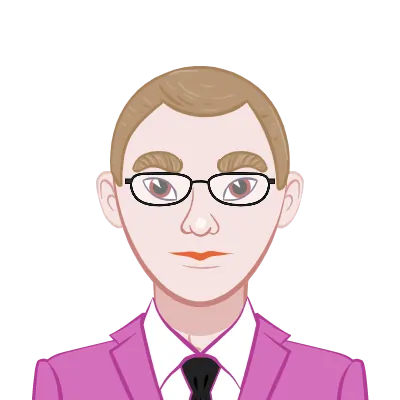
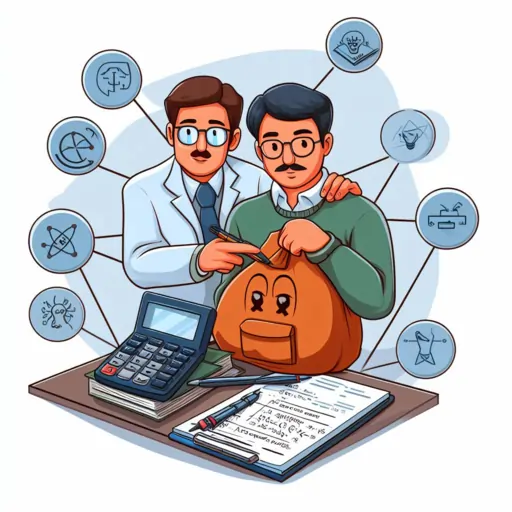
Image Compression Techniques
- Lossless Compression vs. Lossy Compression
- Run-Length Encoding (RLE)
- Huffman Coding
- Lempel-Ziv-Welch (LZW)
- Transform-Based Compression
Image compression techniques can be broadly categorized into two types: lossless compression and lossy compression. Lossless compression preserves all the original image data, allowing for perfect reconstruction. On the other hand, lossy compression sacrifices some image data to achieve higher compression ratios.
Run-length encoding is a simple lossless compression technique that is effective for binary images or images with long runs of the same pixel value. It replaces consecutive identical pixels with a single value and a count.
Huffman coding is another lossless technique that assigns shorter codes to frequently occurring pixel values and longer codes to less frequent values. This results in variable-length codes that can achieve significant compression.
LZW is a dictionary-based lossless compression method that is particularly efficient for compressing text and images with repetitive patterns. It replaces repetitive sequences with shorter codes.
Transform-based compression techniques, such as DCT and wavelet compression, are widely used in image compression due to their ability to achieve high compression ratios while maintaining acceptable image quality. We will now focus on these techniques in more detail.
Discrete Cosine Transform (DCT) Compression
- DCT Process
- Break the image into small, non-overlapping blocks (e.g., 8x8 pixels).
- Apply the DCT to each block, resulting in a set of DCT coefficients.
- Quantize the DCT coefficients by dividing them by a quantization matrix.
- Zigzag scan and entropy encode the quantized coefficients to obtain a compressed image.
- Quantization
- Compression Ratio vs. Image Quality
Quantization is the key to DCT compression. It involves dividing the DCT coefficients by a set of quantization values. Higher quantization values lead to more compression but also more loss in image quality.
Adjusting the quantization matrix allows users to control the trade-off between compression ratio and image quality. Higher quantization values yield higher compression ratios but lower image quality.
Wavelet Compression
- Wavelet Transform
- The image is subjected to a wavelet transform, which breaks it down into different frequency components at multiple scales.
- The wavelet transform produces coefficients for each scale and orientation, capturing both high-frequency and low-frequency details.
- Thresholding and Quantization
- Multiresolution Representation
Wavelet coefficients can be thresholded and quantized to reduce the number of coefficients while preserving essential image features. Thresholding allows for the elimination of insignificant coefficients.
Wavelet compression provides a multiresolution representation of the image, which can be selectively included in the compressed data. This feature is particularly useful for progressive image transmission.
Employing MATLAB for Image Compression
- MATLAB for DCT Compression:
- MATLAB provides functions like dct2 to perform 2D DCT on image blocks.
- Quantization and zigzag scanning can be easily implemented using MATLAB's matrix operations.
- MATLAB's image processing toolbox offers tools for entropy encoding and decoding.
- MATLAB for Wavelet Compression:
- MATLAB includes functions for various wavelet transforms, such as wavedec for wavelet decomposition.
- Thresholding and quantization of wavelet coefficients can be implemented using MATLAB's array operations.
- Progressive image transmission can be achieved by selectively transmitting wavelet coefficients at different scales.