How to Approach MATLAB-Based Group Assignments in Engineering Courses
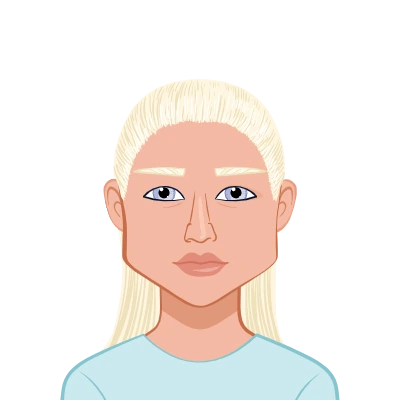
MATLAB is one of the most widely used software platforms in engineering courses for solving complex mathematical problems, conducting simulations, and analyzing data. Its versatility in handling tasks like matrix operations, numerical analysis, signal processing, and control systems makes it an essential tool for engineering students. However, group assignments in MATLAB-based engineering courses can be particularly challenging. They often require not only strong theoretical knowledge but also high technical proficiency and effective collaboration between team members.
To tackle MATLAB-based group assignments effectively, it is important to approach the task systematically. Begin by carefully reviewing the assignment requirements and breaking them down into smaller, manageable tasks. Understanding the key concepts and how they relate to MATLAB functions will guide your approach. Then, divide responsibilities among team members based on their strengths—whether coding, theoretical understanding, or data analysis.

As you begin coding, always use MATLAB’s built-in functions and libraries, which are optimized for various tasks in engineering problems. Remember, you don’t have to reinvent the wheel. Furthermore, clear communication within the group is essential. Set milestones, hold regular check-ins, and ensure that everyone is on the same page regarding the project’s progress.
If you encounter difficulties with the MATLAB coding or theoretical aspects of the assignment, seeking assistance with MATLAB assignment can be helpful. With expert guidance, you can ensure that your group is on track and meets all project goals while developing a deeper understanding of MATLAB's capabilities for engineering applications. By following a structured approach and leveraging the right resources, you’ll be well-equipped to succeed in your MATLAB-based group assignment.
Understanding the Project Requirements
Before diving into the coding and problem-solving phase, it is important to understand the scope and expectations of the group assignment. Engineering assignments involving MATLAB can range from simple data analysis to developing simulations or creating algorithms for solving real-world engineering problems. Therefore, the first step is to break down the requirements carefully and ensure that every team member is clear on the project’s goals.
Step-by-Step Process of Understanding the Project Requirements
- Review the Assignment Brief: The first action is to read the assignment guidelines thoroughly. Understand the purpose of the project and the specific objectives that need to be accomplished. Take note of the input data, expected outputs, and any specific functions or tools in MATLAB that may need to be used.
- Identify Key Concepts: Identify the key engineering concepts that the assignment covers. For example, if the assignment involves control systems, ensure you understand the basic principles of control theory. This understanding is crucial for translating theoretical knowledge into a practical MATLAB solution.
- Clarify the Deliverables: The deliverables could include MATLAB scripts, detailed explanations of your methods, or reports that outline the analysis. Confirm the format and presentation standards of the final submission. Clarifying these aspects early on ensures that you focus your efforts appropriately throughout the assignment.
- Ask Questions Early: If any part of the assignment is unclear, don’t hesitate to seek clarification from your professor or teaching assistants. Early clarification will save time and prevent confusion later.
Collaborating and Dividing Tasks Efficiently
MATLAB-based group assignments often require multiple team members to work together on different sections of the project. Effective collaboration and task division are crucial to ensure that the work is completed on time and to a high standard. The key to success in group assignments is balancing both individual responsibility and teamwork.
Collaborative Strategies for Group Work
- Understand Each Team Member’s Strengths: Every group member may have different skill sets, and it's essential to recognize who excels in specific areas. For example, one team member might be proficient in coding, while another may have a strong understanding of the theoretical concepts. Leverage these strengths by assigning tasks accordingly.
- Divide the Project into Manageable Subtasks: Break down the project into smaller, manageable chunks. For example, one team member could focus on data preprocessing, another on running simulations, and another on generating visualizations. Clear task distribution ensures that each part of the project is covered without redundancy.
- Use Version Control: If your group is working collaboratively on the same MATLAB scripts, it’s essential to use version control (such as Git). Version control helps avoid conflicts and ensures that everyone is working with the most up-to-date version of the code. This is especially helpful when combining code from different team members into a final project.
- Set Milestones and Deadlines: Establishing clear milestones and deadlines helps the team stay on track. Break the assignment into stages, and assign deadlines for each task. Regularly check in on progress to make sure no one is falling behind.
- Regular Team Meetings: Hold frequent meetings to track the progress of the project and resolve any issues early. These meetings also provide an opportunity for team members to share their findings, discuss solutions to challenges, and make adjustments to the overall plan if needed.
Using MATLAB for Solving Engineering Problems
Once the project has been broken down and tasks are assigned, the next step is to apply MATLAB to solve the engineering problem at hand. MATLAB is a powerful tool for solving a variety of engineering problems, but it’s essential to use it effectively.
Practical Tips for Efficient MATLAB Coding
- Understand the Problem Clearly: Before jumping into coding, take time to fully understand the problem you're trying to solve. What are the variables, constraints, and objectives? Having a clear understanding will guide you in selecting the appropriate MATLAB functions and toolboxes for your problem.
- Break Down the Problem: Decompose the problem into smaller subproblems. For instance, if you are solving a system of linear equations, you can break the problem into matrix operations. Once you have broken the problem into smaller tasks, it’s easier to write and debug the code.
- Use Built-in Functions: MATLAB has a vast array of built-in functions, especially for numerical analysis and engineering applications. Use them where possible rather than writing your own algorithms from scratch. Functions like ode45 for differential equations, eig for eigenvalues, or fft for Fourier transforms can save you significant time and effort.
- Write Modular Code: Writing modular code means dividing your code into smaller, reusable functions. This helps not only in debugging but also in sharing portions of the code with other team members. For example, one member could write a function for data normalization, while another writes the function for solving the equations.
- Use MATLAB's Documentation: MATLAB provides extensive documentation, which includes examples and detailed descriptions of every function and feature. When stuck, don’t forget to reference the official MATLAB documentation to find solutions to your problems.
- Plot and Visualize Your Data: Engineering problems often involve large datasets. MATLAB’s powerful plotting functions (such as plot, surf, and scatter) can help you visualize the data and better understand the trends and patterns, aiding both analysis and presentation.
- Optimize Your Code: Efficiency is important when solving large-scale problems. MATLAB provides several tools for optimizing your code. For example, you can use vectorization to replace loops, use the profiler to identify bottlenecks, and leverage parallel computing if the problem is computationally expensive.
Writing the Final Report and Presentation
The last step in completing your MATLAB-based group assignment is preparing the report and presentation. A well-documented report can explain your methods, justify your decisions, and demonstrate your understanding of the assignment. Here are some tips for writing an effective report:
Report Writing Tips for Group Assignments
- Explain the Methodology: The report should describe the methods used to solve the problem, including any relevant MATLAB functions and algorithms. This helps demonstrate your technical understanding of the solution process.
- Provide Visualizations and Results: Include visualizations like graphs, plots, and tables to present your results clearly. Explain what the visuals represent and how they support your conclusions.
- Discuss Challenges and Solutions: Discuss any challenges encountered during the project, and describe how your group overcame them. This shows problem-solving skills and can reflect positively on your approach.
- Conclusion and Future Work: Conclude with a summary of your findings, and suggest any potential improvements or future work that could be done to refine the solution.
- Collaborative Efforts and Acknowledgements: Acknowledge each group member’s contributions to the project. If specific parts of the assignment were completed by particular individuals, credit them in the report.
- Presentation Preparation: Prepare a brief but comprehensive presentation that explains the main aspects of your solution. Focus on key results, explain your approach in simple terms, and be prepared to answer questions from the audience or instructor.
Conclusion
MATLAB-based group assignments in engineering courses require technical expertise, problem-solving abilities, and effective teamwork. By following a structured approach—starting with understanding the project requirements, collaborating efficiently, using MATLAB’s powerful features, and finalizing the report and presentation—students can approach these assignments with confidence. Remember, the key to success lies not just in solving the technical problem, but in effectively communicating your findings and demonstrating your understanding of the engineering concepts at play. By mastering these skills, you will not only excel in your MATLAB-based assignments but also gain invaluable experience for future engineering challenges.