Step-by-Step Guide to Image Processing in MATLAB for Beginners
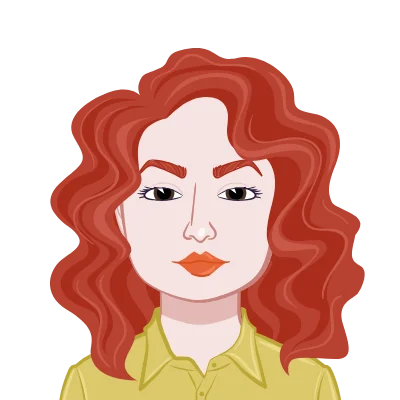
Embarking on the journey of image processing is an exciting venture, with applications spanning diverse domains like medical imaging and computer vision. For students navigating this field, MATLAB stands out as a robust numerical computing environment, equipped with an extensive toolkit tailored for image processing. Recognizing that students often seek assistance with Image Processing assignment, MATLAB becomes an invaluable ally, offering not only a solid platform to grasp the fundamentals but also a means to effectively solve assignments. This comprehensive step-by-step guide is crafted to specifically aid beginners in mastering image processing with MATLAB, ensuring they can approach their assignments with confidence and proficiency.
Why MATLAB for Image Processing?
In the realm of image processing, MATLAB stands out as a preferred choice for students, thanks to its blend of user-friendliness and robust functionality. The allure of MATLAB for image processing is rooted in several key factors.
MATLAB boasts a user-friendly interface that minimizes the learning curve for beginners. Its intuitive design allows students to navigate seamlessly through various functions and commands, promoting a smoother initiation into the world of image processing. This accessibility accelerates the understanding of fundamental concepts, setting the stage for more advanced applications.

The extensive documentation provided by MATLAB serves as a valuable companion for students undertaking image processing tasks. Clear, concise, and comprehensive, the documentation acts as a guide, elucidating the intricacies of various functions and methodologies. This wealth of information enables students to troubleshoot issues independently and fosters a deeper comprehension of image processing principles.
One of MATLAB's standout features is its extensive array of built-in functions and specialized toolboxes tailored for image analysis. These pre-packaged tools cover a spectrum of image processing needs, from basic manipulations to sophisticated analyses. For students working on assignments, this abundance of resources eliminates the need for extensive coding from scratch, allowing them to focus on the conceptual aspects of image processing rather than getting bogged down in coding intricacies.
Whether students are grappling with elementary image manipulations or delving into intricate processing techniques, MATLAB's strength lies in its ability to simplify complex operations. The platform streamlines intricate algorithms and processes into concise, executable commands, providing students with a practical and efficient means to achieve their image processing goals. This simplification is instrumental in accelerating the pace of learning and instilling confidence in students as they tackle assignments of varying complexities.
In essence, MATLAB emerges not only as a powerful tool for image processing but as a mentor for students navigating the intricacies of this dynamic field. Its user-friendly interface, exhaustive documentation, and rich assortment of functions make MATLAB an ideal companion for students seeking to unravel the captivating world of image processing.
Setting Up MATLAB Environment
Before diving into image processing, it's crucial to set up your MATLAB environment. Ensure that MATLAB is installed on your system, and you have access to the Image Processing Toolbox, which contains functions for various image processing tasks. Once installed, you're ready to embark on your image processing journey.
Basic Image Operations in MATLAB
Now that your MATLAB environment is set up, let's explore some fundamental image processing operations.
Loading and Displaying Images
Use the imread function to load an image into MATLAB. Display the image using imshow to visualize it. Understanding how to import and visualize images lays the foundation for subsequent processing steps.
% Load and display an image
img = imread('example_image.jpg');
imshow(img);
Image Conversion
Image processing often involves converting images between different formats. Use the rgb2gray function to convert a color image to grayscale, simplifying subsequent operations.
% Convert color image to grayscale
gray_img = rgb2gray(img);
imshow(gray_img);
Image Enhancement
Enhance image quality using built-in functions such as imadjust to adjust contrast and brightness. This step is crucial for improving the visibility of features within the image.
% Adjust contrast and brightness
enhanced_img = imadjust(gray_img, [0.3 0.7], []);
imshow(enhanced_img);
Image Filtering
Filtering is essential for noise reduction and feature extraction. Use functions like imfilter to apply various filters such as Gaussian or median filters.
% Apply Gaussian filter for smoothing
smoothed_img = imgaussfilt(gray_img, 2);
imshow(smoothed_img);
Advanced Image Processing Techniques
Having established a solid foundation in basic image operations, it's time to explore the realm of advanced image processing techniques commonly encountered in assignments. These more intricate methods not only deepen your understanding of MATLAB's capabilities but also equip you with the skills needed to tackle complex image-related challenges.
As we navigate through these advanced techniques, you'll gain insights into image segmentation, a pivotal skill for dividing images into meaningful components. Additionally, we'll delve into feature extraction, allowing you to quantify and analyze specific characteristics within an image. The exploration doesn't stop there – we'll also uncover the power of image morphology, unraveling how operations like erosion and dilation can be harnessed to manipulate image structures. By delving into these advanced techniques, you'll be well-prepared to handle the nuanced demands of image processing assignments with confidence and proficiency.
Image Segmentation
Segmentation involves dividing an image into meaningful regions. Utilize functions like imbinarize for thresholding and bwlabel for labeling connected components.
% Binarize the image
binary_img = imbinarize(gray_img, 'adaptive');
% Label connected components
labeled_img = bwlabel(binary_img);
imshow(label2rgb(labeled_img));
Feature Extraction
Extracting features from an image is crucial for analysis. Use functions like regionprops to obtain properties of labeled regions, enabling quantitative analysis.
% Extract region properties
stats = regionprops(labeled_img, 'Area', 'Centroid', 'Eccentricity');
disp('Region Properties:');
disp(stats);
Image Morphology
Morphological operations, such as erosion and dilation, play a vital role in shaping and analyzing image structures.
% Perform morphological operations
eroded_img = imerode(binary_img, strel('disk', 5));
dilated_img = imdilate(binary_img, strel('disk', 5));
imshowpair(eroded_img, dilated_img, 'montage');
Exploring Image Processing Toolbox Functions
Digging into the capabilities of MATLAB's Image Processing Toolbox, we uncover a treasure trove of essential functions designed to streamline intricate image processing tasks. This toolbox serves as a comprehensive resource, empowering users to navigate through the complexities of image analysis with ease.
These functions are meticulously crafted to handle a myriad of challenges, ranging from basic manipulations to sophisticated operations. By delving deeper into this toolbox, beginners gain access to a repertoire of tools that significantly enhance their ability to process images effectively. Understanding and leveraging these functions not only simplifies tasks but also broadens the scope of what can be achieved within the realm of image processing. So, let's embark on a journey to unravel the potential of these essential functions and unlock new dimensions in the fascinating world of MATLAB image processing.
Edge Detection
Edge detection is a fundamental step in image analysis. MATLAB provides functions like edge that employ various algorithms, such as the Canny edge detector, to highlight edges in an image.
% Perform edge detection using the Canny method
edges = edge(gray_img, 'Canny');
imshow(edges);
Understanding different edge detection methods equips students with the ability to choose the most suitable approach based on the characteristics of the image.
Histogram Analysis
Histogram analysis is crucial for understanding the distribution of pixel intensities in an image. The imhist function allows students to visualize and manipulate histograms.
% Display the histogram of the grayscale image
imhist(gray_img);
Manipulating histograms can aid in tasks such as contrast stretching and equalization, enhancing the overall quality of an image.
Image Registration
In scenarios where multiple images need to be aligned, image registration is essential. MATLAB's Image Processing Toolbox provides functions like imregister to align images based on different transformation models.
% Register two images using intensity-based registration
registered_img = imregister(fixed_img, moving_img, 'affine', optimizer, metric);
imshowpair(fixed_img, registered_img, 'montage');
Understanding image registration becomes invaluable in applications like medical image analysis and remote sensing.
3D Image Processing
For students working with three-dimensional data, MATLAB offers tools for 3D image processing. Functions like imrotate3 and imfilter3 enable operations on volumetric data.
% Rotate a 3D volume
rotated_volume = imrotate3(original_volume, angle, axis);
% Apply a 3D filter
smoothed_volume = imfilter3(original_volume, 'gaussian', sigma);
This extension into 3D image processing showcases MATLAB's versatility in handling multidimensional data.
Solving Common Image Processing Challenges
As students progress in their image processing journey, they inevitably confront challenges that demand nuanced solutions. In this section, we'll tackle some common issues encountered during advanced image processing tasks and explore tailored MATLAB techniques to overcome them. The intricacies of image analysis often involve dealing with noise, complex structures, and the need for precise feature extraction. Understanding how to navigate these challenges using MATLAB functions not only enhances problem-solving skills but also equips students with the expertise needed for real-world applications. Let's delve into specific scenarios, providing insights and practical solutions to empower students in efficiently addressing complexities that arise in the realm of advanced image processing.
Dealing with Noisy Images
Noise is a common problem in image processing. MATLAB provides functions like wiener2 for adaptive noise filtering, enabling students to effectively remove noise from images.
% Apply Wiener filter for noise reduction
denoised_img = wiener2(noisy_img, [m n]);
imshowpair(noisy_img, denoised_img, 'montage');
Understanding and implementing noise reduction techniques are crucial for obtaining accurate results in assignments.
Handling Large Datasets
When working with large image datasets, memory management becomes crucial. MATLAB's imread function allows students to read images in parts, facilitating the processing of large datasets without overwhelming system resources
% Read a specific region of interest from a large image
roi = imread('large_image.tif', 'PixelRegion', {[x_start x_end], [y_start y_end]});
imshow(roi);
This technique is especially useful when dealing with high-resolution images or extensive image databases.
Customizing Image Display
MATLAB provides various tools for customizing the display of images. Functions like imshowpair and imtool enable students to compare images side by side or interactively explore pixel values.
% Display two images side by side
imshowpair(img1, img2, 'montage');
% Open an interactive tool for exploring image pixel values
imtool(img);
Customizing image display enhances the visual interpretation of results, aiding students in presenting their findings effectively.
Conclusion
In conclusion, this guide serves as a thorough initiation into the realm of image processing in MATLAB, tailored for beginners. With a firm grasp of both fundamental and advanced techniques, students are equipped with the knowledge needed to adeptly tackle assignments. The mastery of these skills enables effective manipulation and analysis of images, providing a robust foundation for academic success. Furthermore, delving into image processing with MATLAB unveils a multitude of practical applications, offering students an exciting journey into the dynamic possibilities within this field.