Simulating Fluid Dynamics Problems in MATLAB for Aerospace Engineering
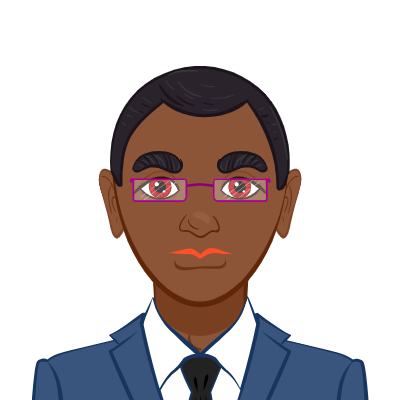
Fluid dynamics is a cornerstone of aerospace engineering, influencing the design and operation of aircraft, spacecraft, and other aerial systems. From airflow over a wing to the complex interactions within jet engines, understanding fluid dynamics is essential. MATLAB, with its powerful computational and visualization tools, offers students a robust platform for simulating fluid dynamics problems, aiding in assignment solutions and deeper understanding.
The challenges in fluid dynamics, such as solving nonlinear equations, modeling turbulence, or analyzing compressible flows, can often be daunting for students. For those facing difficulties, seeking assistance with fluid dynamics simulation can provide a significant boost. Professionals and online resources can guide students in understanding the mathematical models, setting up simulations, and interpreting results effectively. Such assistance ensures students not only solve their assignments but also grasp the concepts behind their computations.

This blog provides a comprehensive guide for aerospace engineering students on how to approach fluid dynamics simulations in MATLAB. We will cover fundamental concepts, technical methodologies, and practical implementation tips. By understanding how to utilize MATLAB's robust tools, students can simplify complex computations, visualize intricate fluid flows, and gain insights into real-world engineering problems.
Whether you are modeling laminar flow around an airfoil or analyzing turbulence in a jet engine, MATLAB serves as an indispensable tool. For additional support, leveraging on online Matlab assignment help can make these tasks more approachable, helping students develop confidence and expertise in aerospace engineering applications.
Understanding Fluid Dynamics for Aerospace Engineering
Fluid dynamics involves the study of how gases and liquids interact with surfaces and other fluids. In aerospace engineering, this typically means analyzing airflow, pressure distribution, and turbulence around aircraft structures. These analyses are critical for ensuring aerodynamic efficiency, stability, and safety.
MATLAB is a versatile environment for solving fluid dynamics problems due to its capabilities in numerical computation, data visualization, and integration with other software. Simulating these problems in MATLAB provides students with insights into real-world challenges without the need for extensive laboratory experiments.
Importance in Aerospace Engineering
Aerospace systems are exposed to dynamic fluid environments. For instance, the wing of an aircraft must be designed to create optimal lift, while minimizing drag. Similarly, the design of a spacecraft's re-entry shield depends on predicting and managing high-speed airflow and heat transfer. Fluid dynamics simulation helps address these challenges by providing predictive insights.
- Aerodynamics: Understanding how air interacts with surfaces like wings and fuselages to optimize design.
- Propulsion Systems: Simulating internal fluid flows in jet engines or rocket nozzles to improve performance.
- Thermodynamics: Analyzing heat transfer due to fluid motion, crucial in high-speed travel and re-entry.
By solving such problems in MATLAB, students can directly connect theoretical concepts to practical applications.
Getting Started with MATLAB for Fluid Dynamics Simulation
Beginning with fluid dynamics simulations in MATLAB requires an understanding of both the fundamentals of fluid mechanics and MATLAB's computational capabilities. MATLAB offers powerful numerical solvers and visualization tools, making it ideal for tackling problems like airflow over an aircraft wing or heat transfer in a rocket nozzle.
Start by familiarizing yourself with the Partial Differential Equation Toolbox, which simplifies the process of solving flow-related problems. Understanding key numerical techniques like the finite difference method (FDM), finite element method (FEM), and finite volume method (FVM) is crucial, as these are commonly used to discretize fluid flow equations like the Navier-Stokes equations.
Once the basics are clear, define the geometry of your problem, specify boundary and initial conditions, and use MATLAB’s solvers to compute the results. Visualization tools like contour plots and vector fields help interpret the outcomes, making MATLAB an indispensable tool for students learning fluid dynamics.
Setting Up the Environment
To begin fluid dynamics simulations in MATLAB, students must familiarize themselves with the software's numerical methods and toolboxes. The Partial Differential Equation Toolbox is especially useful for solving and visualizing fluid flow equations.
- Install MATLAB: Ensure MATLAB and its relevant toolboxes (e.g., PDE Toolbox) are installed.
- Understand Numerical Methods: Learn the basics of numerical techniques like the finite difference method (FDM), finite element method (FEM), and finite volume method (FVM).
- Study Fluid Dynamics Equations: Familiarize yourself with the Navier-Stokes equations, continuity equation, and energy equation.
Solving the Navier-Stokes Equations in MATLAB
The Navier-Stokes equations describe the motion of fluid substances, capturing essential aspects like momentum, pressure, and energy transfer. Solving these equations in MATLAB involves discretizing the domain and applying numerical methods to approximate the equations' solutions. MATLAB's PDE Toolbox and built-in solvers, like pdepe, simplify this process by offering functions tailored for partial differential equations.
The steps include defining the computational domain (e.g., a wing cross-section), discretizing the equations using methods such as finite difference or finite element methods, and imposing appropriate boundary conditions like no-slip walls or specified inflow velocities. After setting up, the solver computes variables like velocity fields, pressure distributions, and temperature gradients.
MATLAB excels in visualization, enabling students to plot velocity vectors, pressure contours, and streamlines. These results help analyze flow characteristics around aerospace components, bridging theoretical understanding and practical application, making it an ideal tool for tackling fluid dynamics assignments. These nonlinear partial differential equations describe the motion of viscous fluid substances.
The Equations
For a compressible fluid, the Navier-Stokes equations in three dimensions are:
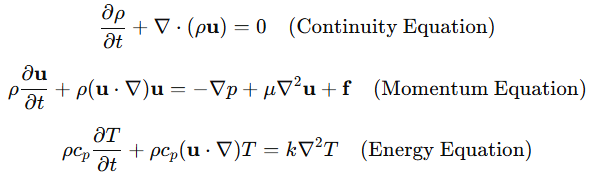
Where:
- ρ: Fluid density
- u: Velocity vector
- p: Pressure
- μ: Dynamic viscosity
- T: Temperature
- cp: Specific heat
- k: Thermal conductivity
MATLAB Implementation Steps
- Define the Geometry: Use MATLAB to create the domain for simulation, such as a 2D airfoil or a 3D nozzle.
- Discretize the Equations: Apply numerical methods like FDM or FEM to discretize the Navier-Stokes equations into solvable algebraic equations.
- Set Boundary Conditions: Define inflow, outflow, and wall conditions to replicate physical scenarios.
- Solve Using MATLAB Functions: Leverage MATLAB solvers like pdepe or custom scripts to compute results.
- Visualize Results: Plot velocity vectors, pressure contours, and streamlines for analysis.
Example: Laminar Flow Simulation
% Define parameters
Re = 100; % Reynolds number
L = 1; H = 0.1; % Length and height of domain
nx = 50; ny = 20; % Grid resolution
% Generate mesh
x = linspace(0, L, nx);
y = linspace(0, H, ny);
[X, Y] = meshgrid(x, y);
% Initialize velocity and pressure
u = zeros(ny, nx);
v = zeros(ny, nx);
p = zeros(ny, nx);
% Apply boundary conditions and solve using an iterative method
% For simplicity, use MATLAB's pdetoolbox to automate this step
Advanced Techniques for Aerospace Fluid Dynamics Simulation
Aerospace fluid dynamics often involves complex phenomena like turbulence, shock waves, and compressible flow, requiring advanced simulation techniques. Turbulence modeling, such as Reynolds-Averaged Navier-Stokes (RANS) or Large Eddy Simulation (LES), is crucial for understanding unsteady and chaotic fluid behavior. Compressible flow simulations, essential for high-speed aircraft and rockets, involve solving the compressible Navier-Stokes equations to capture shock waves and expansion fans. MATLAB's flexibility allows integration with tools like OpenFOAM for detailed modeling, while its visualization features enable analysis of Mach number distributions and flow separation. These techniques provide deeper insights into real-world aerospace challenges and improve design efficiency.
Turbulence Modeling
Turbulence is a common phenomenon in aerospace applications, requiring models like Large Eddy Simulation (LES) or Reynolds-Averaged Navier-Stokes (RANS). MATLAB can handle these through numerical solvers and third-party libraries.
Example: Integrating External Libraries
MATLAB allows integration with external software like OpenFOAM for high-fidelity turbulence simulation. Use MATLAB as a pre- and post-processor for mesh generation and result visualization.
Compressible Flow Analysis
In high-speed aerospace scenarios, compressibility effects become significant. The following steps can be taken in MATLAB:
- Solve the compressible Navier-Stokes equations.
- Incorporate shock wave and boundary layer interactions using FVM or spectral methods.
- Visualize Mach number distributions and pressure contours.
Code Example: Supersonic Flow Over a Wedge
% Define supersonic flow parameters
gamma = 1.4; % Specific heat ratio
M = 2; % Mach number
theta = 15; % Wedge angle in degrees
% Calculate shock wave properties
beta = shock_angle(M, theta, gamma); % Custom function for shock angle
fprintf('Shock angle: %.2f degrees\n', beta);
% Solve using finite volume method
% Use MATLAB to discretize the governing equations and plot results
Conclusion
Simulating fluid dynamics problems in MATLAB is an invaluable skill for aerospace engineering students. It bridges theoretical knowledge with practical application, enabling the analysis of aerodynamics, propulsion, and thermodynamics in a controlled environment. With MATLAB's numerical tools and visualization capabilities, students can tackle assignments effectively and gain insights into real-world engineering challenges. By following the methods outlined in this blog, students can approach fluid dynamics problems confidently and enhance their academic and professional capabilities. Whether it’s modeling laminar flow or tackling complex turbulence, MATLAB provides the versatility and precision needed for aerospace simulations. For students seeking additional support, leveraging resources like MATLAB's documentation, online forums, and professional assignment help services can be immensely beneficial.