Simulink Essentials: Your First Step into Model-Based Design
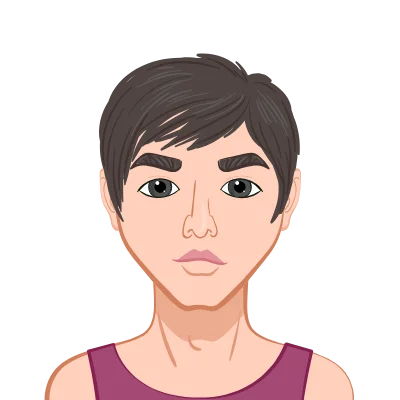
In the dynamic landscape of engineering and technology, staying abreast demands proficiency in state-of-the-art tools and methodologies, especially for students seeking help with Simulink assignment. Developed by MathWorks, Simulink stands out as a robust tool integral to Model-Based Design (MBD). MBD, an innovative system development approach, revolves around crafting a model of the system and leveraging it for design, simulation, and implementation. Simulink, functioning as a graphical programming environment, assumes a central role in this iterative process. It provides a versatile platform for engineers and students alike, enabling them to seamlessly design and simulate complex dynamic systems.
This integration of Simulink into the academic realm holds particular significance for students grappling with Simulink assignments. As assignments often mirror real-world challenges, mastering Simulink becomes a gateway to bridging theoretical knowledge with practical applications. Whether constructing models, defining parameters, or interpreting simulation results, the proficiency gained through Simulink not only aids in assignment completion but also lays a solid foundation for future engineering endeavors.
The power of Simulink lies not just in its ability to represent systems graphically but also in its role as an educational catalyst. For students navigating the intricacies of model-based design, Simulink serves as a conduit, offering hands-on experience and a tangible bridge between theoretical concepts and their real-world implementation. In essence, it becomes a guiding force for students seeking not just to complete assignments but to truly understand and excel in the application of Model-Based Design principles.
Understanding the Basics of Simulink

In the realm of engineering and technology, Simulink stands out as an indispensable tool, offering a graphical environment tailored for the modeling, simulation, and analysis of multidomain dynamical systems. Renowned for its versatility and user-friendly interface, Simulink has gained widespread acclaim in both academic and industrial circles.
For students venturing into Simulink, the initial focus should be on grasping its fundamental components. These components serve as the building blocks of the modeling process, allowing users to visually construct intricate systems through a seamless drag-and-drop interface. Simulink's intuitive nature facilitates a swift understanding of system structures, fostering an environment conducive to learning.
Simulink's visual representation of dynamic systems simplifies the complexities associated with traditional coding methods, making it a preferred choice for engineers and students alike. The tool's popularity stems from its ability to bridge theoretical concepts with practical applications, offering a dynamic platform where ideas can be translated into tangible models. As students embark on their Simulink journey, mastering these basic components becomes the cornerstone for unlocking the tool's full potential and unleashing creativity in the realm of Model-Based Design..
Blocks and Block Libraries
Simulink employs a block diagram approach where models are built using various blocks representing system components. These blocks are selected from extensive libraries containing predefined elements. Understanding the purpose and usage of different blocks is crucial, and familiarity with libraries saves time and enhances modeling efficiency.
Building and Connecting Blocks
Model construction involves dragging and dropping blocks onto the model window and connecting them to represent the system's structure. The way blocks are connected defines the flow of data and signals between components. Learning how to efficiently build and connect blocks ensures a clear and accurate representation of the system under consideration.
Parameters and Configuration
Each block in Simulink has parameters that define its behavior. Students should grasp the concept of configuring these parameters to fine-tune the simulation and analysis of their models. Understanding how changes in parameters impact system dynamics is fundamental to mastering Simulink.
Simulation and Analysis
Simulink allows users to simulate their models to observe system behavior under different conditions. Learning how to set up simulations, interpret results, and perform analyses is vital. This knowledge aids in refining models and ensures their accuracy in representing real-world systems.
Advanced Simulink Techniques
After establishing a firm understanding of the fundamental principles in Simulink, students can elevate their modeling proficiency by immersing themselves in advanced techniques. This progression allows them to harness the full potential of Simulink's features, enabling more sophisticated and nuanced system representations. Moving beyond the basics, students gain access to a range of advanced functionalities that contribute to the refinement and optimization of their models.
Exploration of advanced Simulink techniques unveils capabilities such as model hierarchies and subsystems. These tools facilitate the organization of complex models, offering a structured approach to handle intricate system designs. Additionally, students can delve into model-based testing and validation methodologies, honing skills in ensuring the accuracy and reliability of their models. As they become adept in these advanced techniques, students are also introduced to the practical aspects of code generation and implementation, bridging the gap between simulation and real-world application.
In essence, the transition to advanced Simulink techniques signifies a crucial phase in a student's journey, equipping them with a toolkit that extends beyond basic modeling and simulation. This deeper exploration empowers students to tackle more complex engineering challenges and prepares them for the intricate demands of real-world projects.
Model Hierarchies and Subsystems
As models become more complex, organizing them efficiently becomes crucial. Simulink offers features like model hierarchies and subsystems, allowing users to modularize their designs. This not only simplifies the overall model but also facilitates collaborative work on large projects.
Model-Based Testing and Validation
Simulink supports model-based testing, allowing students to verify the correctness of their models. Techniques such as simulation-based testing and formal verification play a pivotal role in ensuring that the model behaves as expected. Understanding these methods is essential for producing reliable and robust models.
Code Generation and Implementation
One of Simulink's strengths is its ability to generate code for various programming languages, enabling the direct implementation of designs on embedded systems. Learning how to generate code from Simulink models and integrate it into larger projects equips students with skills relevant to real-world applications.
Tips for Applying Simulink in Assignments
As students gear up to employ Simulink for their assignments, integrating the following guidelines can markedly boost both the efficiency and the caliber of their work.
Plan Your Model Before Building
Before diving into Simulink, take the time to plan your model. Define the system components, identify necessary blocks, and sketch a rough structure. This pre-planning phase reduces errors and streamlines the modeling process.
Utilize Simulink Documentation and Resources
Simulink comes with comprehensive documentation and a wealth of online resources. Familiarize yourself with these to troubleshoot issues, explore advanced features, and stay updated on the latest developments. The Simulink community is vast, providing a valuable support network.
Incremental Development and Testing
Rather than attempting to build an entire model at once, adopt an incremental approach. Build and test individual subsystems before integrating them into the complete model. This iterative process helps catch errors early and ensures a more robust final design.
Collaborate and Seek Feedback
Simulink supports collaborative work, making it beneficial for group assignments. Share your models with peers, seek feedback, and collaborate on refining designs. This not only enhances the quality of the assignment but also simulates real-world engineering practices.
Simulation and Analysis Techniques in Simulink
The true potential of Simulink unfolds most prominently during the simulation and analysis stages, offering students a dynamic and interactive environment to rigorously test and scrutinize their models. In this phase, Simulink transcends mere model representation, transforming into a powerful tool for examining system behaviors under diverse conditions. Through simulation, students can observe how their models respond to varying inputs, identifying strengths and weaknesses in their designs.
Simulink's prowess in analysis is equally remarkable, allowing students to delve deep into the intricate dynamics of their systems. From performance evaluations to sensitivity analyses, the platform provides a comprehensive suite of tools for dissecting model intricacies. This not only aids in validating the accuracy of the models but also facilitates informed decision-making in refining and optimizing designs.
In essence, Simulink's simulation and analysis functionalities serve as a virtual laboratory, empowering students to explore, experiment, and gain profound insights into the behavior of complex systems. This practical engagement with their models fosters a deeper understanding of engineering principles, preparing students for the challenges of real-world applications where thorough simulation and analysis are indispensable.
Time-Based Simulation
Simulink allows users to simulate the behavior of a system over time, providing a temporal perspective on the dynamics of a model. Understanding time-based simulation is crucial for observing how a system evolves and responds to different inputs over a specified duration.
Sensitivity Analysis
Sensitivity analysis in Simulink involves assessing how variations in input parameters affect the system's output. Students can explore the impact of parameter changes, helping them identify critical factors and make informed decisions about system design and optimization.
Frequency Domain Analysis
Simulink supports frequency domain analysis, enabling students to investigate the system's response to varying frequencies of input signals. This technique is particularly useful in understanding the system's behavior in the context of different frequency components, essential for applications such as signal processing and control systems.
Monte Carlo Simulation
For systems with inherent uncertainties, Monte Carlo simulation in Simulink provides a statistical approach to model variability. Students can simulate multiple scenarios with randomized input parameters, allowing them to assess the system's robustness and reliability in the face of uncertainty.
Applying Simulink in Real-World Projects
Although Simulink proves to be a robust tool for academic assignments, its true value extends beyond the classroom into real-world projects. For students aspiring to seamlessly connect theoretical knowledge with practical industry applications, gaining insight into Simulink's utilization in authentic settings is paramount. In the professional realm, Simulink is widely employed for tasks ranging from system modeling to code generation and implementation on embedded systems. Real-world applications demand a comprehensive understanding of advanced Simulink techniques, such as model hierarchies, model-based testing, and code generation. Proficiency in these aspects not only enhances a student's ability to tackle complex projects but also equips them with the skills sought after by industries leveraging Model-Based Design. Recognizing Simulink as more than just a classroom tool empowers students to navigate the intricate landscape of engineering projects, fostering a seamless transition from academic excellence to real-world problem-solving.
Industry-Relevant Case Studies
Explore case studies from various industries that showcase how Simulink is used in real-world projects. Understanding how professionals apply Simulink in fields such as aerospace, automotive, and robotics provides valuable insights into industry best practices.
Integration with Hardware
Simulink is not limited to simulation alone; it seamlessly integrates with hardware, allowing for the implementation of control systems and algorithms in physical devices. Understanding this integration is crucial for students aspiring to work on projects involving hardware-in-the-loop (HIL) and rapid control prototyping.
Collaboration with Industry Professionals
Engage with industry professionals who have hands-on experience with Simulink. Collaborating with practitioners provides students with a practical understanding of the tool's nuances, its role in project workflows, and insights into the challenges faced in real-world engineering projects.
Stay Updated with Simulink Advancements
The field of model-based design is continually evolving, and Simulink undergoes regular updates and enhancements. Encourage students to stay informed about the latest features, toolboxes, and best practices. This ensures they are well-prepared to apply Simulink effectively in dynamic and evolving engineering landscapes.
Conclusion
In essence, Simulink serves as an invaluable bridge, guiding students across the transformative journey from theoretical understanding to hands-on proficiency in Model-Based Design. The breadth of its capabilities enables students to transcend conceptual boundaries and engage in the pragmatic application of engineering principles.
By cultivating a mastery of Simulink's foundational elements, students lay the groundwork for a comprehensive understanding of system modeling. The proficiency gained in seamlessly integrating basic blocks, configuring parameters, and conducting simulations provides the essential toolkit for navigating the intricacies of real-world engineering challenges.
Furthermore, delving into advanced techniques within Simulink amplifies students' modeling capabilities. From crafting intricate model hierarchies to implementing model-based testing and validation strategies, students are equipped not only to meet assignment requirements but to tackle complex engineering problems with confidence.
The provided tips offer a strategic approach for students embarking on Simulink-based assignments. By planning models meticulously, leveraging documentation and resources, adopting an incremental development mindset, and fostering collaboration, students ensure the effectiveness of their work while aligning with professional engineering practices.
In conclusion, Simulink stands as a dynamic catalyst, propelling students beyond the confines of theory into the realm of applied engineering. As they navigate Simulink's features, mastering both foundational and advanced techniques, students not only excel in their academic assignments but also fortify the bedrock for their future endeavors in the dynamic field of engineering.