How to Tackle Digital Image Processing Assignments Using MATLAB

Digital Image Processing (DIP) merges technology and creativity, enabling innovative image manipulation and analysis. Whether enhancing image contrast or removing noise, MATLAB offers powerful tools to perform these tasks efficiently. This blog will guide you through solving common image processing assignment tasks, focusing on techniques like histogram equalization, median filtering, and image arithmetic operations.
Histogram equalization enhances image contrast by spreading out intensity values, revealing hidden details. Median filtering effectively removes salt and pepper noise by replacing each pixel with the median value of its neighborhood, preserving edges while smoothing out noise. Image arithmetic operations, such as subtraction and amplification, highlight differences and extract features from images.
By understanding these operations and using MATLAB's built-in functions like imread, imshow, imhist, histeq, imnoise, and medfilt2, you can tackle complex DIP assignments with confidence. Documenting each step and comparing results helps in refining techniques and gaining deeper insights. Continuous practice with different images and noise levels will enhance your proficiency in Digital Image Processing, preparing you for diverse real-world applications.
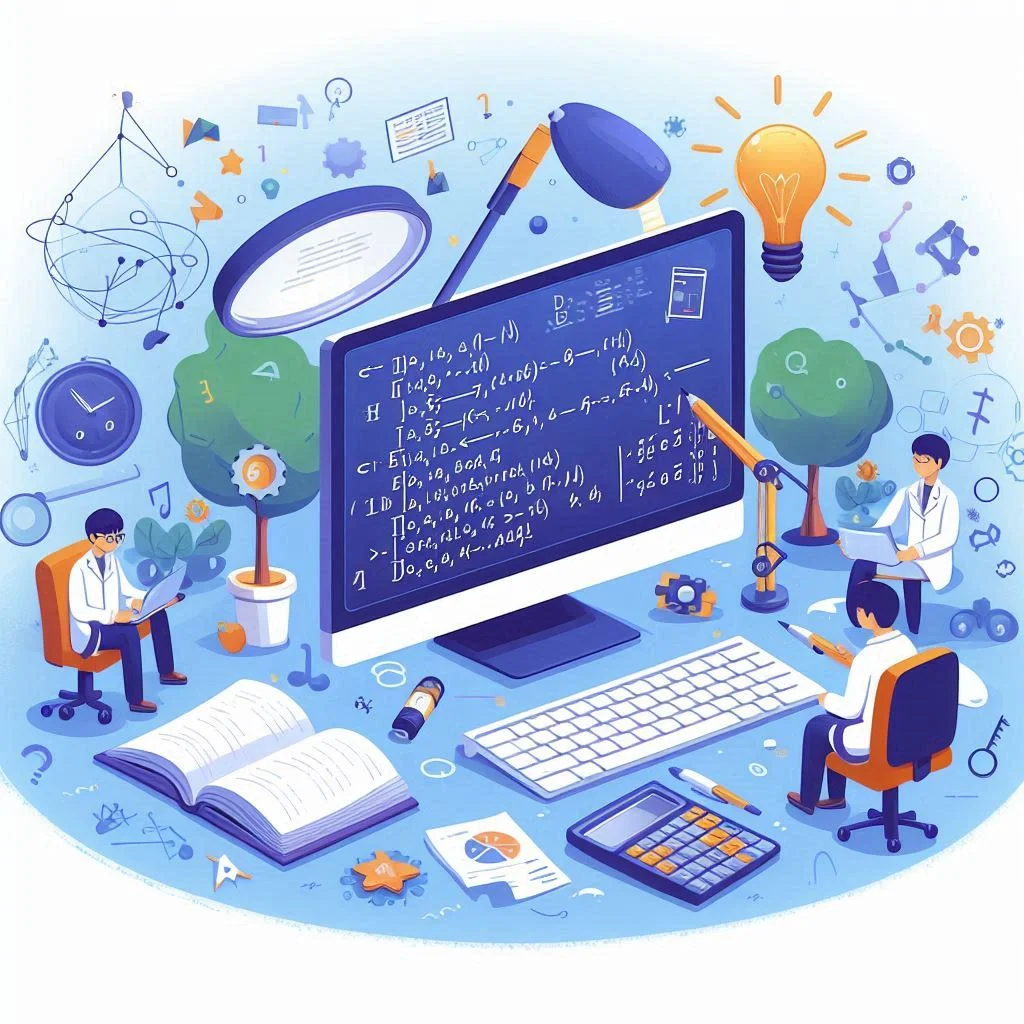
Understanding the Basics of Digital Image Processing
Digital Image Processing involves various techniques to enhance, manipulate, and analyze images. Common operations include histogram equalisation, which improves image contrast by redistributing intensity values, making hidden details more visible. Noise reduction using median filters is another key technique, especially effective for removing salt and pepper noise while preserving edges. Basic arithmetic operations on images, such as addition, subtraction, and multiplication, allow for detailed image analysis and feature extraction. These techniques are crucial in a wide range of applications, from medical imaging, where clear and detailed images are vital for accurate diagnosis, to computer vision, which relies on processed images for object recognition, tracking, and analysis. By mastering these operations, one can effectively enhance image quality, reduce noise, and extract meaningful information, making Digital Image Processing an invaluable tool in both scientific research and practical applications.
Problem 1: Histogram Equalisation
Histogram equalisation is a method to enhance the contrast of an image. By spreading out the most frequent intensity values, this technique makes hidden details more visible.
Step-by-Step Solution:
1. Loading and Displaying the Image: To begin, load the image 'tire.tif' into MATLAB and display it.
B = imread('tire.tif');
imshow(B);
When you load and display the image, observe the overall appearance. You might notice that the image has a narrow range of intensity values, making it look dull or washed out.
2. Plotting the Histogram: Next, plot the histogram of the image to analyze its intensity distribution.
imhist(B);
The histogram shows how pixel intensities are distributed. A narrow histogram indicates low contrast, where most pixel values are clustered together.
3. Image Inversion: Invert the image using the transformation s=L−rs = L - rs=L−r, where L=255L = 255L=255. This operation flips the intensity values, turning dark areas light and vice versa.
imshow(255 - B);
imhist(255 - B);
Inverting the image and plotting its histogram helps you understand the distribution of pixel values after transformation. The histogram will be a mirrored version of the original.
4. Histogram Equalisation: Perform histogram equalisation to enhance the image contrast.
C = histeq(B);
imshow(C);
imhist(C); After equalisation, the histogram should be more spread out, indicating a wider range of intensity values. This operation enhances the contrast, making details more visible.
Problem 2: Median Filter
Median filtering is a nonlinear process useful for removing noise, especially salt and pepper noise, from images. It replaces each pixel value with the median value of the intensities in its neighborhood.
Step-by-Step Solution:
1. Loading and Displaying the Image: Load the image 'eight.tif' into MATLAB and display it.
D = imread('eight.tif');
imshow(D);
Observe the image of the four coins. Notice the clarity and any existing noise.
2. Adding Noise: Introduce salt and pepper noise to the image to simulate a noisy environment.
E = imnoise(D, 'salt & pepper', 0.09);
imshow(E);
Salt and pepper noise appears as random black and white pixels scattered throughout the image. This noise type is common in real-world scenarios, such as during transmission errors.
3. Applying Median Filter: Apply a median filter to remove the noise.
F = medfilt2(E);
imshow(F);
After applying the median filter, the noise should be significantly reduced. The filtered image will have smoother areas where noise was previously present.
Problem 3: Image Operation
Image arithmetic operations can reveal interesting details and differences between images. In this problem, we will perform operations on the 'eight.tif' image.
Step-by-Step Solution:
1. Loading and Displaying the Image: Re-use the previously loaded image 'eight.tif'.
imshow(D);
2. Applying Median Filter Directly: Apply the median filter directly to the original image.
G = medfilt2(D);
imshow(G);
The filtered image should be free of noise, similar to the previous median filter application.
3. Performing Image Arithmetic Operations: Perform and display various arithmetic operations to explore their effects.
- Subtract the filtered image from the original.
imshow(D - G);
This operation highlights the noise and details removed by the median filter. It's useful for understanding the impact of the filtering process.
- Multiply the result by 2 and display.
imshow((D - G) * 2);
Multiplying by 2 amplifies the differences, making it easier to see what was removed during filtering.
- Add the amplified result back to the original image.
imshow((D - G) * 2 + D);
This final step combines the original image with the amplified differences, which can enhance certain features or details.
General Approach to Similar Assignments
When faced with similar Digital Image Processing assignments, it's crucial to follow a structured approach. Here are some tips to help you succeed:
- Understand the Operations: Familiarize yourself with the core operations like histogram equalisation, median filtering, and image arithmetic. Understand their purposes and effects on images.
- Use MATLAB Functions Effectively: MATLAB offers a suite of powerful functions for image processing. Learn and use functions like imread, imshow, imhist, histeq, imnoise, and medfilt2. These functions simplify complex operations, allowing you to focus on analysis and interpretation.
- Document Your Steps: Keep thorough documentation of each step, including comments in your code and visual outputs (images and histograms). This practice helps you track your progress and makes it easier to explain your process to others.
- Compare Results: Always compare the original image with the processed images. Analyzing the differences helps you understand the impact of each operation and refine your techniques.
- Practice with Variations: Experiment with different images, noise levels, and processing parameters. Practicing with variations enhances your understanding and prepares you for diverse scenarios.
Conclusion
Digital Image Processing (DIP) is a vital skill in today's technology-driven world. By mastering techniques like histogram equalisation, median filtering, and image arithmetic, you can enhance, manipulate, and analyze images effectively. MATLAB provides powerful tools to perform these tasks, allowing you to tackle complex assignments with confidence.
This guide offers a comprehensive approach to DIP assignments, emphasizing the importance of understanding each operation, using MATLAB functions effectively, documenting steps, and comparing results. True mastery, however, comes from continuous practice and exploration. As you work on more assignments, you'll gain a deeper understanding and appreciation for the power and versatility of DIP.
Embark on your journey with a curious mind and a willingness to experiment. The world of image processing is vast and full of opportunities for creativity and innovation. With persistence and curiosity, you can unlock the full potential of DIP, making significant contributions to fields ranging from medical imaging to computer vision. The possibilities are endless, and your ingenuity is the key to discovering new horizons in this exciting domain.