Mastering Lead Compensator Design in MATLAB: A Comprehensive Guide

Control system design is a fundamental topic in engineering, particularly in fields like electrical, mechanical, and aerospace engineering. One common aspect of control system design is the use of compensators to shape the system's response to achieve desired performance specifications. In this blog, we will delve into the theoretical aspects of designing a lead compensator for a given transfer function using MATLAB. This discussion aims to provide university students with a solid understanding of the process to assist them in solving assignments, mastering control system design, and completing their transfer function using MATLAB.
Understanding the Need for Compensators
Before we dive into the details of designing a lead compensator, let's first understand why compensators are essential in control system design. In many cases, the system's natural response may not meet the desired performance criteria, such as settling time, overshoot, or stability margins. Compensators are introduced into the control loop to modify the system's transfer function, improving its dynamic behaviour to meet the specified requirements.
Transfer Functions and Control Systems
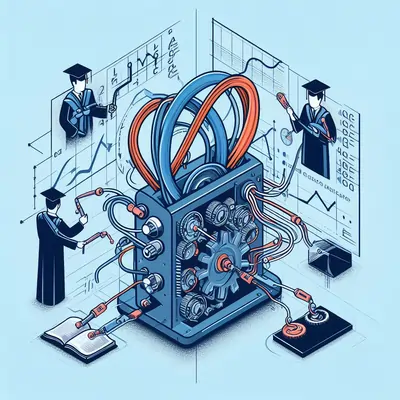
A transfer function is a mathematical representation of a linear time-invariant system. It relates the input to the output of a system and is crucial in control system analysis and design. In this context, we'll assume you're familiar with transfer functions and their properties.
The Lead Compensator
A lead compensator is a type of controller used to improve the transient response of a system. It is often employed when the system has a slow transient response or lacks sufficient phase margin, which can lead to instability. The lead compensator introduces a phase advance in the system's frequency response, thus increasing its phase margin and making it more stable.
The general form of a lead compensator is given by:
C(s) =Kc(s+z)
(s+p)
Where:
- Kcis the gain of the compensator.
- z is the zero location.
- p is the pole location.
The challenge is to determine suitable values for Kc,z, and p to achieve the desired system performance.
Designing a Lead Compensator in MATLAB
Now, let's discuss the step-by-step process of designing a lead compensator for a given transfer function in MATLAB:
- Determine the Desired Performance Specifications
- Settling Time: Settling time is the duration it takes for the system's response to reach and remain within a specified tolerance band around the desired steady-state value. A shorter settling time is often desired for faster responses in applications where rapid transitions are crucial, such as in robotics or automation.
- Overshoot: Overshoot refers to the maximum deviation of the system's response from the desired steady-state value before it settles. Minimizing overshoot is crucial in applications where stability and precision are paramount, like in aircraft control or medical devices.
- Phase Margin: Phase margin is a measure of the system's stability. It quantifies how far the phase of the system's transfer function is from -180 degrees at the crossover frequency. An adequate phase margin ensures that the system remains stable and does not exhibit oscillations or instability.
- Obtain the Transfer Function of the System
- Transfer Function: In control system engineering, the transfer function represents the mathematical relationship between the system's input and output. It describes how the system responds to various inputs and provides insights into its dynamics. The transfer function typically takes the form of a ratio of polynomials in the Laplace domain.
- Using the 'tf' Function: In MATLAB, you can conveniently represent the transfer function using the 'tf' function. By specifying the coefficients of the numerator and denominator polynomials, you create a transfer function model that accurately represents the system's behaviour. This allows you to analyze and manipulate the system's response in the Laplace domain.
- Manual Entry of Coefficients: Alternatively, you can manually enter the coefficients of the numerator and denominator polynomials to create the transfer function. This approach is useful when you have the transfer function equations readily available.
- Analyze the Existing System
- Determine the Desired Phase Margin
- Select the Zero Location (z)
- Select the Pole Location (p)
- Calculate the Gain (Kc)
- Design the Lead Compensator
- Analyzing the Compensated System
- Open-Loop and Closed-Loop Responses: Start by examining how the introduction of the lead compensator impacts the system's open-loop and closed-loop responses. The open-loop response represents the system's behaviour without any feedback or control, while the closed-loop response accounts for the feedback control action. Analyzing both provides insights into how the compensator influences the system's dynamics.
- Phase Margin and Gain Margin: Calculate the phase margin and gain margin of the compensated system. These are crucial stability measures.
- Phase Margin: It indicates how far the phase of the system's transfer function is from -180 degrees at the crossover frequency. A positive phase margin ensures stability, and it should ideally meet your desired specifications.
- Gain Margin: This measures the amount by which you can increase the system's gain before it becomes unstable. Like phase margin, it's crucial for ensuring stability and robustness.
- Simulate and Verify
- Simulate the Closed-Loop System: Use MATLAB or similar simulation tools to emulate the behaviour of the closed-loop system with the lead compensator. This simulation typically involves applying specific inputs to the system and observing its responses over time.
- Utilize Various Techniques: During the simulation, employ various analysis techniques such as:
- Step Responses: These show how the system responds to step input changes. They help assess parameters like settling time, overshoot, and steady-state error, which are essential performance criteria.
- Bode Plots: Bode plots illustrate the system's frequency response. They allow you to examine gain and phase characteristics across different frequencies. Analyzing Bode plots helps ensure that the system's bandwidth and phase margin meet your requirements.
Before embarking on the design of a lead compensator, it's essential to define and understand the specific performance criteria that you want your control system to meet. These performance specifications are the benchmarks that will guide the selection of compensator parameters and ultimately shape the system's behaviour. Here's a more detailed explanation:
These specifications serve as performance goals, and your lead compensator design aims to achieve them. For instance, if you want a control system with minimal overshoot and a settling time of less than one second, your compensator design will need to be tailored to achieve these goals.
To design a lead compensator effectively, you need a thorough understanding of the dynamic behaviour of the system you intend to control. This understanding is encapsulated in the system's transfer function. Here's an elaboration:
Obtaining the transfer function serves as the foundation for designing the lead compensator, as it provides insights into the system's inherent behaviour and dynamics. With this information, you can proceed to analyze and design the compensator to meet your desired performance specifications effectively.
Before adding a lead compensator, it's essential to analyze the existing system to understand its limitations. Calculate the phase margin and gain margin of the open-loop system using MATLAB's 'margin' function. This analysis will help you determine if a lead compensator is needed and, if so, the degree of phase advance required.
Based on the analysis from step 3 and the desired performance specifications, calculate the required phase margin. The phase margin indicates how much additional phase shift the lead compensator should provide to meet the specifications. You can use the following relationship:
Required Phase Margin=Desired Phase Margin−Current Phase MarginRequired Phase Margin=Desired Phase Margin−Current Phase Margin
The zero location of the lead compensator (z) should be chosen to introduce the desired phase advance. The relationship between z, phase margin (ϕ), and the existing phase (ϕe) is given by:
tan(ϕ)=1−sin(ϕe)Im(z)
sin(ϕe)Re(z)
Solve for z using this equation, where ϕ is the desired phase margin in radians, and ϕe is the existing phase in radians.
The pole location (p) is chosen to maintain system stability while achieving the desired phase margin. It is typically selected to be further to the left of the zero (z) to ensure stability. The exact location depends on the desired bandwidth and overshoot.
To determine the gain (Kc) of the lead compensator, use the formula:
Kc=1 1 .
∣G(jω)∣∣C(jω)∣
Where G(jω) is the magnitude of the open-loop transfer function at the desired crossover frequency (ω) and C(jω) is the magnitude of the compensator at the same frequency. The crossover frequency can be chosen based on the desired bandwidth.
With the values of Kc,z, and p determined, design the lead compensator in MATLAB using the 'tf' function. Create a transfer function for the lead compensator and multiply it by the existing system's transfer function.
After you've designed and implemented the lead compensator into the control system, it's essential to assess how this modification affects the system's behaviour. This involves two critical aspects:
Assessing these metrics allows you to confirm whether the lead compensator has successfully addressed stability and performance requirements.
The final step involves practical validation of your compensator design:
By performing these simulations and analyses, you gain a practical understanding of how the lead compensator affects the system's real-world behaviour. This step is crucial for verifying that your design meets the desired performance specifications and confirming its suitability for controlling the actual system.
Conclusion
In this theoretical discussion, we've outlined the step-by-step process of designing a lead compensator for a given transfer function in MATLAB. University students studying control system design can use this guide as a reference when working on assignments or projects related to compensator design. Understanding the principles and techniques presented here is essential for mastering control system engineering and ensuring that systems meet desired performance criteria. Moreover, you can hire a proficient MATLAB assignment expert if you get stuck with your assignment. Whatever, the case, the goal is to achieve academic success.