Common Errors to Avoid When Solving Your MATLAB Assignment

MATLAB is a strong programming language and numerical computing environment that is widely used in science and engineering. It is commonly used for data analysis, method creation, modeling, simulation, and other tasks. It is critical to be aware of certain typical mistakes that students make when completing MATLAB assignments. This blog attempts to highlight common errors and provide information on how to prevent them, allowing you to more efficiently complete your MATLAB assignments.
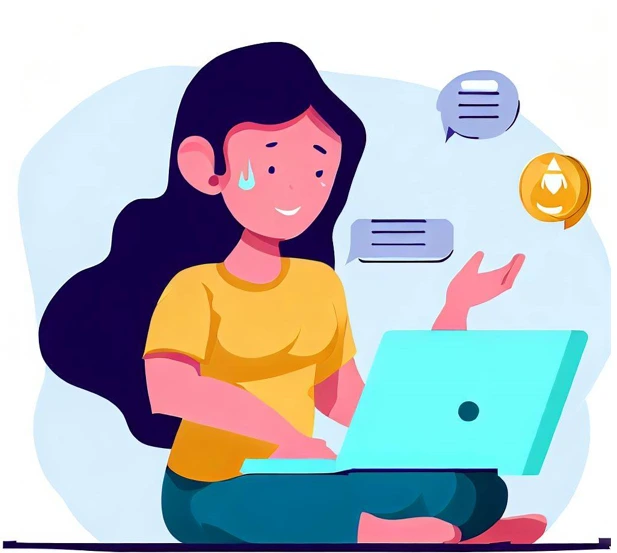
1. Failure to Understand the Problem:
One of the most common errors students make is delving into the solution without first thoroughly understanding the problem statement. It is critical to devote sufficient time to reading and comprehending the assignment requirements, as well as any supplementary instructions. Failure to do so may result in wrong implementation and waste of time.
Before beginning your task, take notes, underline crucial points, and clarify any queries or ambiguities with your instructor.
2. Improper Variable Naming:
It is critical to use appropriate variable names while producing clear and legible code. Students frequently fall into the trap of utilizing general variable names such as "a," "b," or "x." Such naming conventions can make your code unclear and difficult to comprehend, especially when the program becomes complex or when collaborating with others.
Choose descriptive and relevant variable names that represent the variable's purpose or substance. This enhances code readability and lowers the possibility of errors.
3. Ignoring Commenting and Documentation:
Failure to document your code might have long-term consequences. Students frequently miss the value of including comments in their MATLAB code that describe the rationale, purpose, and procedures involved. Without sufficient documentation, understanding and debugging the code later becomes challenging, especially if you need to revisit it after some time.
Tip: Include comments throughout your code to describe critical procedures, assumptions, and any unexpected decisions made during implementation. This method increases code maintainability and makes cooperation easier.
4. Ignoring Vectorized Operations:
MATLAB is designed to handle vector and matrix operations effectively. However, students frequently develop MATLAB code that relies on explicit loops rather than utilizing MATLAB's rich vectorization capabilities. The use of loops for simple actions can lead to slower execution and more complex code.
Tip: Try to reduce redundant loops by using vectorized operations whenever possible. To operate on whole arrays, use MATLAB's built-in functions and operators, making your code more concise and efficient.
5. Ignoring Error Handling:
When working on MATLAB assignments, students frequently disregard error handling. Failure to foresee and deal with probable mistakes might result in program failures or inaccurate outcomes. It is critical to include adequate error-handling strategies in your code to ensure resilience and reliability.
Use try-catch blocks to gracefully catch and handle potential problems. Additionally, it aids in debugging, checking user inputs, managing edge cases, and providing useful error messages. the significance of error management in MATLAB assignments:
- Robustness and dependability: Failure to handle errors in MATLAB assignments might result in software crashes or inaccurate results. When your code meets unexpected conditions, like invalid inputs or runtime problems, error-handling techniques are critical for ensuring that your program continues to function smoothly and accurately. By implementing effective error handling, you improve your code's robustness and reliability, making it more resistant to unforeseen conditions.
- Graceful Error Handling: In MATLAB, try-catch blocks are an excellent error-handling strategy. It enables you to detect specific types of failures and gently manage them, keeping your program from terminating abruptly. You can collect and respond to failures in a controlled manner by enclosing crucial areas of your code within try-catch blocks. This method ensures that if an error happens, your program will recover gracefully or offer suitable feedback without crashing.
- User Input Validation: MATLAB assignments frequently contain user inputs such as data files, numerical parameters, or user-defined functions. Failure to check these inputs may result in unexpected problems or inaccurate outcomes. You may ensure that the submitted inputs are within the anticipated range or format by integrating input validation. This helps to protect the integrity of your code's execution by preventing potential errors caused by invalid or incompatible inputs.
- managing Edge scenarios: It is critical to consider edge scenarios while managing errors. Edge cases are situations in which inputs or conditions fall outside of the expected range. If not handled properly, these situations can result in unexpected behavior or problems. You may ensure that your code performs appropriately in all potential contexts by detecting and addressing edge cases in it.
- Informative Error Messages: It is critical to provide informative error messages for successful debugging and troubleshooting. When an error occurs, showing a descriptive error message that specifies the source and location of the fault aids in more rapidly identifying and fixing the issue. By incorporating pertinent information in your error messages, such as precise input values or the context of the issue, you enable yourself or others to efficiently debug and correct the problem.
- Logging and Reporting: Implementing logging and reporting systems, in addition to error handling during code execution, can be advantageous. During program execution, logging allows you to record key events, errors, or warnings. You can obtain insights into the program's behavior and track the sequence of events that led up to an error by logging pertinent information. Reporting techniques can be used to create summary reports or log files containing crucial information for future study or debugging.
- Testing Error situations: It is critical to explicitly test error situations to ensure the effectiveness of your error handling procedures. To ensure that the error handling techniques work as intended, test your code with deliberate input errors, erroneous or unexpected data, or boundary instances. This proactive approach to error scenario testing allows you to detect and resolve any issues before they impair the overall performance and functioning of your code.
Error management is an essential component of MATLAB tasks. You improve the robustness, dependability, and maintainability of your code by using proper error-handling techniques such as try-catch blocks, input validation, handling edge cases, and delivering informative error messages. You may effectively debug and troubleshoot your code by considering error scenarios during testing and adding logging and reporting systems, ensuring that it functions as intended in a wide range of scenarios.
6. Code is not being tested incrementally:
A common mistake is to write the complete code at once without testing smaller pieces along the way. When the complete program is implemented at once, it becomes difficult to discover and track mistakes. Debugging can become tedious and time-consuming.
Develop your code in stages, testing and verifying smaller components as you go. This allows you to detect and correct mistakes early on, making the debugging process easier to manage. The significance of incremental code testing:
- Identifying Errors Early: It is usual for students to write the complete code without testing smaller pieces along the way when completing MATLAB assignments. When the complete program is implemented in one go, this approach can make it harder to identify and track mistakes. You may discover issues early on and rectify them before they propagate throughout the code by testing and verifying smaller components as you go. This helps to preserve code quality while also lowering overall debugging effort.
- Managing Complexity: Complex algorithms or several interconnected phases are common in MATLAB assignments. Writing the complete program without testing sequentially can result in a difficult-to-comprehend and troubleshoot codebase. Incremental testing divides complexity into digestible chunks, allowing you to concentrate on one component at a time. This modular approach facilitates debugging and makes it easier to isolate and fix bugs, resulting in proper and robust code.
- Efficient Debugging: Debugging is an essential aspect of the programming process, and incrementally writing code aids efficient debugging. When smaller components are tested independently, any faults or unusual behavior can be traced back to a single portion of the code. This narrow focus makes it easier to discover the fundamental cause and implement relevant solutions. It also saves time by avoiding significant trial-and-error debugging on a huge codebase.
- Increasing trust: By developing code incrementally and testing each component as you go, you can increase your trust in the correctness of your implementation. You can validate that smaller pieces achieve the intended outcomes by testing their functioning. As you go along, properly testing each component reinforces your grasp of the problem and ensures that the entire solution works as it should.
- Facilitating Iterative Development: Incremental testing is consistent with the iterative development strategy, in which you continuously update and enhance your code in response to feedback and testing results. You can iterate on each component, making changes and optimizations iteratively, by dividing the problem down into smaller components. This iterative development cycle improves code quality, enables timely revisions, and enables a more efficient and effective solution.
- Automation and Test Suites: Consider automating the testing of specific components to further optimize the testing process. MATLAB has a variety of testing frameworks and tools for creating test suites for your programs. These test suites can be run automatically, ensuring that each component is correct when you make changes or updates. Automated testing improves the dependability and maintainability of your code since it allows you to re-run tests whenever changes are made, ensuring that current functionality is preserved.
When completing MATLAB tasks, it is critical to test code sequentially. It aids in the early detection of faults, the management of complexity, the facilitation of effective debugging, the creation of confidence in the code, and the support of iterative development. You may confirm the validity and resilience of your code by splitting the problem down into smaller components and testing them independently, resulting in a more successful and efficient assignment solution.
7. Misuse of MATLAB's documentation and resources:
MATLAB provides substantial documentation, online resources, and discussion groups that provide useful insights, examples, and solutions to common problems. Students frequently fail to fully utilize these tools, resulting in inefficient problem-solving and reinventing the wheel.
Tip: Read through the official documentation, tutorials, and online forums for MATLAB. They can provide useful direction, code samples, and explanations for certain functions or concepts.
Expounding on the significance of MATLAB's documentation and resources:
- Official Documentation: MATLAB provides extensive official documentation that can be used to understand the language, functions, and tools. Each function has thorough explanations, syntax, and usage examples in the documentation. It also covers data types, control flow, graphing, and other topics. You obtain a better grasp of MATLAB's capabilities and how to apply them effectively in your assignments by consulting the official documentation.
- Tutorials and Examples: MATLAB provides a variety of tutorials and examples that illustrate how to use various functions and approaches. These lectures walk you through the process of addressing common problems and implementing specific methods. You can acquire best practices, gain insights into efficient coding strategies, and apply them to your tasks by following these tutorials and examining the offered examples.
- Online Resources and Forums: In addition to the official documentation, there are several MATLAB-related online resources and forums. MathWorks File Exchange, MATLAB Central, and Stack Overflow, for example, contain a variety of information and conversations on MATLAB-related issues. Code snippets, user-contributed routines, and solutions to specific programming issues are available on these sites. You can tap into the collective knowledge and expertise of experienced MATLAB users by actively participating in these communities, receiving useful insights, and learning from their experiences.
- Function-Specific Documentation: MATLAB has a large library of built-in functions and toolboxes for a wide range of domains and applications. Each function has its documentation, which includes full information on its inputs, outputs, options, and usage examples. You can better grasp how to use a certain function to accomplish the desired effect in your assignment by studying the function-specific documentation. The documentation frequently includes explanations of algorithmic intricacies, assumptions, and performance considerations, which can assist you in making educated decisions while developing your code.
- Troubleshooting and Debugging Help: MATLAB's documentation and online resources can also help you diagnose and debug your code. When you discover issues or unexpected behavior, refer to the documentation to learn about the probable reasons and solutions. The MATLAB community forums and Stack Overflow are excellent places to seek advice from experienced users who have dealt with similar problems in the past. You can tackle obstacles more efficiently by leveraging these resources effectively, saving time and effort in the process.
- Keeping Up with New Features: MATLAB is constantly evolving, with regular updates and the introduction of new features. To take advantage of new functions and improvements, it is critical to stay up to speed with the newest MATLAB versions and updates. The official documentation and online resources contain details on new features, upgrades, and syntax changes. By staying informed, you may use the most recent capabilities to improve your MATLAB assignments and ensure that your code is compatible with later versions of the software.
Underutilizing MATLAB's abundant documentation, tutorials, and online resources can stymie efficient problem-solving and limit your comprehension of the language's possibilities. You may improve your abilities, find efficient solutions, and avoid reinventing the wheel by actively familiarizing yourself with MATLAB's official documentation, investigating tutorials and examples, participating in online communities, and accessing function-specific material. By utilizing these resources, you will be able to complete your MATLAB assignments more effectively and efficiently.
Conclusion
You may improve your MATLAB assignment-solving skills and the quality and efficiency of your code by avoiding these common errors. Remember to properly grasp the problem, use meaningful variable names, describe your code, use vectorized operations, implement error handling, test code gradually, and take advantage of MATLAB's rich resources. You will be better prepared to solve your MATLAB assignments and develop dependable and robust code if you use these tactics.