From Basics to Brilliance: Enhancing Your Image Processing Skills in MATLAB

In the dynamic realm of technology, cultivating proficiency in image processing has become indispensable for students pursuing disciplines like computer science, electrical engineering, and data science. MATLAB, a formidable numerical computing environment, stands out as a robust platform tailored for image processing tasks. This blog is meticulously crafted to guide students through the spectrum of image processing, offering a comprehensive resource to bolster their skills in MATLAB, specifically designed to help with Image Processing assignment.
Before immersing oneself in the intricacies of image processing within the MATLAB environment, it is imperative to lay a solid foundation by grasping the fundamentals. MATLAB's user-friendly interface facilitates seamless matrix manipulation, making it an optimal choice for manipulating image data represented as matrices. Pixels in an image can be perceived as matrix elements, and acquiring proficiency in accessing and manipulating these elements forms the bedrock for undertaking more advanced image processing tasks.
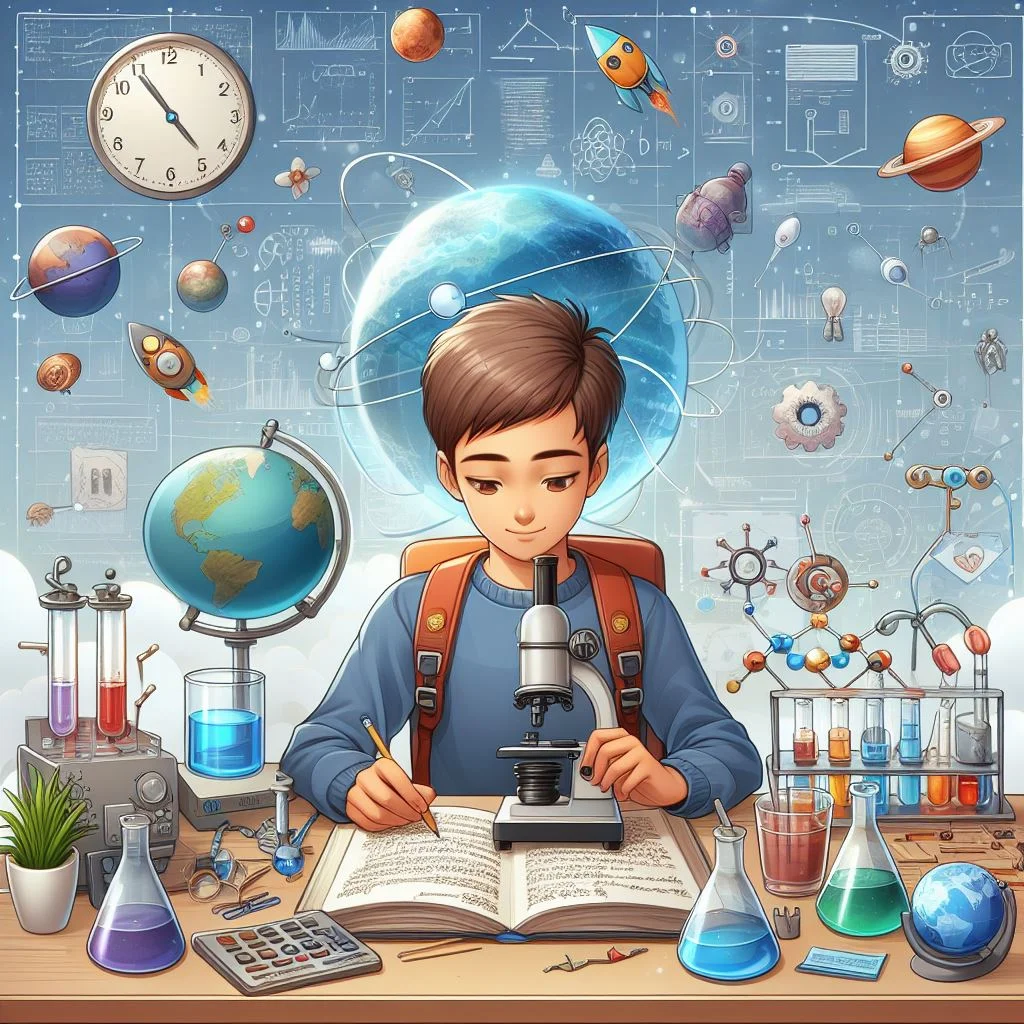
A pivotal concept for mastery is spatial domain processing, where operations are executed directly on the pixels of an image. MATLAB's expansive array of functions for fundamental operations, such as resizing, rotating, and cropping images, empowers students to navigate these manipulations effortlessly. This, coupled with a comprehension of indexing and matrix operations, equips students with the skills to execute fundamental image manipulations with confidence.
Venturing beyond spatial domain processing, delving into the realm of frequency domain techniques unveils a new dimension of image processing capabilities. Concepts such as the Fourier Transform emerge as indispensable tools for tasks like image filtering and noise reduction. MATLAB streamlines the implementation of these sophisticated techniques, enabling students to visualize the frequency content of images and apply transformative processes effectively. As students embark on their journey from basics to brilliance in image processing, this blog stands as a guiding beacon, providing not only theoretical insights but also practical applications that will significantly aid them in tackling Image Processing assignments with finesse.
Transitioning to Advanced Techniques
With a solid grasp of the basics, students can now delve into more advanced image processing techniques. MATLAB provides a rich set of functions for tasks like image segmentation, edge detection, and object recognition. The blog will cover these topics in detail, offering step-by-step guides and practical examples to aid students in tackling assignments with confidence.
Image Segmentation and Region-Based Processing
Image segmentation is a crucial step in identifying and isolating regions of interest within an image. MATLAB's built-in functions, such as imsegkmeans and regionprops, simplify the segmentation process. This section of the blog will guide students through the application of these functions, providing insights into parameter tuning and optimizing segmentation results.
Edge Detection and Feature Extraction
Edge detection is fundamental in image analysis, enabling the identification of boundaries and shapes. MATLAB's edge detection functions, such as edge and bwboundaries, will be explored in detail. Additionally, feature extraction techniques, such as the use of the Hough Transform for line detection, will be covered to enhance students' ability to extract meaningful information from images.
Object Recognition and Machine Learning
MATLAB's integration with machine learning toolboxes opens up avenues for advanced image processing tasks, including object recognition. The blog will introduce students to the basics of using machine learning algorithms for image classification, demonstrating the seamless integration of MATLAB's capabilities in this domain.
Mastering MATLAB's Image Filtering and Enhancement Tools
Image filtering and enhancement play a pivotal role in refining the quality and clarity of images. MATLAB offers a plethora of tools for these tasks, allowing students to transform raw images into visually appealing and analytically useful assets. Understanding the principles of convolution, sharpening, and noise reduction functions is crucial for students aspiring to excel in image processing assignments.
Convolution and Custom Filters
MATLAB's convolution functions, such as conv2 and imfilter, empower students to apply custom filters to images. Exploring the concept of convolution kernels and their impact on image features enhances the student's ability to tailor image processing operations. This section of the blog will provide hands-on examples, guiding students through the creation and application of custom filters for tasks like blurring or edge enhancement.
Sharpening Techniques
Image sharpening is a nuanced process that involves enhancing the edges and details in an image. MATLAB offers a range of sharpening filters, including the well-known Laplacian and unsharp masking filters. The blog will delve into the theory behind these filters, guiding students on their implementation to achieve optimal sharpening effects. Understanding the trade-offs between sharpening and potential noise amplification is crucial, and MATLAB provides the tools to strike the right balance.
Denoising Strategies
Noise in images can be a significant challenge in image processing tasks. MATLAB provides sophisticated denoising techniques, such as the use of median filters and wavelet transforms. This section will guide students through the application of these techniques, highlighting their strengths and limitations. Real-world scenarios, where noise reduction is paramount, will be explored to provide a practical perspective on handling noisy image data.
Advanced Topics: 3D Image Processing and Beyond
As technology progresses, the need to process three-dimensional image data becomes increasingly prevalent. MATLAB extends its capabilities to handle such complex tasks, making it a versatile tool for students aspiring to tackle advanced assignments. This section of the blog will delve into the intricacies of 3D image processing, volumetric data visualization, and the application of MATLAB in cutting-edge research and medical imaging.
3D Image Processing Techniques
MATLAB's capabilities extend beyond traditional 2D image processing to cater to the demands of 3D data. Students will learn how to manipulate and analyze volumetric data, exploring functions such as volshow for 3D visualization and imrotate for three-dimensional rotations. Practical examples will illuminate the application of these techniques in fields like medical imaging and scientific research.
Volumetric Data Visualization
Understanding how to visualize and interpret volumetric data is a crucial skill in various domains. MATLAB's built-in functions for volumetric rendering and interactive exploration, such as slice and isosurface, will be covered in this section. Students will gain insights into creating compelling visualizations that convey meaningful information from complex 3D datasets.
MATLAB in Cutting-Edge Research
The blog will conclude with a glimpse into how MATLAB is utilized in cutting-edge research and development projects. Students will discover real-world applications in fields such as computer vision, image-based modeling, and artificial intelligence, highlighting the vast potential of mastering image processing in MATLAB for future career endeavors.
Leveraging MATLAB for Image Filtering and Enhancement
As students progress in their journey to mastering image processing in MATLAB, understanding the nuances of image filtering and enhancement becomes paramount. Image filtering involves manipulating pixel values based on specific criteria, allowing for tasks such as blurring, sharpening, and noise reduction. MATLAB offers an extensive set of filtering functions, such as imfilter and medfilt2, which empower students to enhance image quality and extract meaningful information.
Gaussian and Median Filtering Techniques
Gaussian filtering, achieved through the convolution of an image with a Gaussian kernel, is effective for smoothing and reducing noise. This section of the blog will delve into the principles behind Gaussian filtering in MATLAB and guide students through its application in various scenarios. Additionally, the use of median filtering, a non-linear technique that excels in preserving edges while reducing noise, will be explored, providing students with a versatile set of tools for image enhancement.
Histogram Equalization for Contrast Enhancement
Understanding and manipulating image histograms is crucial for enhancing contrast in images. MATLAB's histeq function facilitates histogram equalization, redistributing pixel intensities to achieve a more balanced and visually appealing image. The blog will offer practical examples and insights into using histogram equalization effectively, equipping students with the skills to enhance the dynamic range of images and improve their overall quality.
Applying Morphological Operations for Image Analysis
Morphological operations play a vital role in image processing, particularly in tasks related to shape analysis and feature extraction. MATLAB provides a comprehensive suite of morphological functions that enable students to manipulate image structures through operations like dilation, erosion, and opening/closing. This section of the blog will guide students through the application of morphological operations, showcasing their significance in various image processing scenarios.
Dilation and Erosion Techniques
Dilation and erosion are fundamental morphological operations with applications in image segmentation and object detection. MATLAB's imdilate and imerode functions will be explored, emphasizing their role in modifying the shape and structure of objects within an image. Practical examples will illustrate how these operations can be combined to achieve specific objectives, such as boundary extraction and noise reduction.
Opening and Closing Operations for Shape Analysis
Opening and closing operations are powerful tools for shape analysis and object connectivity. MATLAB's imopen and imclose functions will be dissected, shedding light on how these operations can be employed to smooth contours, eliminate small objects, and bridge gaps in segmented images. Through hands-on examples, students will gain a deeper understanding of the versatility of morphological operations in image processing.
Conclusion
In summary, this blog functions as an extensive roadmap for students seeking to enhance their image processing proficiency in MATLAB. Through a thorough grasp of foundational concepts, progression to advanced methodologies, and practical exploration of real-world applications, students will acquire a robust skill set to effectively handle assignments and deploy their expertise across diverse domains. As the technological landscape evolves, mastery in image processing stands as a prized asset. MATLAB, with its user-friendly interface and potent capabilities, emerges as the optimal platform for students to foster and refine this valuable expertise. By delving into the intricacies of spatial and frequency domain processing, mastering segmentation, edge detection, and leveraging machine learning for object recognition, students not only gain theoretical insights but also practical skills that are highly applicable in today's dynamic professional environments. In essence, this blog equips students with the knowledge and practical insights necessary to navigate the evolving demands of image processing, positioning them to excel in both academic assignments and real-world scenarios where MATLAB's prowess is indispensable.