Advanced Techniques in MATLAB for Image Processing Projects: A Comprehensive Guide
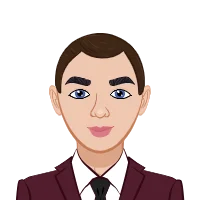
In the realm of image processing, MATLAB stands out as an indispensable tool for students seeking assistance with Image Processing assignment. With its powerful and versatile functionalities, MATLAB offers a diverse range of functions tailored for tasks within this domain. This blog is dedicated to unraveling advanced techniques within MATLAB that go beyond the basics, providing students with the expertise to significantly improve the quality and efficiency of their image processing projects.
Whether you're a novice or an experienced user, these advanced techniques will not only help you solve assignments but also deepen your comprehension of intricate image processing concepts. MATLAB's extensive set of built-in functions and specialized toolboxes cater to the unique demands of image processing, empowering students to execute complex operations with ease. From fundamental image enhancement to intricate feature extraction, MATLAB's capabilities are vast and adaptable.
Throughout this blog, we will delve into advanced techniques that are specifically designed to address the challenges posed by complex assignments. By exploring these techniques, students can elevate their problem-solving skills and gain a comprehensive understanding of image processing concepts. In essence, MATLAB serves as a valuable ally for students navigating the intricacies of Image Processing assignments, providing them with the necessary tools to excel in their academic endeavors.
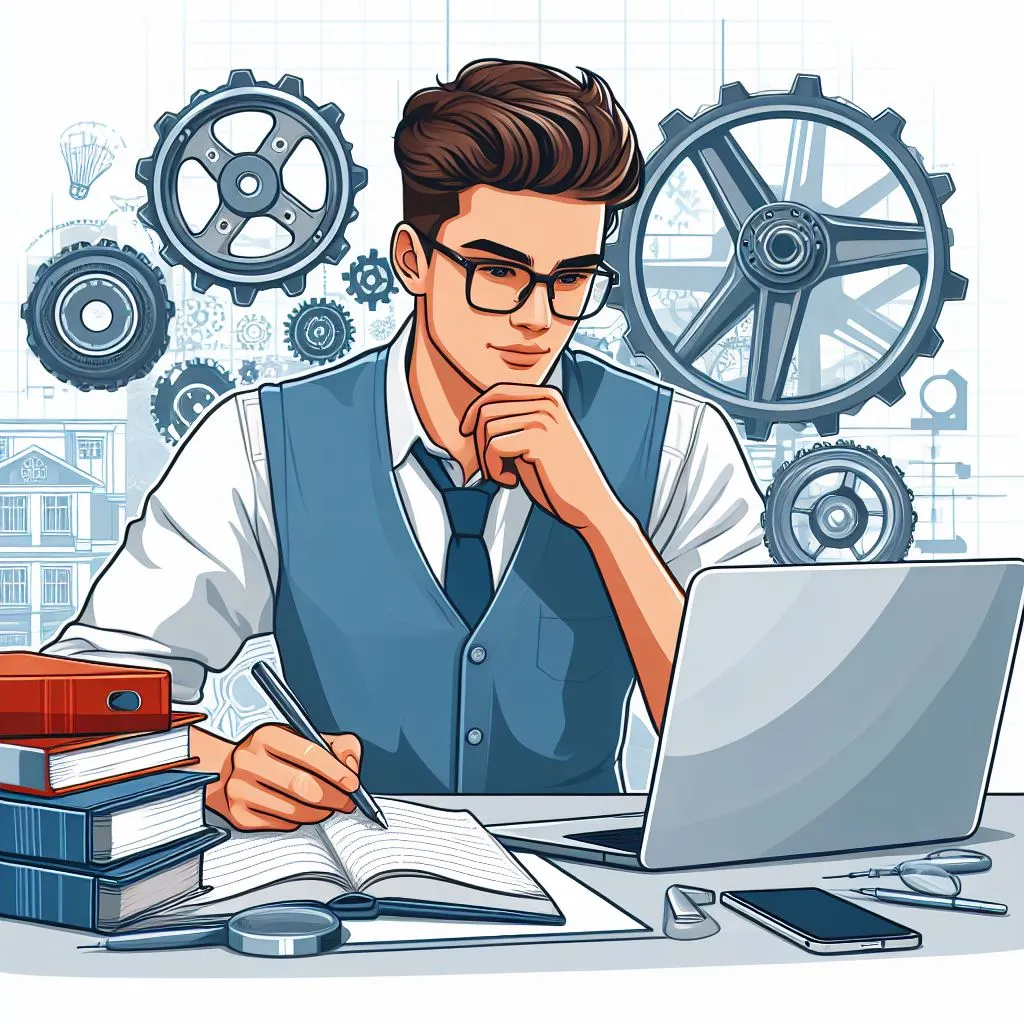
Unveiling Advanced Filtering and Transformation Techniques
In the intricate landscape of image processing, students are frequently confronted with challenges such as mitigating noise and conducting comprehensive frequency analyses. These tasks demand the deployment of advanced filtering and transformation techniques, and MATLAB emerges as an exceptionally robust platform uniquely tailored for such complexities. Unlike basic operations, MATLAB's rich arsenal of tools empowers students to delve into nuanced aspects of image processing, providing them with the finesse needed to address intricate assignments effectively. The platform's adaptive filtering options, including the renowned Wiener filter and adaptive median filter, allow for dynamic noise reduction while preserving essential image details. Moreover, MATLAB's support for Fourier and wavelet transforms facilitates in-depth frequency analysis, unlocking avenues for sophisticated tasks like image compression, denoising, and feature extraction. By seamlessly incorporating these advanced techniques, students can not only surmount the challenges inherent in image processing assignments but also gain a profound understanding of the intricacies involved in manipulating and enhancing digital images. In essence, MATLAB emerges as an indispensable ally, propelling students beyond the basics and into the realm of sophisticated image processing methodologies.
1. Adaptive Filtering for Noise Reduction
One common challenge in image processing is dealing with noise, which can degrade the quality of an image. MATLAB offers adaptive filtering techniques that dynamically adjust filter parameters based on local image characteristics. Algorithms like the Wiener filter or adaptive median filter can be employed to effectively reduce noise while preserving important image details.
2. Morphological Operations for Shape Analysis
Morphological operations, such as dilation, erosion, opening, and closing, play a crucial role in shape analysis. These operations are valuable for tasks like object detection, segmentation, and pattern recognition. MATLAB provides a rich set of morphological functions that can be customized to suit the specific requirements of your image processing assignment.
3. Fourier and Wavelet Transforms for Frequency Analysis
Understanding the frequency content of an image is essential in many image processing applications. Fourier and wavelet transforms are powerful tools for analyzing the frequency components of an image. MATLAB's built-in functions for these transforms allow students to explore the frequency domain, facilitating tasks like image compression, denoising, and feature extraction.
Mastering Advanced Image Segmentation and Recognition
Image segmentation and recognition stand as pivotal pillars in the expansive realm of image processing, offering indispensable contributions to a myriad of applications, including medical imaging, computer vision, and autonomous systems. These critical facets enable the extraction of meaningful information from images, facilitating tasks like object identification, pattern analysis, and region delineation.
As students venture into the advanced landscape of MATLAB, the significance of mastering image segmentation and recognition becomes even more pronounced. These skills are not merely theoretical concepts but rather key milestones that unlock the potential to tackle complex assignments with finesse. In the intricate tapestry of image processing, proficiency in segmentation and recognition empowers students to decipher intricate visual data, aiding in the development of innovative solutions and strategies.
In MATLAB, a rich array of tools and functions awaits exploration, providing students with the means to implement sophisticated algorithms for segmentation and recognition tasks. Whether it's unraveling intricate medical images or enhancing the vision of autonomous systems, the mastery of MATLAB's capabilities in image segmentation and recognition is a transformative journey that equips students with the skills needed to excel in the dynamic field of image processing.
1. Region-Based Segmentation with Graph Cuts
Traditional segmentation methods may struggle with complex images, making advanced techniques like graph cuts invaluable. MATLAB provides functions for graph cut segmentation, allowing students to partition an image into meaningful regions based on pixel similarities and dissimilarities. This technique is particularly useful for applications like object recognition and medical image analysis.
2. Deep Learning Approaches for Image Recognition
As deep learning continues to revolutionize image processing, MATLAB offers a seamless integration of deep learning frameworks like TensorFlow and PyTorch. Students can leverage pre-trained models or develop custom neural networks for image classification, object detection, and semantic segmentation. MATLAB's user-friendly interface simplifies the implementation and fine-tuning of deep learning models, making it accessible to students with varying levels of expertise.
3. Feature Point Matching and Homography Estimation
In assignments involving image stitching or object tracking, feature point matching and homography estimation are crucial steps. MATLAB provides robust algorithms for detecting and matching keypoints, enabling students to align images accurately. This is particularly beneficial in panoramic image stitching and augmented reality applications.
Enhancing Image Quality with Advanced Filtering Techniques
Within the sphere of image processing, the paramount goal is frequently the attainment of optimal image quality. In this pursuit, MATLAB stands out with its advanced filtering techniques, providing a nuanced and sophisticated approach to augmenting image quality. These techniques go beyond basic enhancements, addressing intricate challenges like noise reduction and detail preservation. By exploring these advanced filtering methods, you not only elevate the visual fidelity of your images but also fortify your foundation for effectively handling assignments centered on image enhancement.
MATLAB's arsenal of advanced filters, such as adaptive filters like the Wiener filter and adaptive median filter, empowers users to dynamically adjust filter parameters based on local image characteristics. This adaptability proves invaluable in mitigating the impact of noise, ensuring a cleaner and more refined image output. Additionally, the exploration of morphological operations, such as dilation and erosion, provides a powerful toolkit for shape analysis, contributing to a more nuanced understanding of image structures.
As students venture into the intricacies of image enhancement assignments, mastering these advanced filtering techniques in MATLAB not only enhances their problem-solving skills but also equips them with a comprehensive set of tools to achieve unparalleled image quality.
1. Non-Local Means Denoising for High-Quality Images
Denoising is a fundamental step in image processing, and MATLAB's advanced filtering capabilities extend beyond basic methods. The Non-Local Means (NLM) denoising algorithm, available in MATLAB, is particularly powerful. It compares similar patches across the image, providing superior noise reduction while preserving finer details. This technique is especially useful in assignments where maintaining image quality is paramount.
2. Anisotropic Diffusion for Edge-Preserving Smoothing
Preserving edges in an image is crucial for maintaining its structural integrity. MATLAB's implementation of anisotropic diffusion offers a sophisticated solution for edge-preserving smoothing. This technique selectively smoothens regions while preserving edges, making it an excellent choice for assignments involving medical image analysis, where precise edge information is critical.
3. Total Variation Regularization for Image Deblurring
In scenarios where images suffer from blurring due to motion or other factors, total variation regularization comes to the rescue. MATLAB provides functions for incorporating total variation regularization in image deblurring processes. By minimizing the total variation of the image, this technique effectively restores sharpness, making it invaluable for assignments focusing on recovering detailed information from blurred images.
Unraveling the Complexity of Image Segmentation
Image segmentation, a pivotal aspect of image processing, involves dividing an image into discrete regions, playing a fundamental role across diverse applications. As students navigate the nuances of image segmentation for their assignments, MATLAB emerges as an invaluable ally, offering sophisticated techniques that streamline the intricacies inherent in this critical step.
MATLAB's prowess in image segmentation lies in its ability to provide advanced tools that transcend traditional segmentation challenges. From graph cuts to region-based segmentation, MATLAB equips students with a versatile toolkit for delineating objects or features within an image accurately. The graph cuts algorithm, for instance, enables the segmentation of images into meaningful regions based on pixel relationships, facilitating tasks like object recognition and medical image analysis.
Furthermore, MATLAB's user-friendly interface and extensive documentation make it accessible for students at various proficiency levels. Whether you are a novice exploring image segmentation or an advanced user seeking to refine your techniques, MATLAB's capabilities empower you to master the complexities of image segmentation, ensuring the successful completion of assignments while fostering a deeper understanding of this fundamental aspect of image processing.
1. Watershed Transform for Precise Image Segmentation
Image segmentation, a cornerstone of computer vision, can be elevated with the implementation of the watershed transform. MATLAB's watershed transform allows for precise delineation of object boundaries. This advanced segmentation technique is beneficial for assignments involving object counting, cell segmentation, or any task demanding accurate partitioning of regions with varying intensities.
2. Active Contour Models for Flexible Object Boundaries
MATLAB's active contour models, also known as snakes, offer a flexible approach to object boundary detection. Unlike traditional methods, active contours adapt to the image's features, making them ideal for assignments where objects have irregular shapes or indistinct boundaries. This technique is particularly useful in applications such as medical image analysis or object tracking.
3. Markov Random Fields for Contextual Image Segmentation
For assignments requiring a contextual understanding of image regions, Markov Random Fields (MRFs) provide a powerful tool. MATLAB's MRF-based segmentation allows students to incorporate contextual information and spatial dependencies between pixels. This technique is advantageous in tasks such as scene understanding, where the relationship between neighboring pixels influences the segmentation outcome.
Incorporating these advanced filtering and segmentation techniques into your MATLAB-based image processing assignments not only elevates the quality of your results but also equips you with a diverse skill set for addressing complex challenges in the field. As you explore these advanced functionalities, you'll find that MATLAB is not just a tool; it's a gateway to sophisticated and nuanced image processing solutions.
Conclusion
In summary, the sophisticated tools and techniques offered by MATLAB serve as a dynamic catalyst, equipping students with the proficiency needed to confront intricate challenges in image processing assignments with assurance. As students adeptly grasp and apply these advanced capabilities, they not only refine their aptitude for problem-solving but also open avenues for groundbreaking contributions within the expansive realm of image processing.
Mastery of MATLAB's advanced features transcends mere academic accomplishment; it transforms students into innovators poised to make substantive impacts in the field. The proficiency gained in manipulating intricate algorithms and harnessing sophisticated functions not only streamlines assignment completion but also positions students as potential trailblazers in image processing research and application.
Embarking on the journey of image processing with MATLAB is akin to entering a realm of endless possibilities. Embracing these advanced techniques is not just a pragmatic approach to project enhancement; it is an invitation to delve deeper into the intricacies of this captivating domain. Through this exploration, students not only elevate the quality of their projects but also nurture a profound comprehension of image processing, fostering a passion that extends beyond the confines of assignments and into the realm of cutting-edge discoveries. As students integrate these advanced techniques into their repertoire, they become architects of progress, contributing meaningfully to the ever-evolving landscape of image processing.